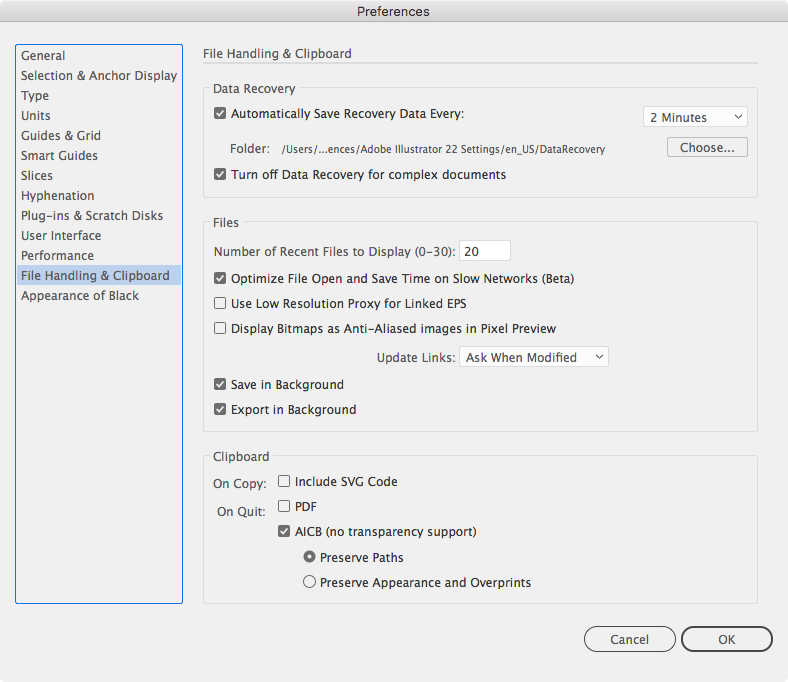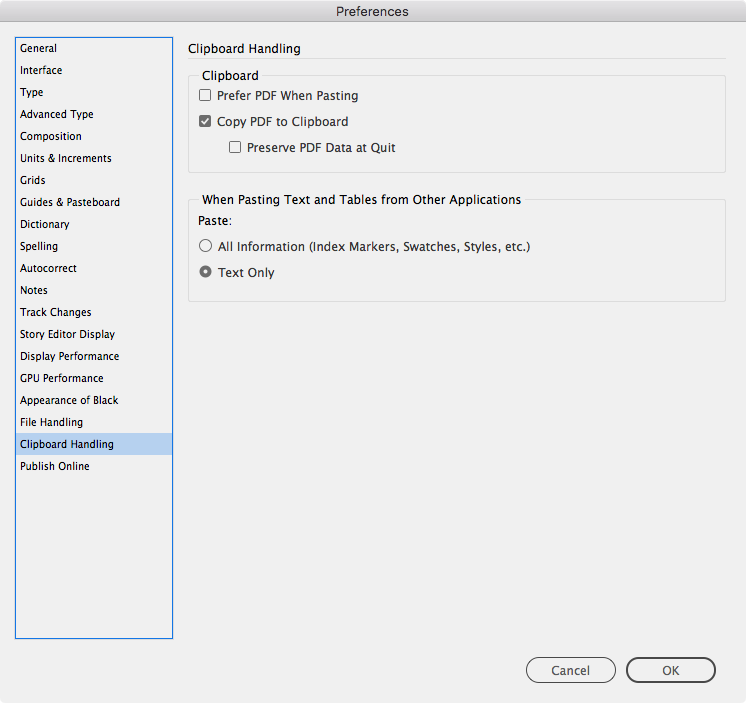Adobe Community
Adobe Community
- Home
- InDesign
- Discussions
- Placed items from libraries are all rasterised
- Placed items from libraries are all rasterised
Copy link to clipboard
Copied
Hi
I created some simple vectors in illustrator, placed them into a library. And bu simple I mean squares and circles
In idesign I hold alt whilst dragging into document.
All vectors are rasterised and cannot be edited, recolored or anything in indesign.
This never used to be the case and in other older libraries no such issues.
The items in the libraries have the Ai logo next to them.
How can I fix this please?
 1 Correct answer
1 Correct answer
Hi Gareth,
what's your exact version of InDesign and Illustrator?
In case you add vector objects to a CC Library with Illustrator, InDesign 2020 should be able to see them as AI vector graphics. Placing the object will result in a placed AI graphic with PDF characteristics.
Just tested this with InDesign 2020 version 15.1.2.226 and Illustrator 2020 version 24.3.
Editing the CC library item from InDesign is possible with the item selected in CC Libraries and command Edit Original.That would s
...Copy link to clipboard
Copied
Vector items placed in InDesign could never be edited in the past, and still behave this way. The only way to edit placed .ai files is to either return to AI or bring them in via Copy/Paste.
Copy link to clipboard
Copied
Scott this has literally been how I have worked for years. For instance in illustrator I might make some text round a circle or what ever, then outline the text then put it in libraries
in indesign alt drag in then I can change its colour, line thickness etc. I can see when selected the outline of the text etc. I have done this since libraries became a thing?
Copy link to clipboard
Copied
When you cut and paste from AI to ID the Clipboard Prefs, and complexity of the drawing affect whether the pasted object in ID is editable vectors, or a composite PDF object. So if I setup my AI and ID clipboard prefs like this:
And paste a simple AI vector into ID, its paths are editable. If I add the pasted vector to the Library from InDesign rather than from AI, I can drag the library item into ID as a vector, which I think is what you are looking for. However if I drag the same item into AI, it is added as a linked cloud object.
Copy link to clipboard
Copied
Hi Gareth,
what's your exact version of InDesign and Illustrator?
In case you add vector objects to a CC Library with Illustrator, InDesign 2020 should be able to see them as AI vector graphics. Placing the object will result in a placed AI graphic with PDF characteristics.
Just tested this with InDesign 2020 version 15.1.2.226 and Illustrator 2020 version 24.3.
Editing the CC library item from InDesign is possible with the item selected in CC Libraries and command Edit Original.That would start up Adobe Illustrator with the graphic opened.
Regards,
Uwe Laubender
( ACP )
Copy link to clipboard
Copied
I had this same problem and figured out how to solve it 🙂
If you copy/paste the vector from Adobe Illustrator into Indesign, Then from indesign place the vector into the libraries it should work as a vector in future. For some reason it was just a problem with uploading it to the libraries form illustrator 🙂
hope this helps