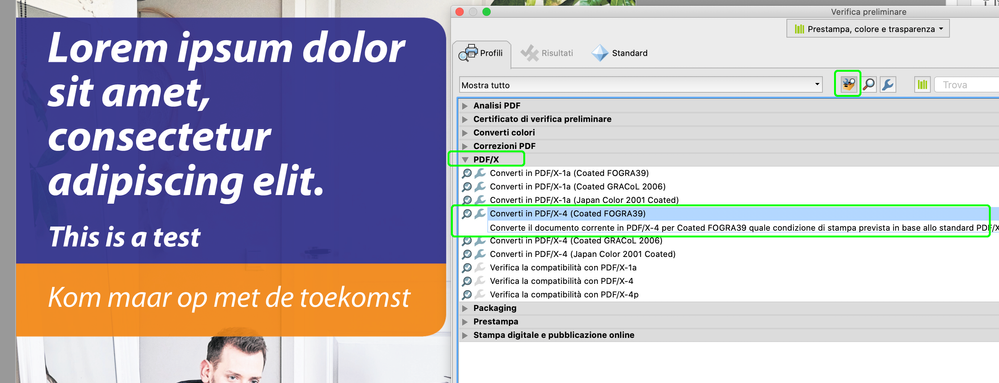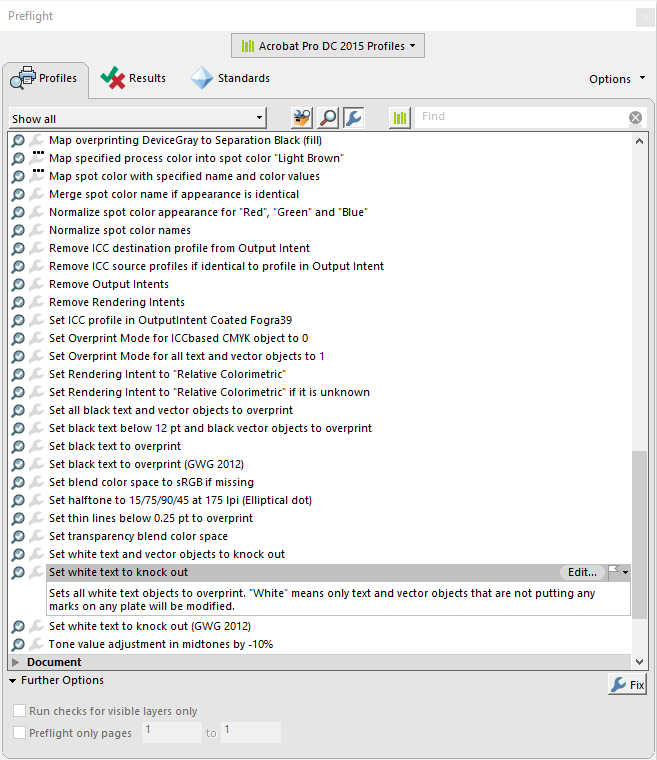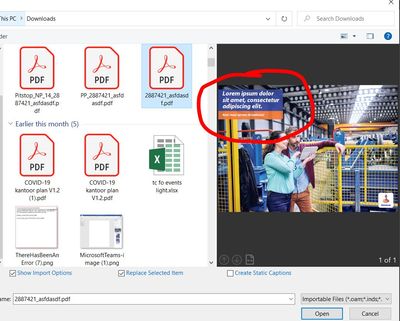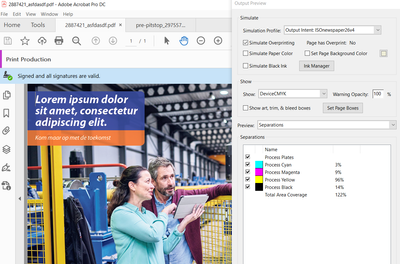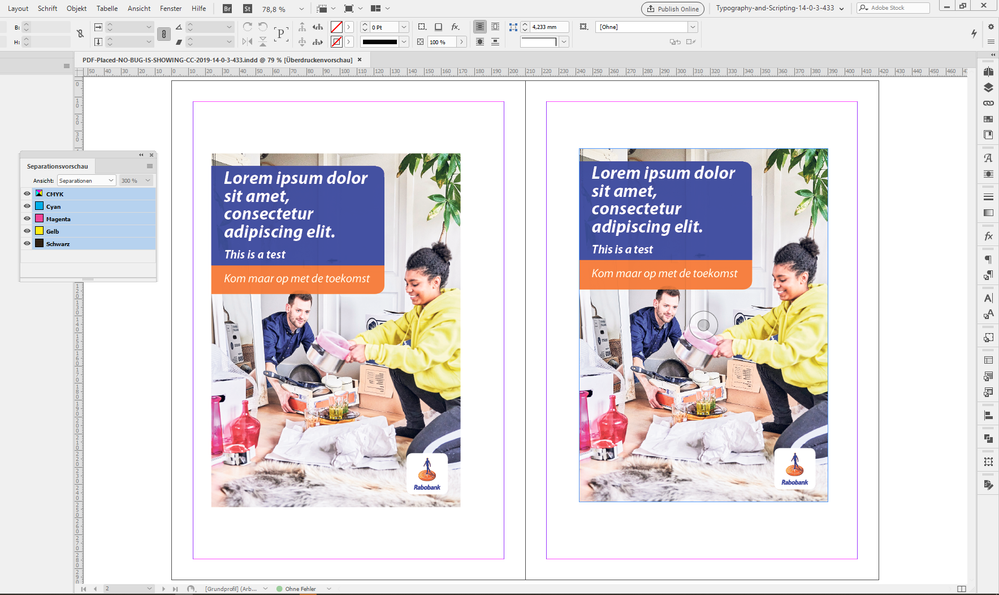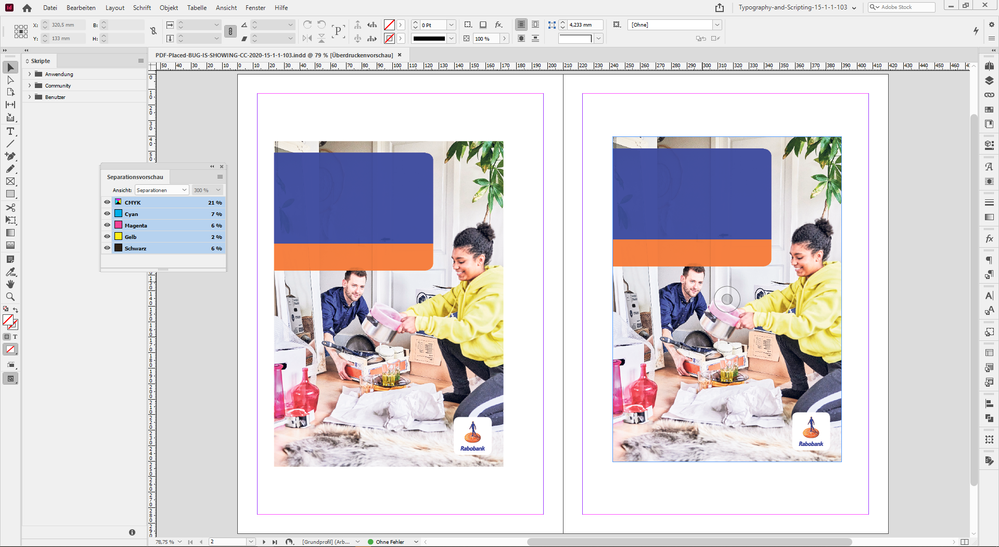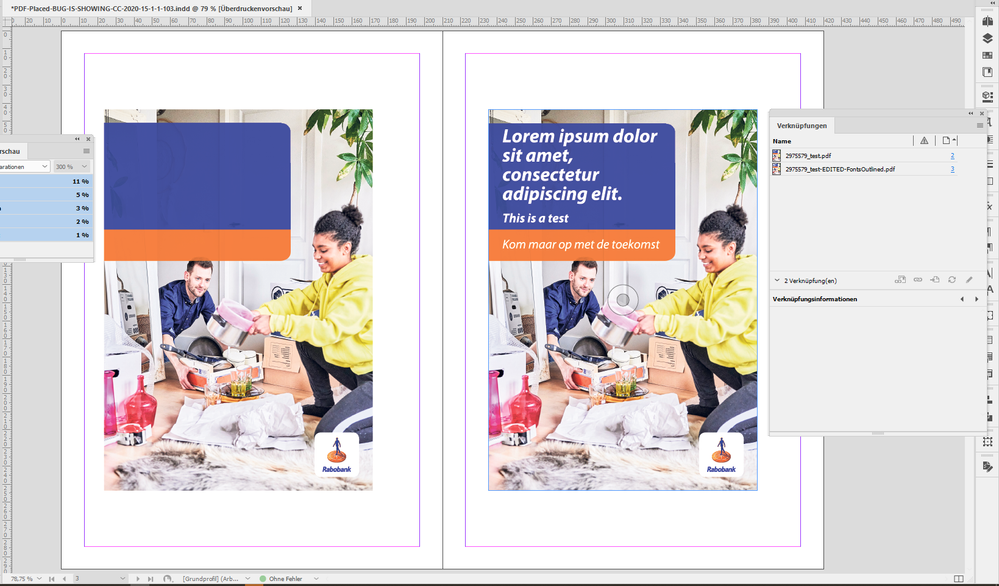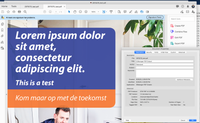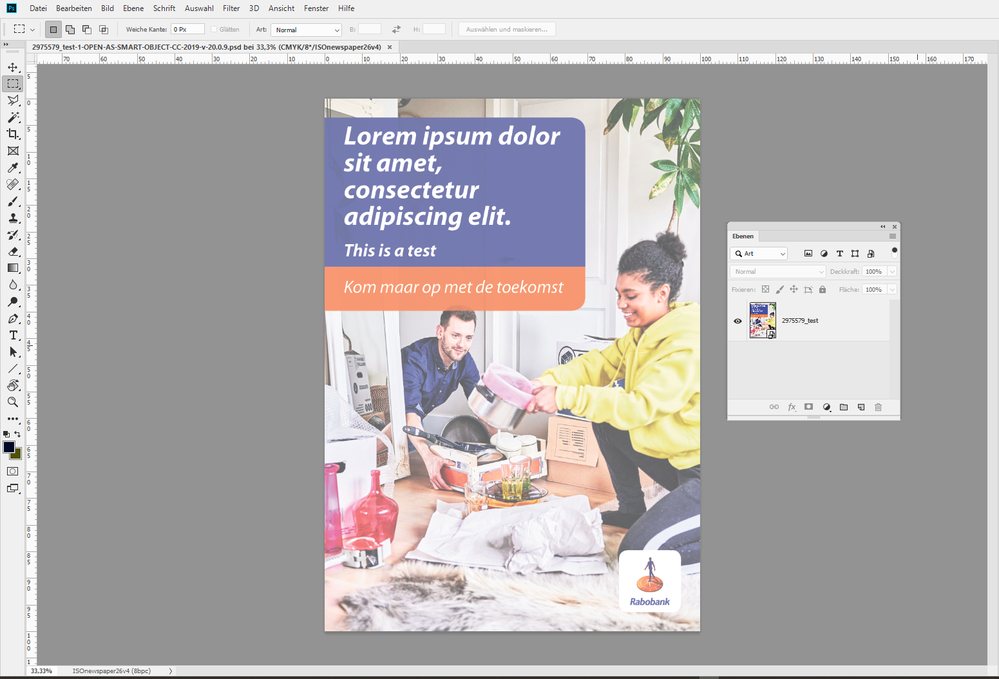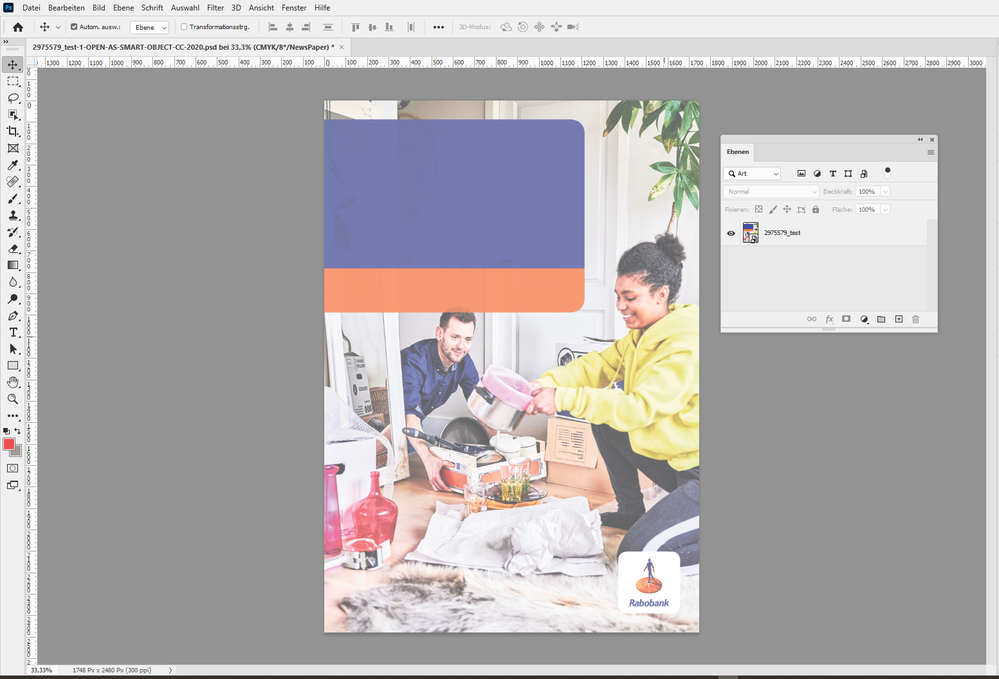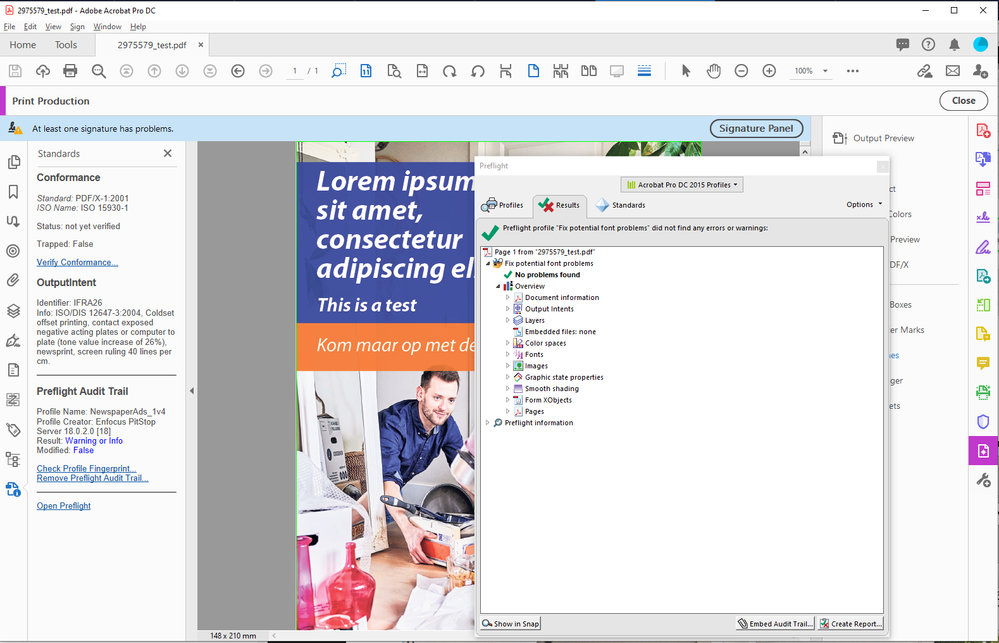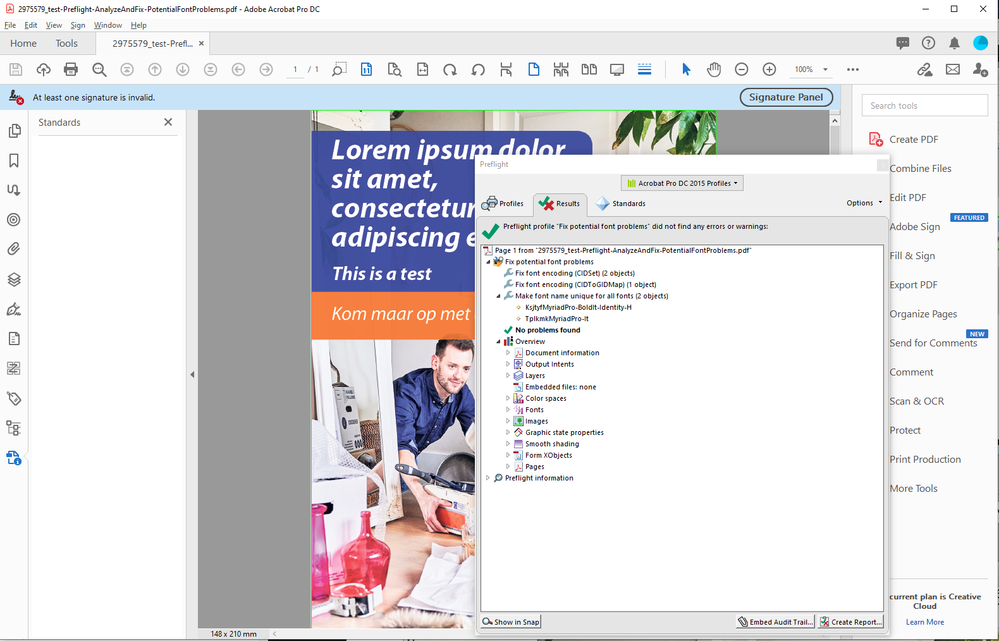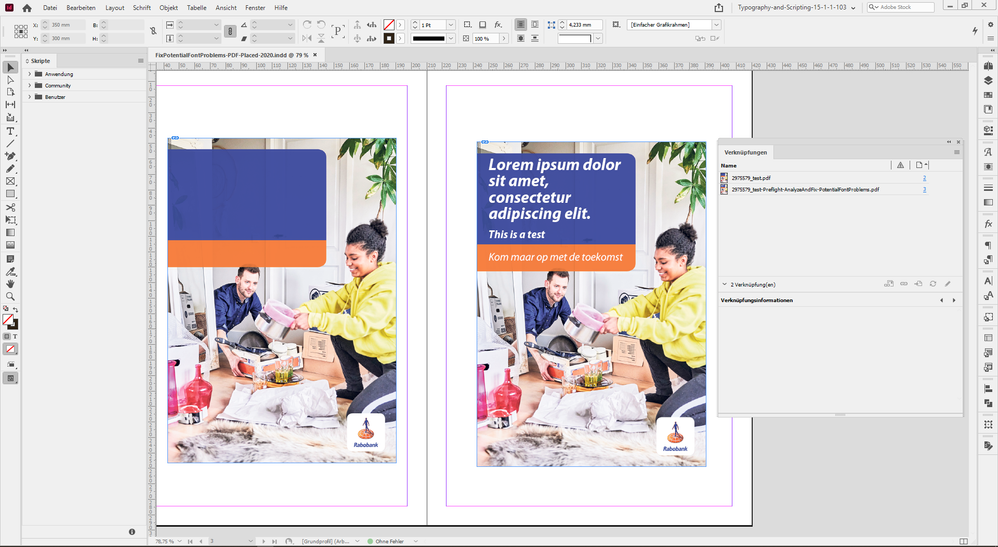Adobe Community
Adobe Community
- Home
- InDesign
- Discussions
- Placed PDF file into Indesing part of PDF file dis...
- Placed PDF file into Indesing part of PDF file dis...
Copy link to clipboard
Copied
When I place a pdf file into an Indesign document the heading text of the pdf is not visible.
I have a new Imac with Catalina version 10.15.4 and the latest Adobe programs.
On my old Imac with Sierra version 10.12.6 there is no problem.
What is the cause and the solution.
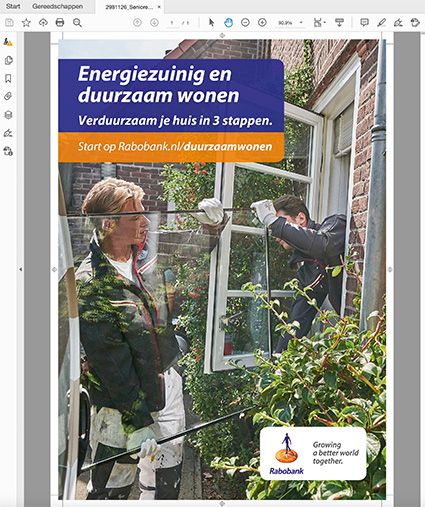
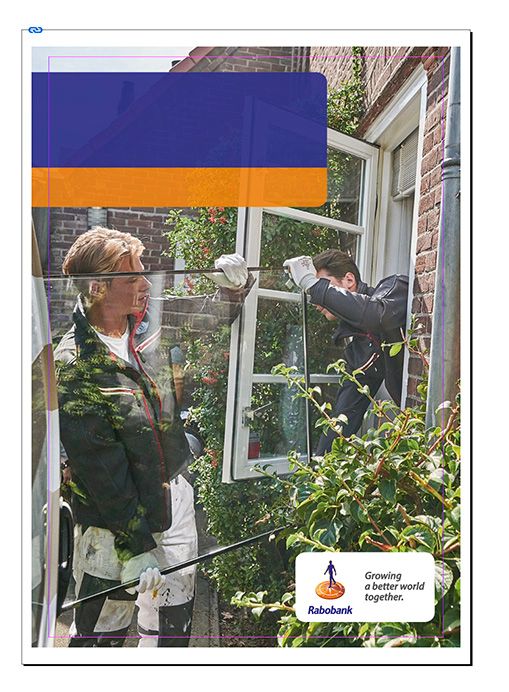
 1 Correct answer
1 Correct answer
you could fix this problem with Acrobat Preflight
"Fix potential font problems"
after that in indesign 15.1.1 (macOS 10.15.5)
...or, you could fix this issue also with Acrobat preflight > convert to PDF/X-4
Copy link to clipboard
Copied
Hi,
turn on and off Overprint Preview.
If the heading is visible in "Normal" view without Overprint Preview turned on, then it could be, that the text fill is overprinting in this placed PDF. Also open the placed PDF with Acrobat Pro and check the preview with:
Print Production > Output Preview > [x] Simulate Overprinting
You may contact the maker of the PDF to correct this and resend the file.
Or you could try to change the issue with Acrobat's Preflight functionality:
Single Fix Up: "Set white text to knockout"
Be careful when doing this and make the fix up on a duplicate of the original file with a new name.
NOTE: There could be other causes as well.
Regards,
Uwe Laubender
( ACP )
Copy link to clipboard
Copied
Hi,
I work for the company that supplied the PDF and we tried several things to fix this problem of Indesign with placing pdf files, but none of the proposed fixes work (Flatten forms & annotations, White text knockout).
I have seen other forum posts with the exact same problem, unfortunatly not solved either, eg:
Strange thing is that when selecting the pdf with the 'Place' function in Indesign, the preview does show the text that is not visible anymore after importing in Indesign.
The PDF file is certified by PitStop server, with the standarized Newspaper_v14 profile, so I very much doubt there is a problem with the pdf.
Copy link to clipboard
Copied
Hi Erik,
thank you very much for stopping by!
Could you provide a PDF sample that would provoke the issue?
Do that via Dropbox or a similar service and post the download link.
Thanks,
Uwe Laubender
( ACP )
Copy link to clipboard
Copied
Hi Uwe,
Thank you for your reply. Really hope you can help find the problem, I am really puzzeled, as every tool I used to check the pdf shows no problem and displays it correctly.
A sample file can be found here:
Thanks!
Copy link to clipboard
Copied
Hi Erik,
and a good test would be to open the PDF with Acrobat Pro DC.
Then go to: Print Production > Output Preview
Make sure that option [x] Simulate Overprinting is checked.
Regards,
Uwe Laubender
( ACP )
Copy link to clipboard
Copied
Hi Uwe,
I tried that before, did not find anything wrong:
Copy link to clipboard
Copied
Hi Erik,
thank you very much for testing with Acrobat Pro and the supplied PDF file.
Will test and come back to you.
Regards,
Uwe Laubender
( ACP )
Copy link to clipboard
Copied
Hi Erik,
I can confirm the issue with InDesign.
Did not find a cause for this yet, but I will try my best to find a solution.
If it is a bug with InDesign or a bug with Acrobat Pro I cannot tell right now.
I will investigate…
Regards,
Uwe Laubender
( ACP )
Copy link to clipboard
Copied
Hi together,
after some tests with earlier versions of InDesign I am very sure that the bug is exclusively with InDesign 2020.
Tested with the latest version 15.1.1.103 on Windows 10.
Cannot see the issue with e.g. InDesign CS6 version 8.1.0 or CC version 9.3.0 or CC 2019 version 14.0.3.433.
Screenshot from my German InDesign CC 2019 version 14.0.3.433 with overprint preview on and separation preview as well:
Screenshot from my German InDesign 2020 version 15.1.1.103 with overprint preview on and separation preview as well:
So my recommendation is not to use InDesign 2020. Instead use CC 2019 until this bug is fixed.
Wow! This bug is really, really scary!
Regards,
Uwe Laubender
( ACP )
Copy link to clipboard
Copied
The job properties says you are you using PDF manager to create the PDF. Im not familiar with this program but would it be worth just exporting out of indesign without this program? Just a thought
Copy link to clipboard
Copied
Hi Erik,
I had success with an Acrobat Pro Preflight Single Fix action.
Acrobat Pro DC > Print Production > Preflight >
Acrobat Pro DC 2015 Profiles > Select single fix ups
Document > Convert fonts to outlines
You can download my test files together with the fixed PDF from my Dropbox account.
PDF-Placed-BUG-IS-SHOWING-CC-2020-15-1-1-103.zip
https://www.dropbox.com/s/20accioe4s86b00/PDF-Placed-BUG-IS-SHOWING-CC-2020-15-1-1-103.zip?dl=1
Regards,
Uwe Laubender
( ACP )
Copy link to clipboard
Copied
So I think, that InDesign 2020 has a problem with the font in the original PDF.
Question: What is the layout software that generated the PDF?
Thanks,
Uwe Laubender
( ACP )
Copy link to clipboard
Copied
I am pretty confient in saying this is not an INDD issue, it is the PDF being created by a PDF creator outside Adobe.
I distilled the PDF using Acrobat Distiller 20 and it flattened out the issue immediately. So what was used to originally create the PDF was CFW PDF and it creates a 1.3 version PDF. I took said PDF and saved to PS and distilled the PS to version 1.4
I would be happy to send up the PDF if needed.
Copy link to clipboard
Copied
Hi Pete,
Thanks for your suggestion, but 'refrying a pdf' is discouraged by Adobe, shouldn't be necessary and sure is not a solution in an automized workflow.
It is correct that the PDF is not created with an Adobe product, we use iTextSharp to dynamicly generate PDF files from our online content creation platform.
We have been using that product for years now -with 1000's of pdf's per month- and have never experienced any problems in handling the pdfs (dtp as well as direct print). It is only the latest update of InDesign that has this problem.
On top of that, the fact that Enfocus Pitstop Server certifies the PDF to PDF/X-1a:2001 standards and the industry standard Newspaper profile makes me believe that the PDF is generated in a correct manner.
I will however try and get a reaction from 'websupergoo' on this issue, maybe they have some additional insights as well.
Copy link to clipboard
Copied
Hi Uwe,
Please see my reaction below on how the pdf is created.
I do not really expect there is an issue with the font, as the same font has been used for years allready and 10.000's of pdfs are created and processed / printed with no problem - and still are. The problem only shows when placing the pdf in the latest version of INDD.
You suggestion to convert text to outlines does however provide a useful workaround that we can incorporate in the automated Pitstop workflow, thanks for that idea!
Copy link to clipboard
Copied
Hi Erik & Uwe, we use this method in our workflow with every job that goes to press. And it is automated by a simple action.
"Refrying" as you put it is very common with printers as Adobe's advances in file technology are not always as backward compatible with older machine technology, which is much significantly more expensive to keep replacing. I'm sure you already know this. Whether Adobe discourages this process, it is absolutely necessary to get a file to press, which is ultimately the goal.
Copy link to clipboard
Copied
Hi Erik,
thankfully others have tested the issue as well. Especially Jean-Claude Tremblay* who stated that not only InDesign 2020 is showing the issue, but all other relevant products in the CC 2020 series as well like PhotoShop 2020, Illustrator 2020 and Bridge 2020. Not so the versions before in CC 2019.
Thanks,
Uwe Laubender
( ACP )
*https://community.adobe.com/t5/user/viewprofilepage/user-id/7483325
Copy link to clipboard
Copied
Hi Pete,
of course we see here different methods to circumvent the issue, refrying and convert fonts to outlines. Nothing I would call necessary in a usual workflow. All methods that will "work" in the sense that we can go on in producing a thing.
But I think this case here is very special: A PDF preflight will not show any error. Text is not rendered with InDesign 2020, Illustrator 2020, PhotoShop 2020 and Bridge 2020 without an error message at all. That cries for errant print runs in an auto workflow where small print will not catch the eye of a living person who is able to inspect a page for some seconds. The missing headline here in this is catchy, yes. But imagine some 9 Pt text somewhere that is missing…
So this bug should be resolved as fast as possible.
As already mentioned: Not only InDesign 2020 is affected, also Illustrator 2020, PhotoShop 2020 and Bridge 2020.
So there was a fundamental change made between CC 2019 and 2020 with PDF rendering in all that mentioned apps.
This needs a concert action between perhaps four Adobe developer teams.
Below one example with PhotoShop. CC 2019 vs 2020.
PDF opened as smart object in PhotoShop CC 2019:
Same PDF opened as smart object in PhotoShop 2020 where the text is missing:
This is a very serious bug accross Creative Cloud 2020 apps!
Regards,
Uwe Laubender
( ACP )
Copy link to clipboard
Copied
Absolutely agreed, I warned our entire team about this and I'm certainly waiting to see the what can be done to rectify this.
Appreciate all of you folks.
Kind regards
Pete
Copy link to clipboard
Copied
you could fix this problem with Acrobat Preflight
"Fix potential font problems"
after that in indesign 15.1.1 (macOS 10.15.5)
...or, you could fix this issue also with Acrobat preflight > convert to PDF/X-4
Copy link to clipboard
Copied
Hi Vladan,
that is simply great! Thank you very much!
Just tested this OK on Windows 10.
The thing that irritates me is that the preflight profile "Fix Potential Font Problems" will not find any problems when running with "Analyze" only:
But it changes some things when run with "Analyze and fix":
And that's the key! Placed in InDesign 2020 the corrected PDF will show the text:
Thank you very much! I will give your reply the "Correct Answer".
Nevertheless, this is a bug with InDesign 2020, PhotoShop 2020, Illustrator 2020 and Bridge 2020 that should be fixed…
Best,
Uwe Laubender
( ACP )
Copy link to clipboard
Copied
Hi Uwe, thank you.
I added one minutes ago that the problem could be fix also with Convert to PDF/X-4
Copy link to clipboard
Copied
We found the source of the problem, apparently InDesign does not handle the otf font that was used correctly (eventhough Acrobat DC pro and Enfocus PitStop find no font problems in Print preflight). I shared this information with Adobe support as well.
We now worked around the issue by using a TTF font instead.
Thanks very much to all for your effort and feedback on this issue!