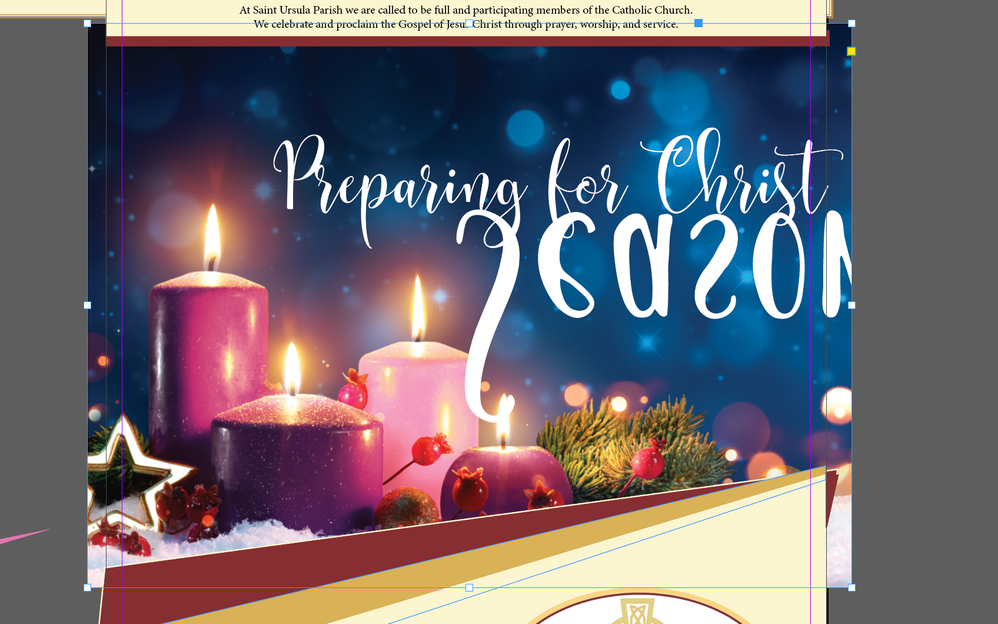Adobe Community
Adobe Community
- Home
- InDesign
- Discussions
- Re: Placed PDFs flipping some of the text
- Re: Placed PDFs flipping some of the text
Placed PDFs flipping some of the text
Copy link to clipboard
Copied
I generally create graphic PDFs in Canva and place them in my document. Starting last week, InDesign on my Mac is flipping and enlarging the title text. I can place them as png just fine, but the pdf is not working. I can view the pdf's in adobe acrobat just fine. I can also seem to be able to place them just when when using my Windows computer at my office. I'm thinking it may be a bug in the most recent release that only affects Macs? Anyone else having this issue?
Copy link to clipboard
Copied
If you open the placed PDF with Acrobat Pro does the text also show as flipped?
If not you discovered a serious bug with InDesign.
To test more we need a sample PDF file where this issue happens. Put in on Dropbox or a similar service and share the download link.
Thanks,
Uwe Laubender
( ACP )
Copy link to clipboard
Copied
It looks normal when opened with Acrobat Pro. I'll upload the files that are currently giving me trouble. Should I also upload the InDesign doc?
Copy link to clipboard
Copied
I put four files in a folder: https://www.dropbox.com/sh/dvfmea7g2ze8tvi/AAAseHvN2q5N64mcUKTISZKXa?dl=0
Copy link to clipboard
Copied
Thank you. Yes, that is what I am thinking as well since I am not having this issue on my Windows device, only on my Macbook.
Copy link to clipboard
Copied
Hi saintu70743043,
downloaded your provided files.
Did a new document.
Placed one of the PDFs; the one from your second screenshot.
Cannot see the flipped text.
Tried to scale the placed PDF on the page, but InDesign 16.0.1.109 crashed.
Will test on tomorrow…
Regards,
Uwe Laubender
( ACP )
Copy link to clipboard
Copied
I'm on Windows 10 with InDesign 2021 version 16.0.1.109.and cannot see the issue. Maybe a Mac OS X version problem only? Did you try with a previous version of InDesign?
I can see that the document was also opened with InDesign 2020 version 15.1.2.226
You better report this bug at InDesign UserVoice:
https://indesign.uservoice.com/forums/601180-adobe-indesign-bugs
Regards,
Uwe Laubender
( ACP )
Copy link to clipboard
Copied
Don't know if this helps, but you could update your InDesign 2021 on the Mac to version 16.0.1.109.
Last saved version you prepared for download is from InDesign 16.0.0.77.
Regards,
Uwe Laubender
( ACP )
Copy link to clipboard
Copied
When I try to update it tells me I have the most recent version.
Copy link to clipboard
Copied
If you hold the Cmd key while going to menu "About InDesign" you can see the exact version number.
If your version is 16.0.0.77 you do not run the latest version.
Regards,
Uwe Laubender
( ACP )