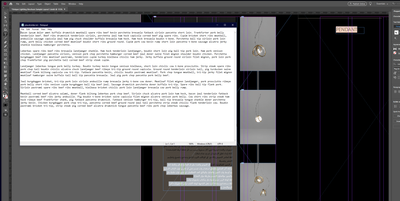Adobe Community
Adobe Community
- Home
- InDesign
- Discussions
- Re: Placeholder Text using Arabic instead of defau...
- Re: Placeholder Text using Arabic instead of defau...
Copy link to clipboard
Copied
Hi guys,
I'm trying to change the placeholder text into the regular Ipsum that is supposedly default instead of the current Arabic text that for some reason pops up instead.
Anyone have any ideas as to where the settings are that will enable me to select this?
Thanks in advance.
 1 Correct answer
1 Correct answer
Copy link to clipboard
Copied
You must have the Middle Eastern version of InDesign - or at least a document that was created in it.
https://creativepro.com/customizing-indesigns-placeholder-text/
Copy link to clipboard
Copied
Thanks for the info Eugene.
It's true that I am based in the Middle East so I can understand why the program might think I want to use Arabic placeholder text but having tried the link you suggested and not being able to get that to work previously, is there some other way from within InDesign that I can just select a different placeholder text or even just change the language rather than incorporting a new one into the program directory?
As you can see I have made a placeholder.txt file and added it to the Adobe InDesign directory but it doesn't seem to load and I keep getting the Arabic default instead. As far as I am aware the file is a plain text file and the file name apperars to be correct. Any thoughts?
Copy link to clipboard
Copied
Copy link to clipboard
Copied
That's the badger!
Copy link to clipboard
Copied
When you insert your placeholder text, press the Command key (Mac) or Control key (Windows): you will be able to choose
Copy link to clipboard
Copied
Hello,
I had this same issue, but when I held down CMD while clicking fill placeholder text it only gave me these options:
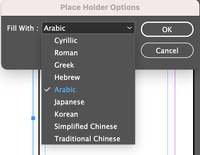
TIA
Copy link to clipboard
Copied
I do not see any problem here. Just choos the kind of placeholder text you wnt to use and hit OK.
Copy link to clipboard
Copied
The problem is not being able to set the default language.
Seems like adobe is setting up automatically the placeholder language according to the region. I live in Dubai and get arabic placeholder. Its just annoying to have to cmd+click everytime and change the language.