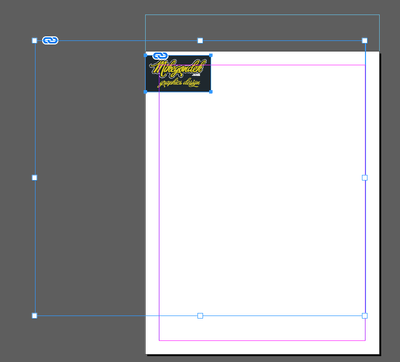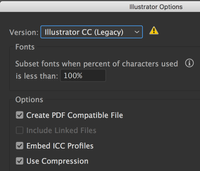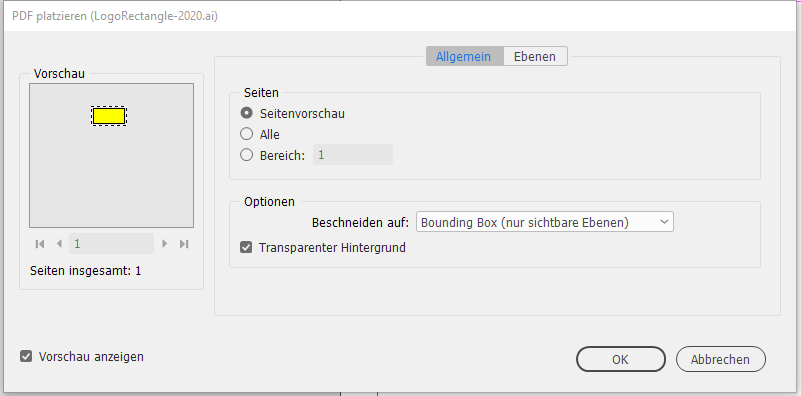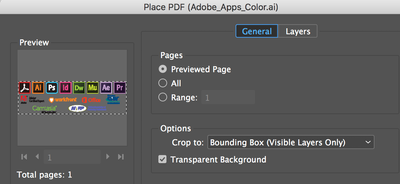Adobe Community
Adobe Community
- Home
- InDesign
- Discussions
- Re: Placing 2020 .ai files are blank and bounding ...
- Re: Placing 2020 .ai files are blank and bounding ...
Placing 2020 .ai files are blank and bounding box is much larger
Copy link to clipboard
Copied
Mac 10.13.6 with latest updates InDesign and Illustrator
Placing old logo in ,ai format in fine. But when I place a 2020 with pdf compatible on I get a larger blank box. Below is a .pdf version of logo which places fine, but the .ai version which is selected is larger and blank
I even tried saving down to legacy cc .ai in both RGB and CMYK format and did not fix.
Old logos done in CC2019 .ai are fine.
I don't have any extensions or plugins.
Copy link to clipboard
Copied
Hi Mike,
did you check your import options in InDesign?
Sample import options with "Crop to Bounding Box ( visible layers )" from my German InDesign 2020:
Also try: Crop to: "Art" with your InDesign import options.
Are the dimensions of that large blank frame in your screenshot related to the artboard size of your Illustrator file?
FWIW: I cannot see this behavior with InDesign 2020, Illustrator 2020 on Windows 10.
Regards,
Uwe Laubender
( ACP )
Copy link to clipboard
Copied
Thankyou I have tried that, preview shows blank confirms there is an issue.
If I open in CC 2019 an save all is working. If I save as .svg or .pdf form 2020 fixes the issues.
I would like to work in cc 2020 .ai format.
This soudns liek a problem everyone woudl have, btu do tno see anyone else posting on forums. I have no plugins for Illustrator. I am staying in High Sierra to avoid issues others are having in other Adobe apps.
Copy link to clipboard
Copied
Can anyone on High Sierra mac please reply if even to confirm you are not experienceing this.
Copy link to clipboard
Copied
Hi Mike,
can you make a sample ai file available through Dropbox or a similar service so that we can test this?
Currently I see no issue with placing AI files saved with option Create PDF Compatible File on my machine.
I'm on Windows 10.
Regards,
Uwe Laubender
( ACP )