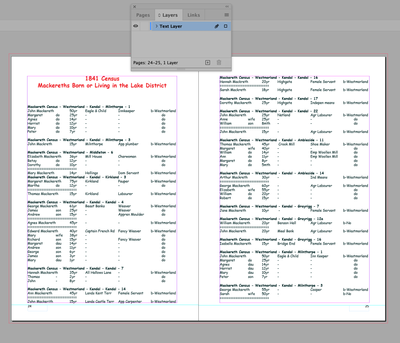Adobe Community
Adobe Community
Copy link to clipboard
Copied
I have 2019 Indesign and have a 100 plus page book nearing completion but wish to add a full page background colour to SOME text pages
When using the FRAME tool to form the area it always replaces the text on the page - likewise also with the RECTANGLE tool
I feel I am missing something simple here
Would appreciate suggestions
Tony
 1 Correct answer
1 Correct answer
Build up your document with layers:
- Backround
- Images
- Graphics
- Text
- Orientation (for Page Numbers and Running Headers)
Make a master without the background
Create a master with the background color and make it based on the first master.
Give appropiate names to the master to avoid generic names (as you should always do)
Apply the master with backround to pages without photos, if photos are used, apply the other master.
Copy link to clipboard
Copied
Hi,
It sounds like you are placing the coloured area above your text.
Try placing the coloured area in a Layer beneath the text.
If this is not the case it would be great of you could show a screenshot of you layers Palette.
Copy link to clipboard
Copied
Why not create a master page that is the same as any that you might already be using but with the color added on a layer below any text frames? Then using "Apply Master to Pages" (found under the Pages Panel pull-down menu) enter the pages that you want the new master applied in the "To Pages" field. Only those pages will have the background color applied.
Copy link to clipboard
Copied
Hello Bill
Cannot yet use this method as I still have photos to place in some pages so cannot accurately state which pages will have the background so if the pages move the background would stay stationary.
Will note your comments for later use
Regards
Tony
For Simmer1 enclsoed is a record of the type of pages for the background and my layers panel.
Strange as it may seem to you,
all the time I have used Indesign I have never needed to use layers
Regards
Tony
Copy link to clipboard
Copied
Build up your document with layers:
- Backround
- Images
- Graphics
- Text
- Orientation (for Page Numbers and Running Headers)
Make a master without the background
Create a master with the background color and make it based on the first master.
Give appropiate names to the master to avoid generic names (as you should always do)
Apply the master with backround to pages without photos, if photos are used, apply the other master.
Copy link to clipboard
Copied
Have attempted to apply your suggestion but it is no go.
1 I have only 1 master Page A for all current pages
2 I make a second layer and place below Layer 1
3 Make a new Master page B with background colour
4 Apply Master B to required page (number)
5 The new Master B displaces the text on a locked Layer 1
Still confused - stikll doing something wrong
Copy link to clipboard
Copied
Your background color may have text wrap applied, (Window> Text wrap) if so, either turn it off or select the text box and go to Object> Text frame options> Ignore text wrap.