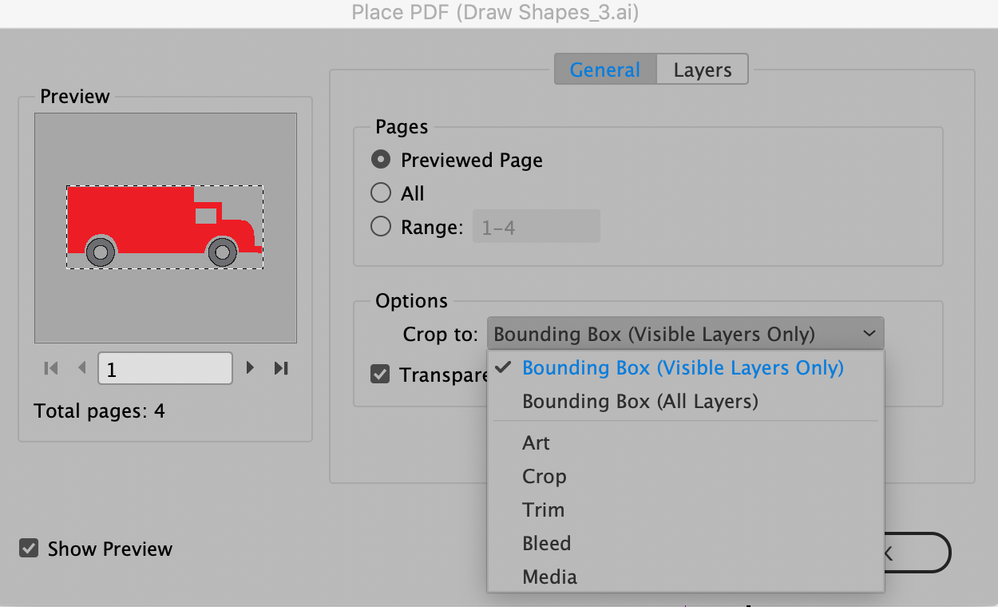Adobe Community
Adobe Community
- Home
- InDesign
- Discussions
- Re: Placing from a library with the artboard
- Re: Placing from a library with the artboard
Copy link to clipboard
Copied
I've build graphics in AI with the artboard scaled to be the right safe space around the graphic. The idea was that once placed the safe space is built into the resulting frame. However, although the preview thumbnail of the graphic in the library includes this safe area, once placed in an INDD file it crops to the graphic! What am I forgetting!?
 1 Correct answer
1 Correct answer
Hi Smallbadger,
I would suggest the following way:
[1] Place an AI graphic file from your file system using your desired import options.
E.g.: Crop To: Media
[2] Then place an AI graphic through the CC Library.
InDesign should have memorized the options from step 1.
At least for this session.
Regards,
Uwe Laubender
( ACP )
Copy link to clipboard
Copied
When placing an AI graphic into InDesign, choose Show Import Options. Then you can choose which of the various things you might want to include:
Copy link to clipboard
Copied
I see you're trying to this from a Library. You don't get this kind of control from a Library item.
Copy link to clipboard
Copied
Yeah I was about to say that - seems a weird thing not to at least have a global import setting for Library placing at least. Libraries can't hold fonts or styles either... they're very limited feature I'm beginning to think. 😞
Copy link to clipboard
Copied
Hi Smallbadger,
I would suggest the following way:
[1] Place an AI graphic file from your file system using your desired import options.
E.g.: Crop To: Media
[2] Then place an AI graphic through the CC Library.
InDesign should have memorized the options from step 1.
At least for this session.
Regards,
Uwe Laubender
( ACP )
Copy link to clipboard
Copied
That works! Thanks loads Laubender. Assuming that's a saved preference now I'm good to go! ^_^