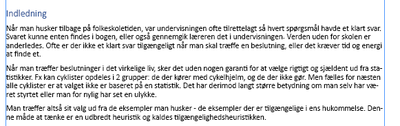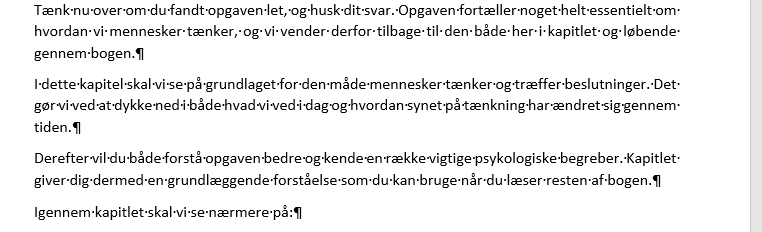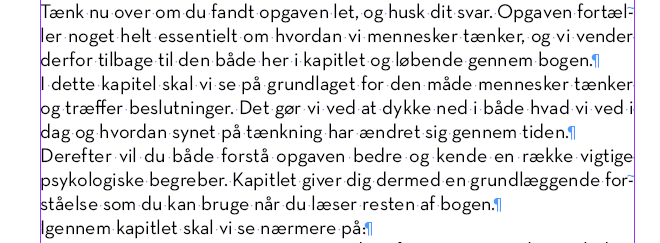Adobe Community
Adobe Community
- Home
- InDesign
- Discussions
- Re: Placing text with style import - text structur...
- Re: Placing text with style import - text structur...
Copy link to clipboard
Copied
When I place my text into InDesign from .docx I seem to lose the formatting of paragraphs. Some line breaks stay the way they are in Word, but others disappear.
Could I be missing something obvious?
I am placing text with import options set to these settings:
 1 Correct answer
1 Correct answer
is it the standard/correct way of setting up a text to press enter to change to a new line for each paragraph
To create a new paragraph, you have to press the return key. On a standard keyboard (the one with a numeric keypad) the enter key, which is on the numeric part of the keyboard, on the right, is used to either jump to a threaded text frame, if the text frames have only one column or to jump to the next column if the text frame has more than one column.
I just need to set up my style so
...Copy link to clipboard
Copied
If I do it without specifying anything under Style Mapping, the text is not corrupted.
But as soon as I map the "normal" from word to my paragraph style for standard text, the line breaks disappear and I have to go through the entire text manually.
Copy link to clipboard
Copied
I'm not sure what you're saying (a screenshot might help) but if you mean there's no text showing up it sounds like there might be a no break style applied somewhere.
Copy link to clipboard
Copied
Most of the text simply becomes one long paragraph. Empy lines between paragraphs are deleted.
Copy link to clipboard
Copied
I think we need more info here as per Bob's request. You cannot and should not expect your line breaks from Word to match the line breaks in InDesign. They never will unless you put a hard/soft return at the end of every line which I definitely don't recommend. If there a chance that the paragraph style you're mapping to in InDesign is doing something funky? Try mapping to a differnt style. Also, InDesign will try to maintain any additional formatting coming in from Word resulting in overrides on the InDesign style that is applied to the text. Try clearing the overrides on those styles. Again, some screen shots would help.
Copy link to clipboard
Copied
When I import with style mapping the blank lines are deleted which changes the text. Here in the first picture, the text is imported without style mapping and it looks like it does in Word.
Now in the second picture is how it looks when I do style mapping:
The result is the same when I change the style mapping and set it to a default paragraph style. So it does not seem to be simply the one paragraph style that causes this.
Copy link to clipboard
Copied
It's not a huge problem. But I try to automate as much as possible and it is a bit bothersome so go through every chapter and adjust paragraphs.
Copy link to clipboard
Copied
Can you post a screen shot showing hidden characters? Maybe there is no blank lines in the Word document but spaces after in the style definition (which is the right way do to it, instead of using empty paragraphs). So if you map a Word style including space after wit an InDesign style which does not contain space after you get this result.
Copy link to clipboard
Copied
Hidden characters in InDesign or Word? All of this is completely new to me and I thought have a blank line between paragraphs was standard. Live and learn.
Copy link to clipboard
Copied
Hidden characters in InDesign or Word?
Both
I thought have a blank line between paragraphs was standard.
Let's say that it is a standard mistake…
A blank line does not allow to control the space amount and forbid to use the “next style” feature in InDesign
Copy link to clipboard
Copied
Alright. I'm not sure how to show hidden characters, but can prob find out if it's relevant in my case.
I'm haven't made changes in Word to how paragraphs are set up and in InDesign this happens also when I style map to the default. So it seems not to be a problem related to a specific font but to using style mapping.
If there is a solution worth trying that would be good, but otherwise it could be a possibility to just do it manually
Copy link to clipboard
Copied
I'm not sure how to show hidden characters
InDesign: Cmd-Option I (Mac), Ctrl-alt I (Windows)
Word: there is a pilcrow symbol in the upper bar.
Copy link to clipboard
Copied
So here is what word looks like:
And then InDesign
Copy link to clipboard
Copied
That is exactly what I thought: there is no blank lines (which is the correct way to set up a text). The only thing you have to do is to change the InDesign style to add the space you need.
Nothing corrupted, nothing wrong in this case!
Copy link to clipboard
Copied
Interesting! Just to make sure I get this: is it the standard/correct way of setting up a text to press enter to change to a new line for each paragraph but not to have a blank line? And then I just need to set up my style so that it adds more spaces between lines when there is a break/paragraph break between them?
I have read quite a bit about InDesign but haven't seen this described.
Copy link to clipboard
Copied
is it the standard/correct way of setting up a text to press enter to change to a new line for each paragraph
To create a new paragraph, you have to press the return key. On a standard keyboard (the one with a numeric keypad) the enter key, which is on the numeric part of the keyboard, on the right, is used to either jump to a threaded text frame, if the text frames have only one column or to jump to the next column if the text frame has more than one column.
I just need to set up my style so that it adds more spaces between lines when there is a break/paragraph break between them?
Not between lines of the same paragraph (well you can adjust this in the paragraph options, that's the leading), but between the different paragraphs.