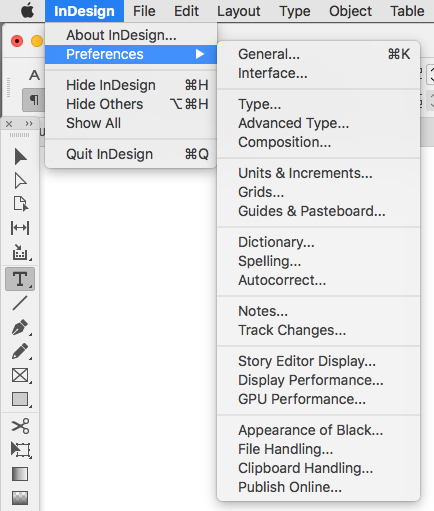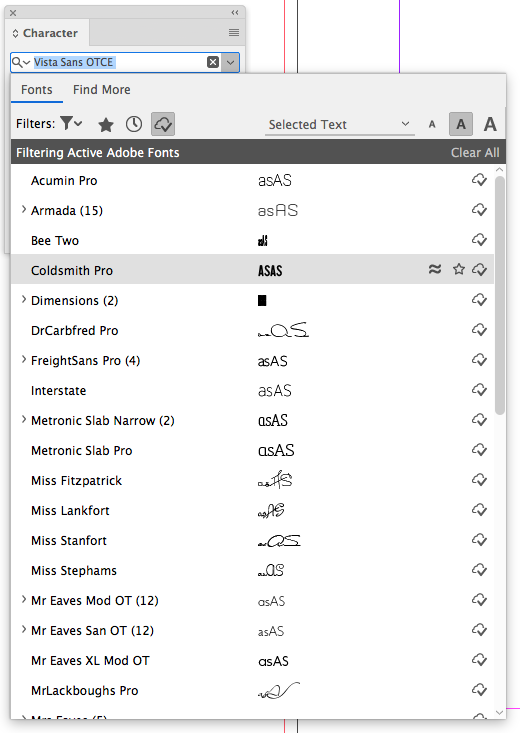Adobe Community
Adobe Community
- Home
- InDesign
- Discussions
- Re: Please fix the Control Bar font menu!
- Re: Please fix the Control Bar font menu!
Copy link to clipboard
Copied
I am making a plea to Adobe to please fix the control bar font menu. It is awful. Not only does it change highlighted text to every font the cursor passes over, it lists only about a dozen fonts without scroll. When you scroll, if you slip off the elevator your highlighted text is left with who knows what font. It can take multiple tries to scroll and then open the triangle of a multiple-face font before you successfully highlight the font that you want. The whole dropdown is way too fluid and dynamic, and small (e.g,, the number of fonts showing in the list at a time, the elevator line, the "open" triangles).
Please fix this, Adobe. It is pretty useless as is.
 1 Correct answer
1 Correct answer
fredl11600511 wrote
Please fix this, Adobe. It is pretty useless as is.
Hi Fred,
This is a user-to-user forum and we are volunteers. There is another forum for bug reports and feature requests where the InDesign engineers will see your request about the Control panel. Please post to: Adobe InDesign Feedback
Copy link to clipboard
Copied
fredl11600511 wrote
Please fix this, Adobe. It is pretty useless as is.
Hi Fred,
This is a user-to-user forum and we are volunteers. There is another forum for bug reports and feature requests where the InDesign engineers will see your request about the Control panel. Please post to: Adobe InDesign Feedback
Copy link to clipboard
Copied
Thanks. It is so difficult even to post a comment or question (when you go to the forum home page after signing in, there is no "post a question" link, let alone know which forum to go to. Apologies for the mis-posting; thanks for re-directing me.
Copy link to clipboard
Copied
Hi Fred,
No apologies necessary, not ever! One thing we can do as volunteers is move your question to the correct forum and help you navigate this one. We can’t move it to User Voice, but we can tell you about it and are happy to assist!
You can also post the link back here so that if other like-minded people see it here, they can vote on it.
Best,
Jane
Copy link to clipboard
Copied
Try unchecking Preferences>Type>Font Preview
Copy link to clipboard
Copied
That is definitely an improvement--thank you!
Copy link to clipboard
Copied
Go over that again really slow, please. Where are these preferences you suggest? How do I get to them in Windows? I am still learning my way around Windows. Thx.
Copy link to clipboard
Copied
Should be in the InDesign menu:
With CC2020 the preference the Font Preview preference has been renamed to Enable in-menu font previews. With it checked you get this:
Copy link to clipboard
Copied
ah, thanks!