 Adobe Community
Adobe Community
- Home
- InDesign
- Discussions
- Re: plugin Mathmagic font failed activated?
- Re: plugin Mathmagic font failed activated?
plugin Mathmagic font failed activated?
Copy link to clipboard
Copied
I want to ask how to activate the default font on the mathmagic plugin for InDesign CC2017 to be active, because I've tried it many times to enable it in accordance with the tutorial but it always fails. Where as I have installed the font as directed in: ~ Library/Fonts folder and I activate them. But still can not active.
Is there anybody who can help me Please ......![]()
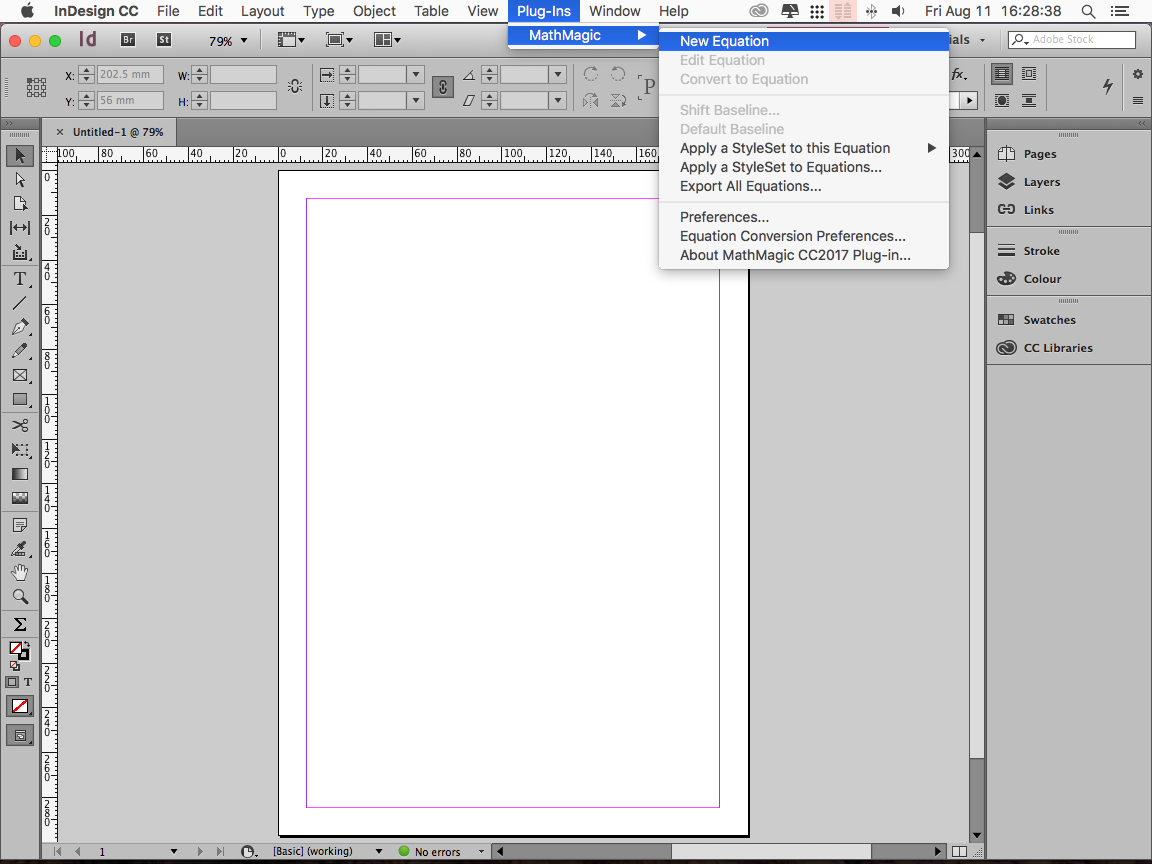
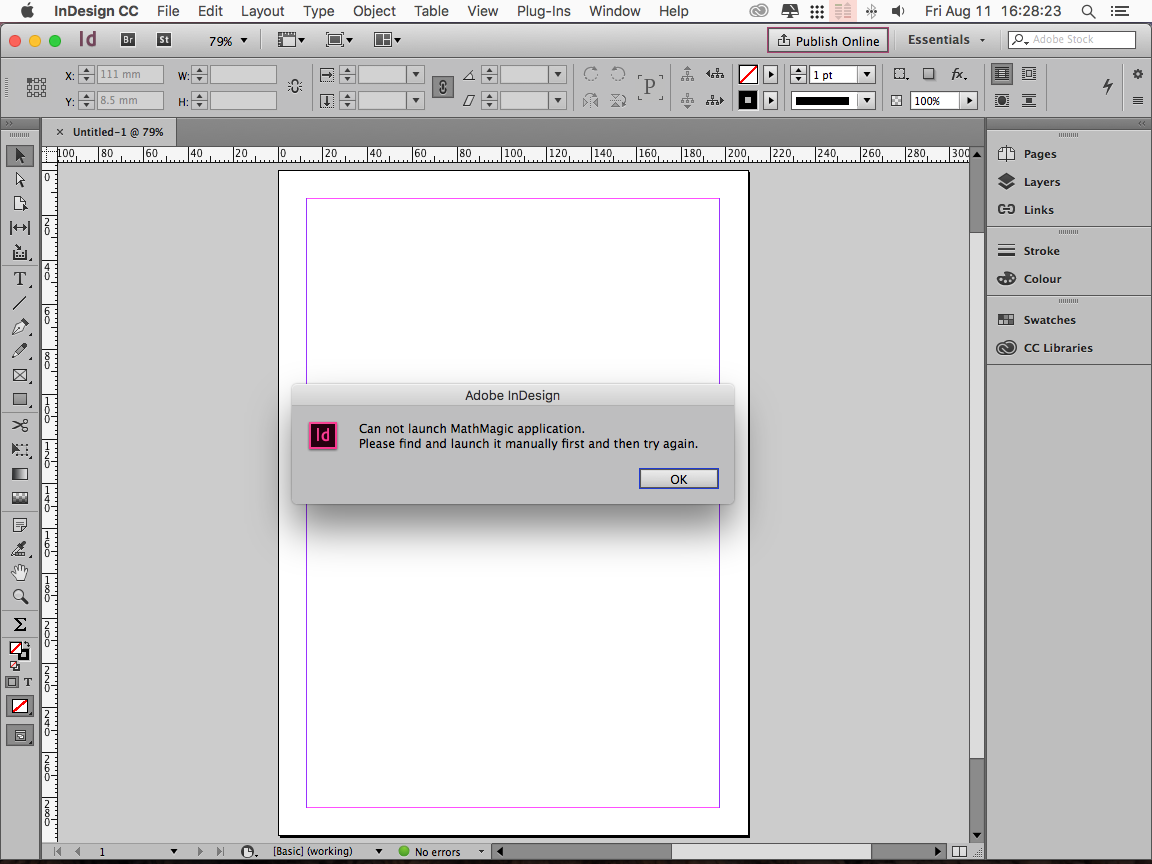
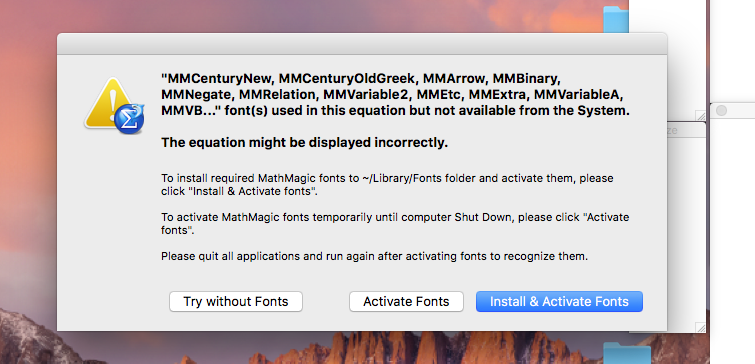
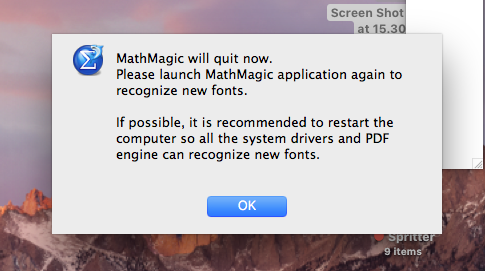
Copy link to clipboard
Copied
Contact MathMagic support.
Copy link to clipboard
Copied
As a workaround try installing the MathMagic supplied fonts inside the Fonts folder inside the Adobe InDesign application folder.
- Quit out of InDesign/MathMagic, then copy the fonts to Applications > Adobe InDesign CC 2017 > Fonts folder
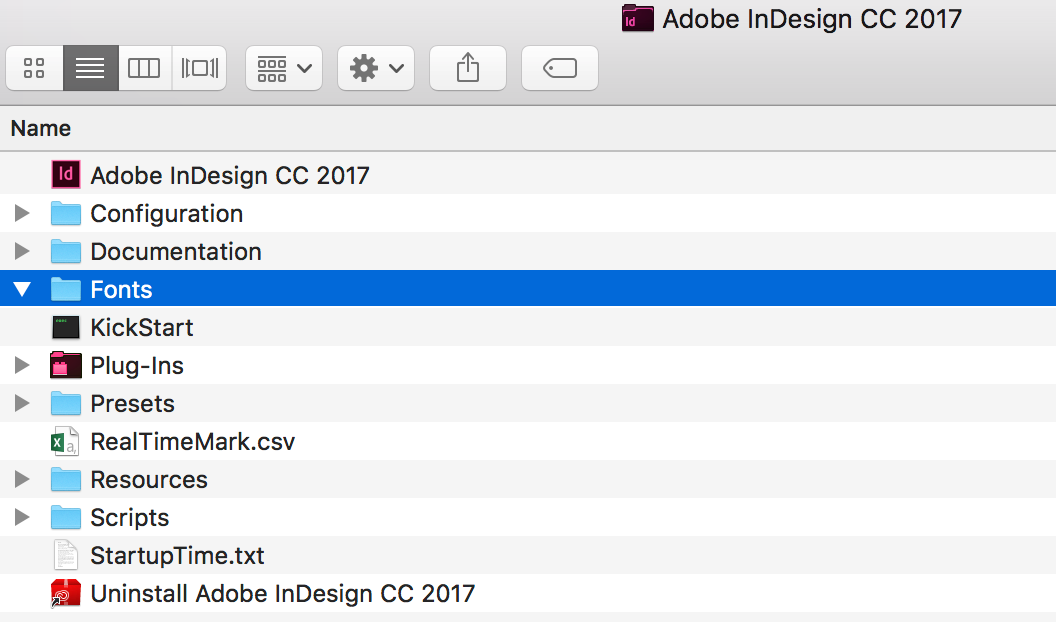
- Relaunch InDesign (with MathMagic plug-ininstalled)
Also make sure you have the latest version of MathMagic plug-ins installed for InDesign.
Copy link to clipboard
Copied
thank you Cari Jansen for your suggestion, but when I try it I still get the same warning. And repeatedly each time I try to uninstall mathmagic and re-install the results are still the same there any other suggestions. Oh yes I also have also asked the tech support on mathmagic but the answer is the same as you. I've also been almost stressed out by this.....![]()
Anybody can HELP me Please ....
Copy link to clipboard
Copied
Hi! Did you solve this? I have the same problem
Copy link to clipboard
Copied
This thread is 4 years old. I suggest you start a new topic and please post your version of InDesign, your computer specs, and the version of MathMagic.
Thanks