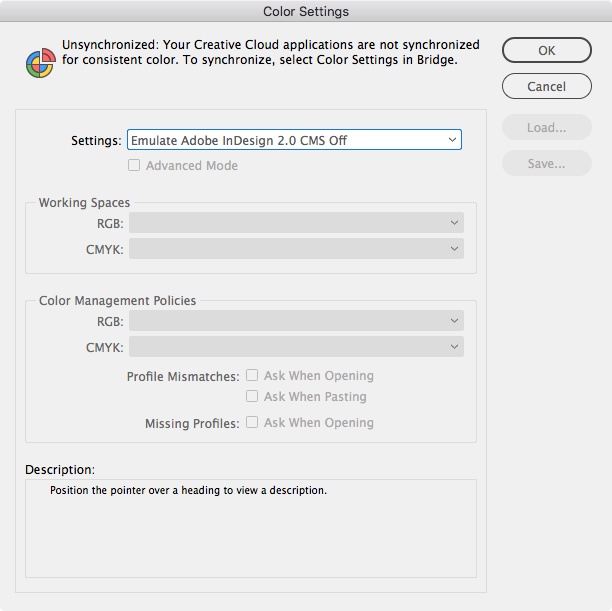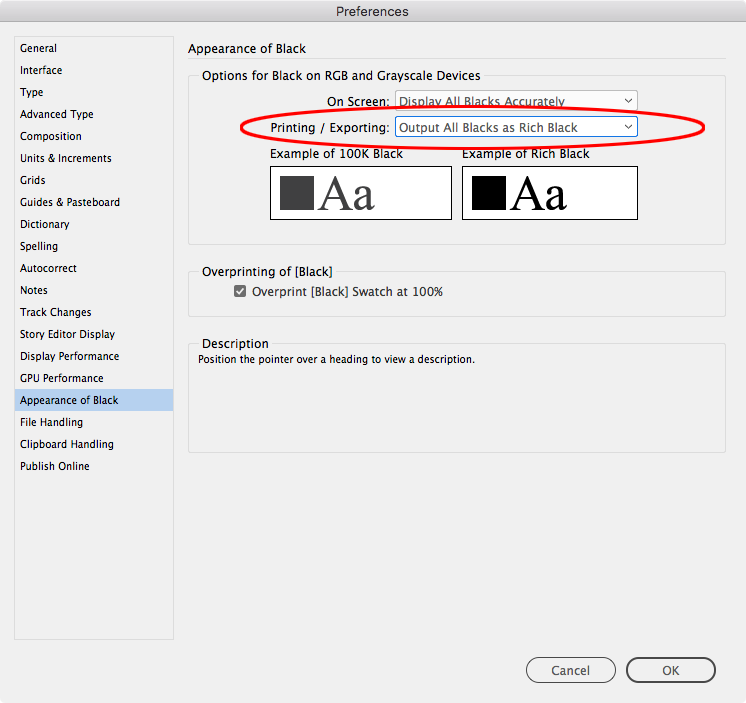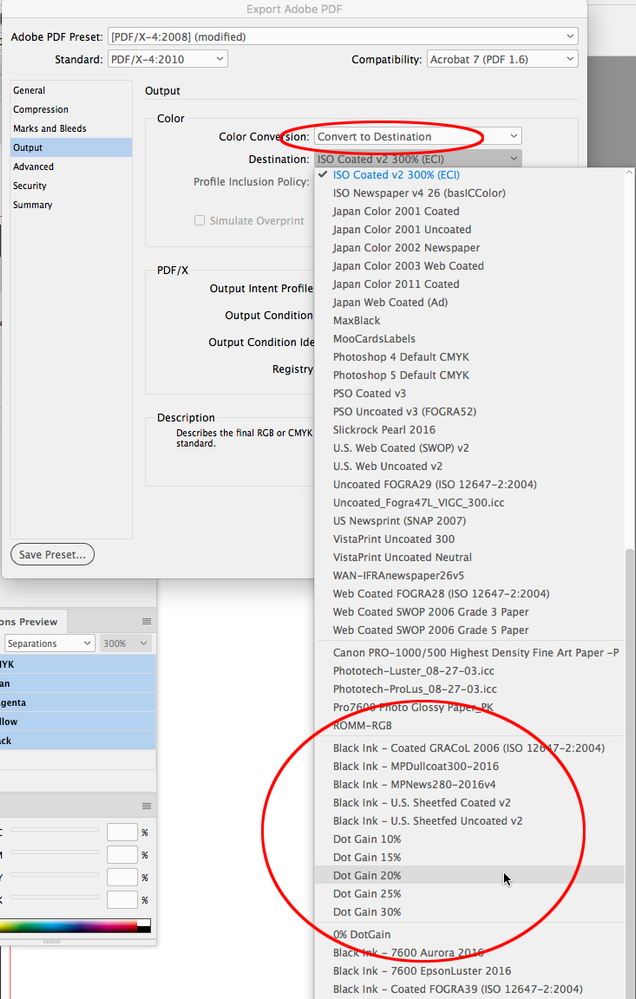Adobe Community
Adobe Community
Copy link to clipboard
Copied
I have a 520 pages book typeset in InDesign as multiple files book. Upon typographer's request, I exported it to a grayscale PDF (rather thank CMYK). I failed doing this job through the normal PDF export, but this is a matter of another post. Then I tried another way: I printed the book as a PS file, with CMYK-to-grayscale color conversion. What amazed me is that after the PS esport the resulting file presented random gaps in the pages. Instead of 520 pages there were only 135. When I retried the same procedure the resulting pages were 135 again. (I must specify that the PS->PDF conversion was made by MacOS, not by Adobe, so maybe MacOS is the one to blame about this issue).
 1 Correct answer
1 Correct answer
If you have Edit>Color Settings set to Emulate Adobe InDesign 2.0 CMS Off, there will not be an option to choose a grayscale destination when you export.
Copy link to clipboard
Copied
Why aren't you using conventional (reliable and proven) methods of producing PDFs for print?
Copy link to clipboard
Copied
I was not able to produce a grayscale PDF by the traditional export procedure. Then the typographer suggested me this alternative way. I feel stupid, but I am not able to obtain a PDF converted into grayscale color space... Any suggestions? (I am not a professional user)
Copy link to clipboard
Copied
Here are instructions for exporting a grayscale PDF. They were written for InDesign CS6 but also work on InDesign CC:
https://creativepro.com/finding-export-pdf-to-grayscale-in-indesign-cs6/
Copy link to clipboard
Copied
(I am not a professional user)
Also, if the book is text only set your Appearance of Black Printing/Exporting Preference to Output All Blacks as Rich Black
Copy link to clipboard
Copied
But I am also upset about the malfunctioning of such a simple thing as PS printing...
Copy link to clipboard
Copied
What do you mean the PS to PDF was done by Mac OS? You should absolutely be able to get grayscale out of InDesign and you can doublecheck it in Acrobat.
What version of InDesign are you using?
Copy link to clipboard
Copied
I failed doing this job through the normal PDF export,
For a grayscale Export you have to set the Output tab to Convert to Destination—not Convert to Destination (Preserve Numbers)—when you scroll through the Destination profile list there will be Grayscale profiles to choose from. Also make sure you don’t have Color Management set to Off in the Color Settings dialog:
Copy link to clipboard
Copied
Thank you very much!
What do you mean by the following?
Also make sure you don’t have Color Management set to Off in the Color Settings dialogCopy link to clipboard
Copied
If you have Edit>Color Settings set to Emulate Adobe InDesign 2.0 CMS Off, there will not be an option to choose a grayscale destination when you export.
Copy link to clipboard
Copied
A reminder that you can convert after-the-fact in Acrobat Pro.