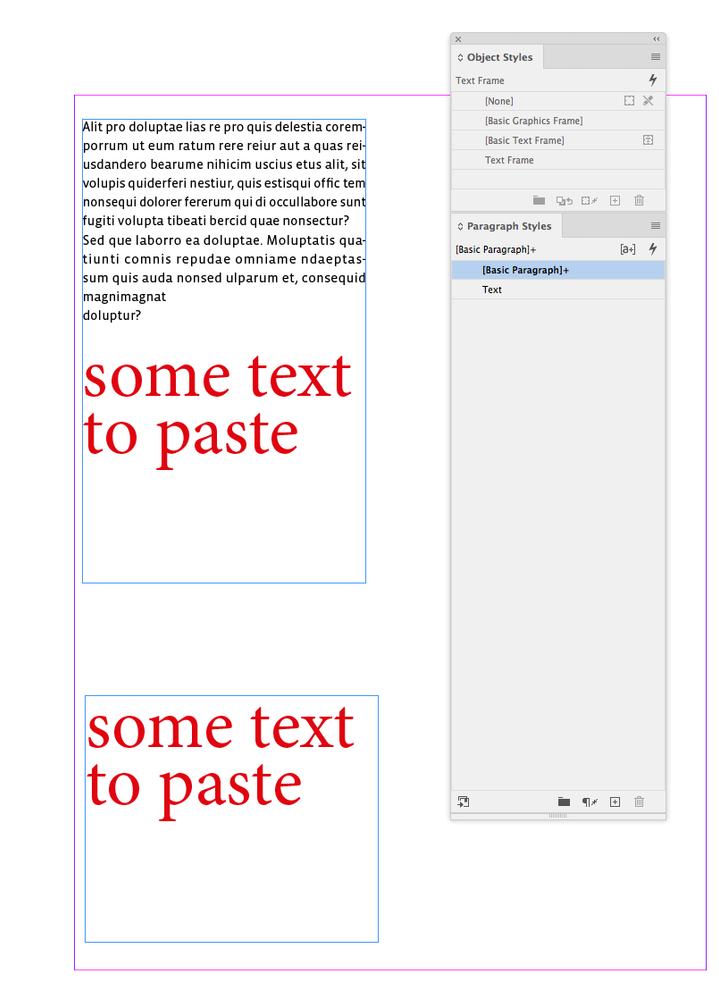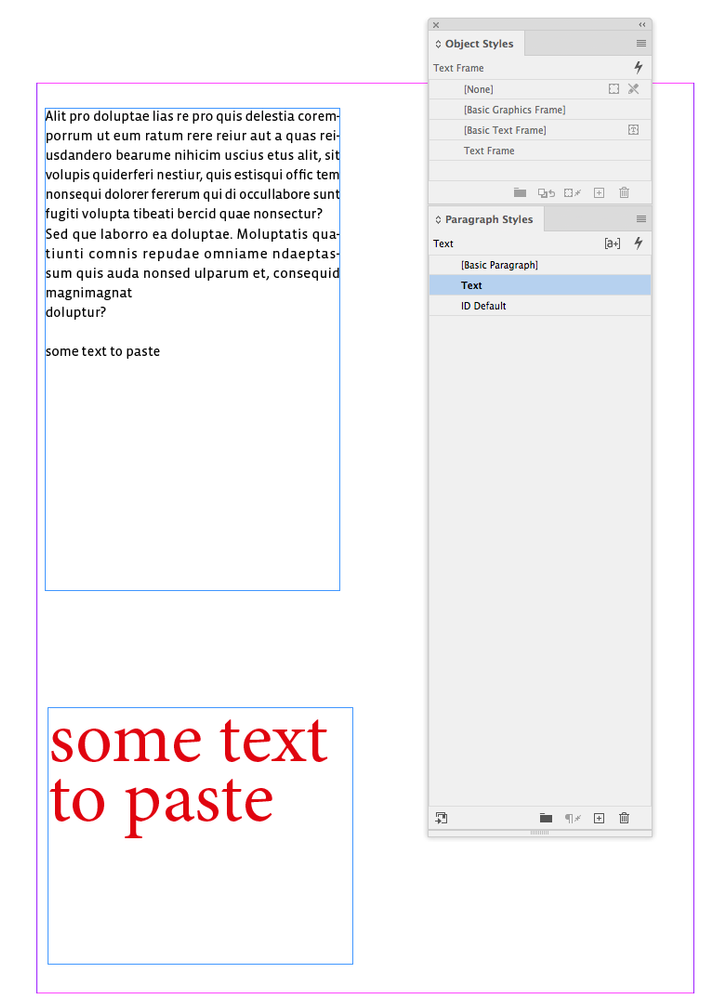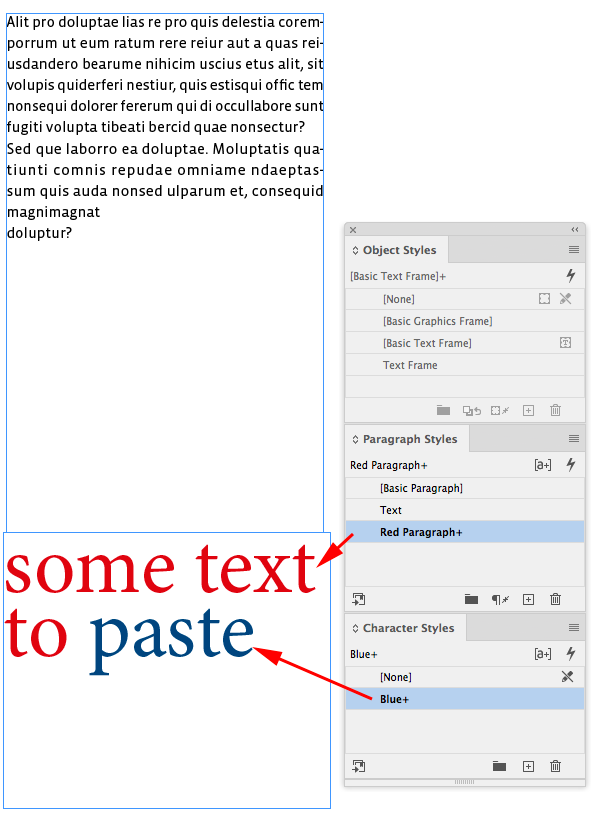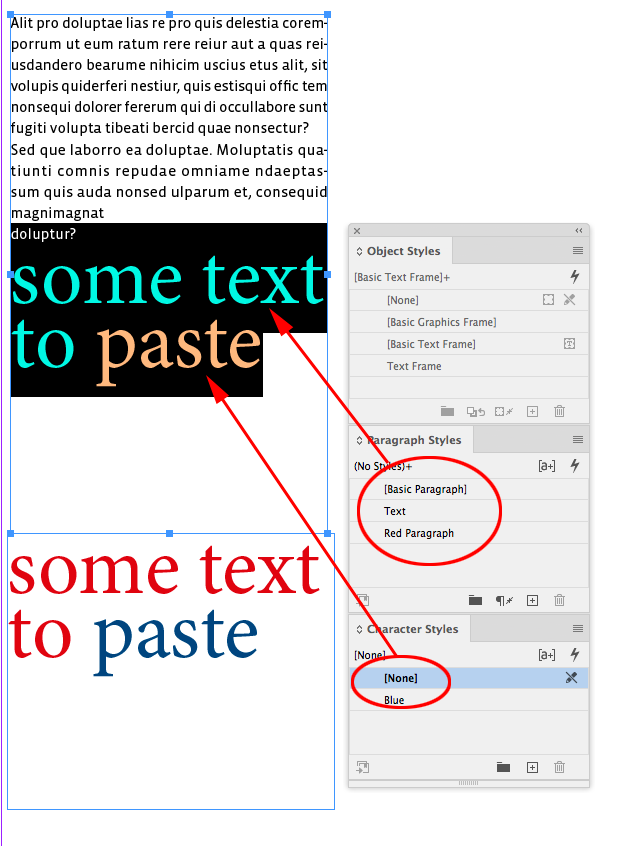Adobe Community
Adobe Community
- Home
- InDesign
- Discussions
- Re: Preventing Text Overrides in a Text Frame
- Re: Preventing Text Overrides in a Text Frame

Copy link to clipboard
Copied
Dear all,
Is there a way to prevent text overrides for a particular text frame? So, no matter what you paste into the text box, overrides would automatically, and always, be cleared? This would greatly improve my workflow. Is it possible?
Thanks!
Warmly,
Jonathan
 2 Correct answers
2 Correct answers
No--but it sounds like a great feature request:
https://indesign.uservoice.com/forums/601021-adobe-indesign-feature-requests
I would imagine it would be possible a script could do this upon start up.
If you set up a unique style(s) for this just text frame, you can find the style and change it to the same style--that will remove overrides. If it's a single style, you can save the query. If it's multiple styles, you can use the mulitple find/change script that comes with InDesign. You might
...Have you tried Paste without Formatting, that should apply the insertion point’s formatting.
This is Paste:
Paste without Formatting:
Copy link to clipboard
Copied
No--but it sounds like a great feature request:
https://indesign.uservoice.com/forums/601021-adobe-indesign-feature-requests
I would imagine it would be possible a script could do this upon start up.
If you set up a unique style(s) for this just text frame, you can find the style and change it to the same style--that will remove overrides. If it's a single style, you can save the query. If it's multiple styles, you can use the mulitple find/change script that comes with InDesign. You might want to turn on the style override setting on the type style panels to remind you to run it.

Copy link to clipboard
Copied
Thans for the suggestions. I always paste without formatting, pretty much by habit. There is one text frame I use which feeds title and author to the contents page. The text frame itself has the necessary paragraph style to feed the TOC but it requires that the text I am pasting into it has no additional formatting and no character styles. Since our books have so many files, there are always a handful of TOC entries which have to be repaired (i.e., remove overrides and remove character styles). My hope was that there was a way to prevent the text within a particular text frame from adopting any styles or formatting (i.e., completely unformatted text with no styles). This can be done pretty easily in database platforms, such as Filemaker, but perhaps it's not possible in InDesign.
Copy link to clipboard
Copied
I feel your pain. I use the "TextFormatRemove ( Self )" feature in FileMaker all the time.
The only thing I can suggest is that you do the following:
- Set up the FindChangeByList script.
- I suggest using the JavaScript version for cross-platform usage
- Find every paragraph style used in the TOC and change it to itself
- Set the Character style to None for each style
- Run the script before updating the TOC or google "how to run InDesign script at startup"
- There are different ways of doing it--for all documents or for a specific document (by name)
Copy link to clipboard
Copied
Have you tried Paste without Formatting, that should apply the insertion point’s formatting.
This is Paste:
Paste without Formatting:
Copy link to clipboard
Copied
Good suggestion, Rob. I was going to mention that option, but I thought the problem was more complicated (probably overthinking it). Hopefully that option is all the OP needs.

Copy link to clipboard
Copied
Thans for the suggestions. I always paste without formatting, pretty much by habit. There is one text frame I use which feeds title and author to the contents page. The text frame itself has the necessary paragraph style to feed the TOC but it requires that the text I am pasting into it has no additional formatting and no character styles. Since our books have so many files, there are always a handful of TOC entries which have to be repaired (i.e., remove overrides and remove character styles). My hope was that there was a way to prevent the text within a particular text frame from adopting any styles or formatting (i.e., completely unformatted text with no styles). This can be done pretty easily in database platforms, such as Filemaker, but perhaps it's not possible in InDesign.
Copy link to clipboard
Copied
My hope was that there was a way to prevent the text within a particular text frame from adopting any styles or formatting
You can break the style links, which should be easy to script. Here I’ve pasted and broken the Character and Paragraph styles, so when the text is selected no styles are applied:
Copy link to clipboard
Copied
I don’t see an explicit method for breaking style links in JS, but you can invoke the menu items, so this might work. Make your copy and select an insertion point or some text and run this JavaScript, which will paste the text with no styling:
try {
var ip=app.documents[0].selection[0].insertionPoints[0];
var sel = selectPasted(ip);
breakStyles()
}catch(e) {
alert("Please Select an Insertion Point or Text")
}
/**
* Select pasted text
* @Param the selection’s starting insertion point
* @Return the pasted text
*
*/
function selectPasted(si){
app.paste();
var ei = app.documents[0].selection[0].insertionPoints[0];
var c = app.documents[0].selection[0].insertionPoints[0].parent.characters
var r = c.itemByRange(si, ei)
app.select(r,SelectionOptions.replaceWith)
return app.activeDocument.selection[0];
}
/**
* Breaks a text selection’s Character and Paragraph style links
* @Return void
*
*/
function breakStyles(){
var ps = app.menuActions.itemByID(8500)
var cs = app.menuActions.itemByID(8501)
if(ps.enabled){
ps.invoke();
};
if(cs.enabled){
cs.invoke();
};
}Copy link to clipboard
Copied
You do have a few options but not knowing the type of document you are working on, it's hard to give you a specific answer.
- You could set the default behavior for text frames to Auto-Size in the height and/or width or both directions so that when you paste text into the frame it will automatically grow to accommodate the text. Again the usefulness of this feature will depend on your project.
- If your documents are flowing from page to page. You can utilize the Auto-text flow feature so that InDesign will just add as many additional pages as required to accommodate the pasted text.
Copy link to clipboard
Copied
Hi Chad, I think Jonathan’s question is about paragraph and character style overrides, not text overflows.