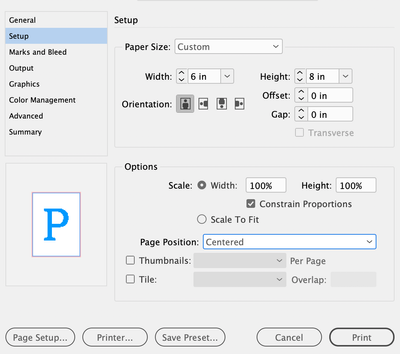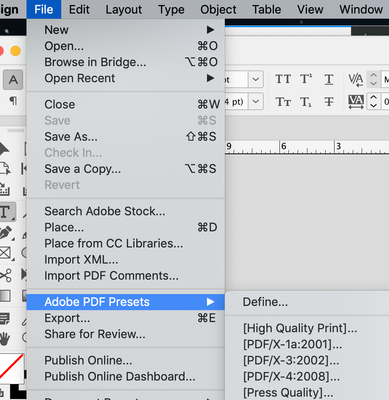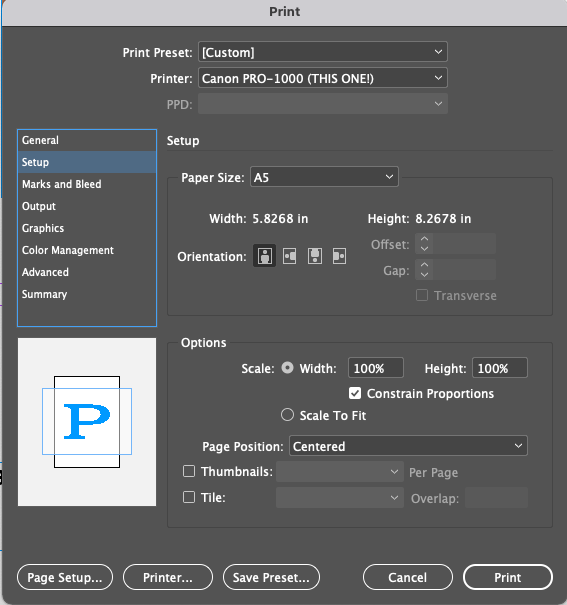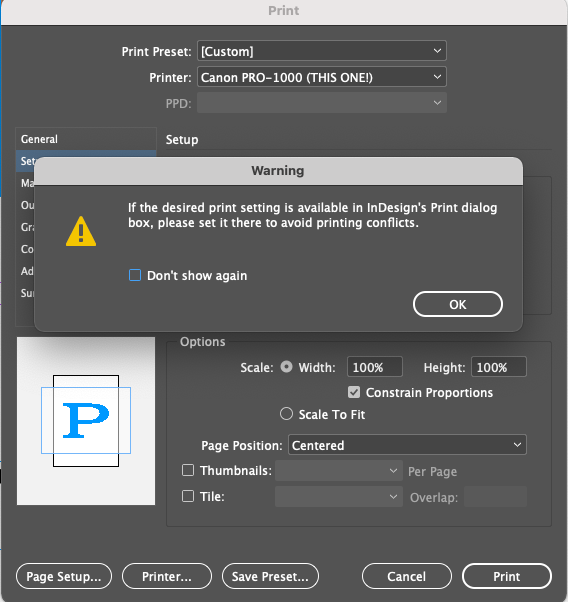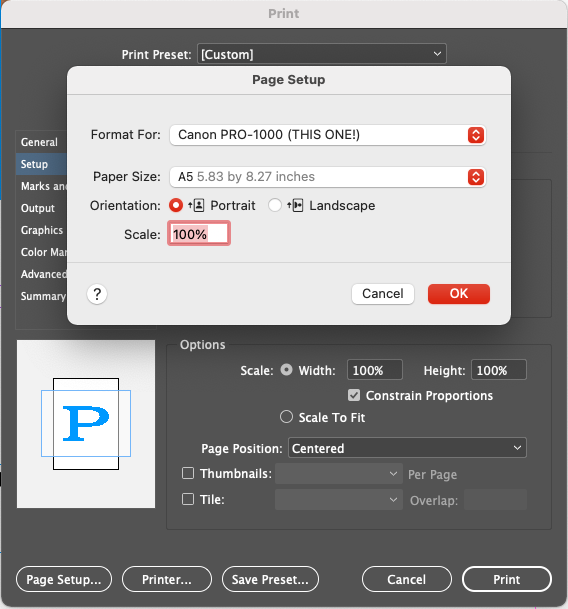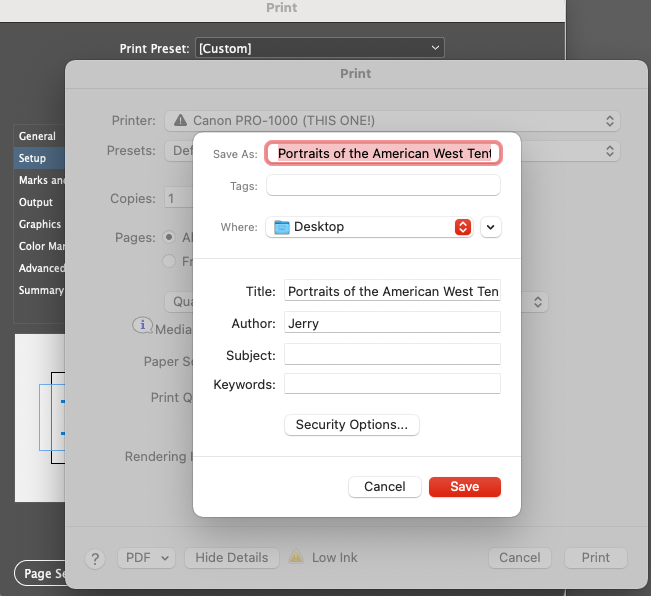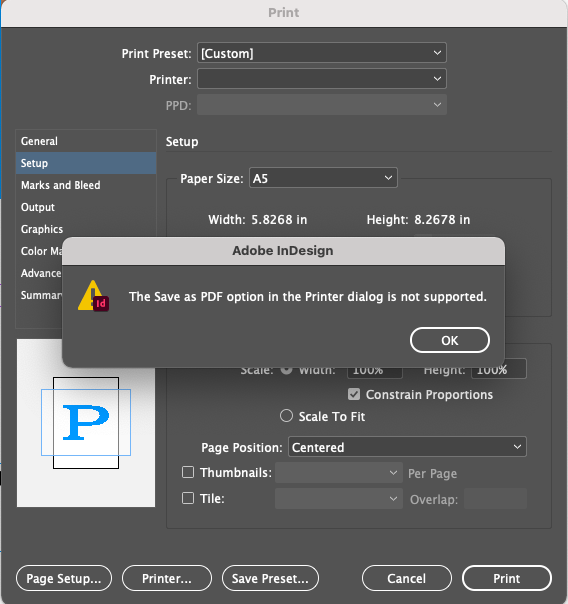Adobe Community
Adobe Community
- Home
- InDesign
- Discussions
- Print Alignment Anomaly Troubleshooting Request
- Print Alignment Anomaly Troubleshooting Request
Copy link to clipboard
Copied
 1 Correct answer
1 Correct answer
If youre printing on actual 6" x 8" paper, you should set a Custom page size in your Print dialog. Also, make sure your orientationj is correct. in your screen shots, you're 90° off.
As for making a PDF, that should never be done from the Print Dialog in ID. Export it from the File > Adobe PDF Presets menu. For your purpose, try either Press Quality or High Quality. No need to change any of the options when you Export.
But since you have a special paper size, you will need to configure Acrobat ac
...Copy link to clipboard
Copied
If I'm understanding the issue, in the Print dialog window, look in the "Setup" section and for Page Position, choose Centered.
Copy link to clipboard
Copied
Thanks Jeff, but that doesn't seem to be the problem. Centered was already selected.
Copy link to clipboard
Copied
Are you printing from ID directly? or from a PDF?
Copy link to clipboard
Copied
Directly from ID.
Copy link to clipboard
Copied
Sound slike a mismatch somehwhere with your Printer Driver. In the Print > Setup > Paper Size, what do you have there?
If you have "Defined By Driver" check Page Setup at bottom left to make sure there's not some weird page size selected in there.
In any case, what I recommend now is create a Print Quality PDF and use Acrobat to print your file instead of doing it from ID (making sure you again have the right page size slected and "Actual Size" checked) and see if there's an improvement.
Copy link to clipboard
Copied
Copy link to clipboard
Copied
I tried saving as a PDF, per your suggestion, RM, but I got rejeccted:
Copy link to clipboard
Copied
Is the paper size specified in ID print window, the same size as paper in printer?
Copy link to clipboard
Copied
Well, yes and no. I've specified A5, but the actual paper size is 6" x 8". I assume that that is close enough. True?
Copy link to clipboard
Copied
If youre printing on actual 6" x 8" paper, you should set a Custom page size in your Print dialog. Also, make sure your orientationj is correct. in your screen shots, you're 90° off.
As for making a PDF, that should never be done from the Print Dialog in ID. Export it from the File > Adobe PDF Presets menu. For your purpose, try either Press Quality or High Quality. No need to change any of the options when you Export.
But since you have a special paper size, you will need to configure Acrobat accordingly. (Page setup > Paper size > Manage Custom Sizes....)