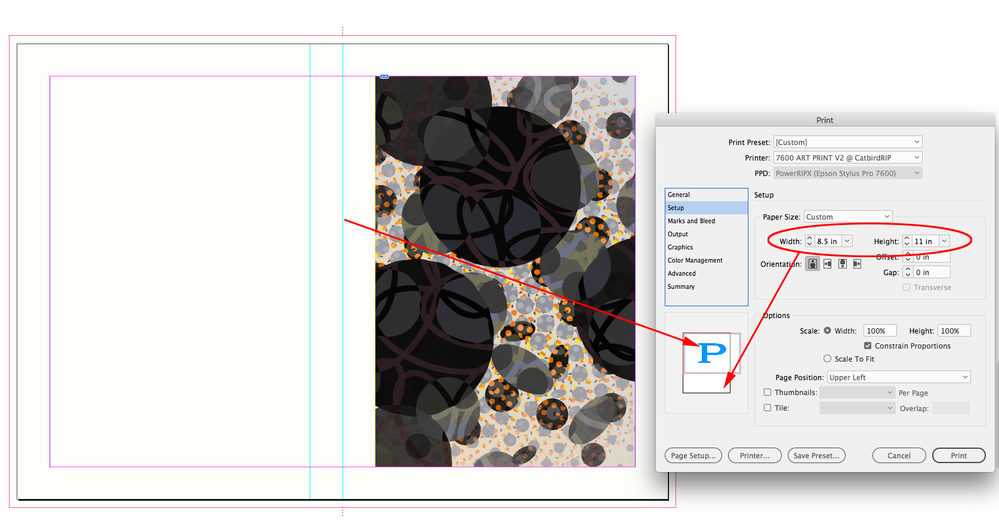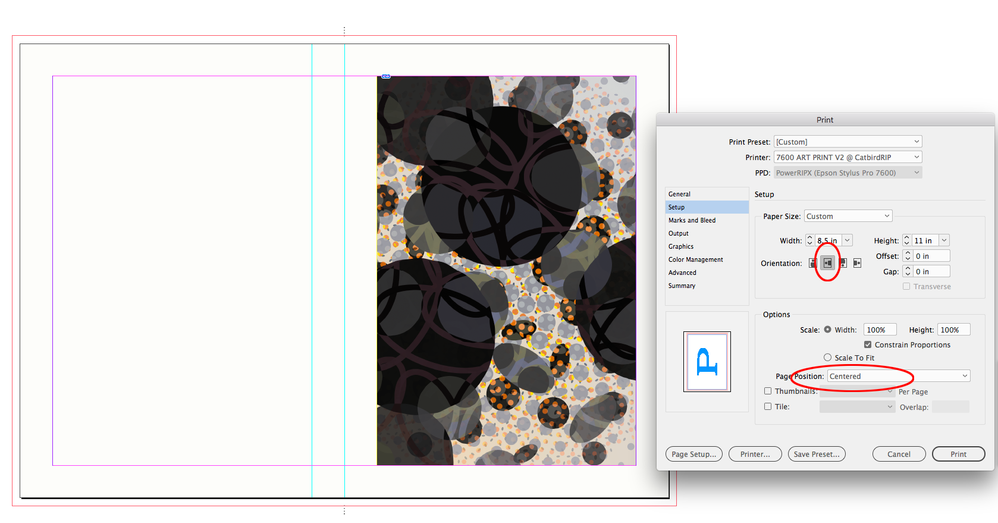Adobe Community
Adobe Community
- Home
- InDesign
- Discussions
- Re: Print formatting and print preview
- Re: Print formatting and print preview
Copy link to clipboard
Copied
Hello there,
I have been trying to print bifold greeting cards and the process is quite frustrating. I cannot preview the outcome before I print which is resulting in loss of paper and ink. Is there a simple print preview function that allows you to see any formatting errors so that you can fix prior to printing? The shift+w feature is nice but that’s not providing what I need. Thanks for any guidance/suggestions.
 1 Correct answer
1 Correct answer
InDesign only provides a page and paper icon preview in the Print dialog, if you Export to PDF as Derek suggests Acrobat has an image thumbnail preview.
In the Print dialog’s Setup tab the rectangle with the P represents the InDesign page dimensions, and the white rectangle behind represents the Paper Size defined in the Width and Height fields. The pink border represents the Bleed set in the Marks and Bleeds tab. Here my ID page dimensions are 10" x 5", and I want to print on an 8.5" x 11" Pa
...Copy link to clipboard
Copied
Are you printing from a PDF, if so which kind of PDF?
Copy link to clipboard
Copied
InDesign only provides a page and paper icon preview in the Print dialog, if you Export to PDF as Derek suggests Acrobat has an image thumbnail preview.
In the Print dialog’s Setup tab the rectangle with the P represents the InDesign page dimensions, and the white rectangle behind represents the Paper Size defined in the Width and Height fields. The pink border represents the Bleed set in the Marks and Bleeds tab. Here my ID page dimensions are 10" x 5", and I want to print on an 8.5" x 11" Paper Size. I have the Orientation set to Portrait and the Position set to Upper Left, so the ID page I’m trying to print doesn’t fit on the 8.5"x11" paper.
To get the page to fit, I have to change the Orientation to Landscape with the Position Centered, and the InDesign Page Icon rotates counter clockwise and centers on the Paper Size icon.