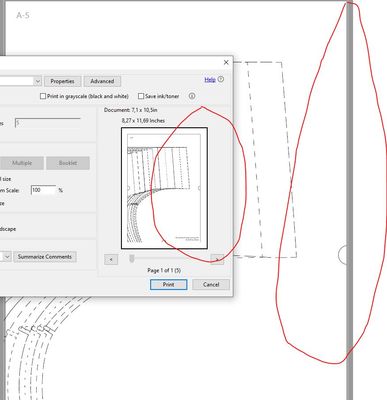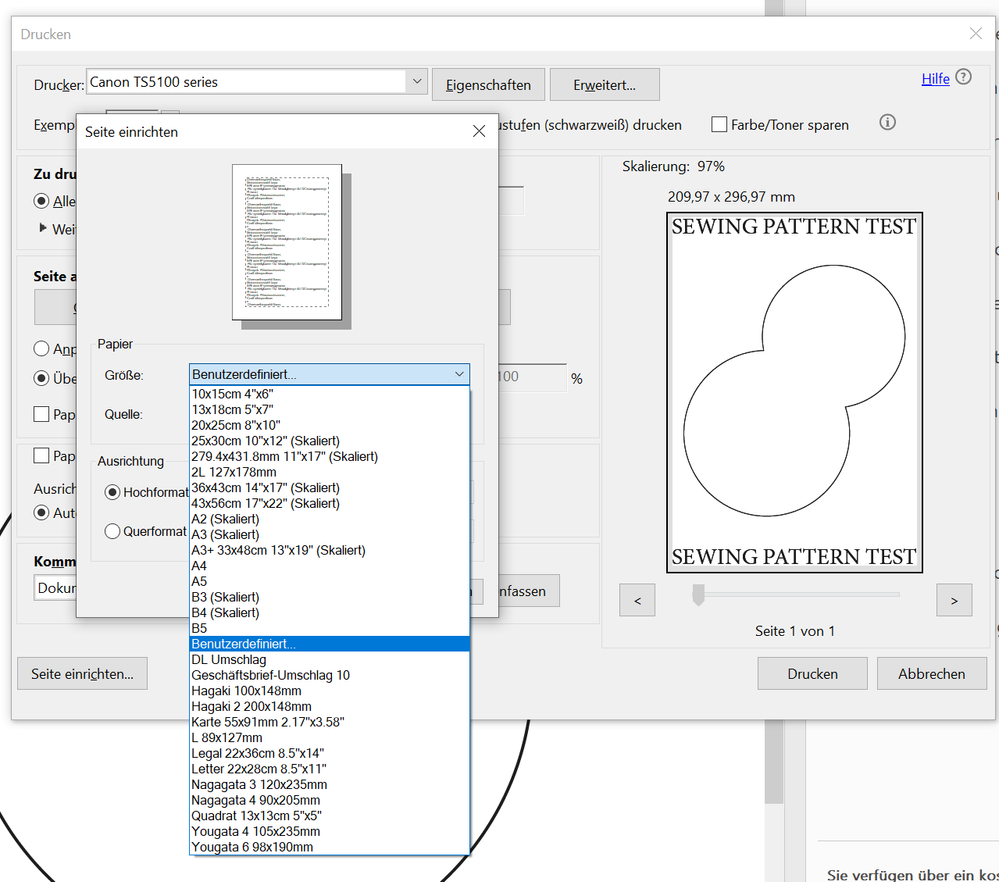Adobe Community
Adobe Community

Copy link to clipboard
Copied
I am dealing with sewing pattern which I print at home and assemble the pages togheter. When I am viewing a PDF in Abobe there is no margin/frame around page. But when in the print mode and actually print out the pages there a hard black line framed around the page. Can someone please explain to how this designed and how it is called? Is it something you set up in Indesign or Illustrator? This black black line is not visible in normal viewing mode but once you print it there is a frame around the page. This frame (or margin) helps you overlap and assemble all pages so you end up with large long A0 sheet.
 1 Correct answer
1 Correct answer
Hi Leila,
I dont get your question. And I dont know any name for this rather than 'sheet', which has been split into several single pages, to reassemble after print by the frame.
And if its printing, it must have been in there. So take a look at a more zoomed-in view.
Also, for sewing patterns, your page doesnt seem to fit your paper (7.1x10.5 != 8.27x11.69").
When Im printing sewing patterns in A4, the default page margins from the printer driver are okay, because the printer cant print to the ful
Copy link to clipboard
Copied
Hi Leila,
I dont get your question. And I dont know any name for this rather than 'sheet', which has been split into several single pages, to reassemble after print by the frame.
And if its printing, it must have been in there. So take a look at a more zoomed-in view.
Also, for sewing patterns, your page doesnt seem to fit your paper (7.1x10.5 != 8.27x11.69").
When Im printing sewing patterns in A4, the default page margins from the printer driver are okay, because the printer cant print to the full extend. But its about the correct size! And resizing the page to fit the printerdrivers page-definitions does lead to scaled patterns.
What you should do (sometime the how-to comes along with sewing patters): Navigate in printmenu to you page size setting, and create a new page there with exact the size of your paper, ignoring the areas/margins the printer cant do.
As you cant see on the screenshot: I cant create a new entry in the paper-list. The rest comes from the Canon-driver in the submenu of the printer driver. But on my Mac I would have created a new page template there.