 Adobe Community
Adobe Community
Printed text has a shadow
Copy link to clipboard
Copied
Text in Indesign and Illustrator has a 'light shaddow' surrounding each character when printed from within the applications or when a pdf of the files is printed. It seems to be in the vertical aspect of the characters and not in the horizontal aspect. The same text printed in Pages or Word does not show this 'shaddow'.
Copy link to clipboard
Copied
Make sure you don’t have any effects applied.
Copy link to clipboard
Copied
Can you post a screen shot showing the problem. Also what operating system and what version of InDesign are you using?
Copy link to clipboard
Copied
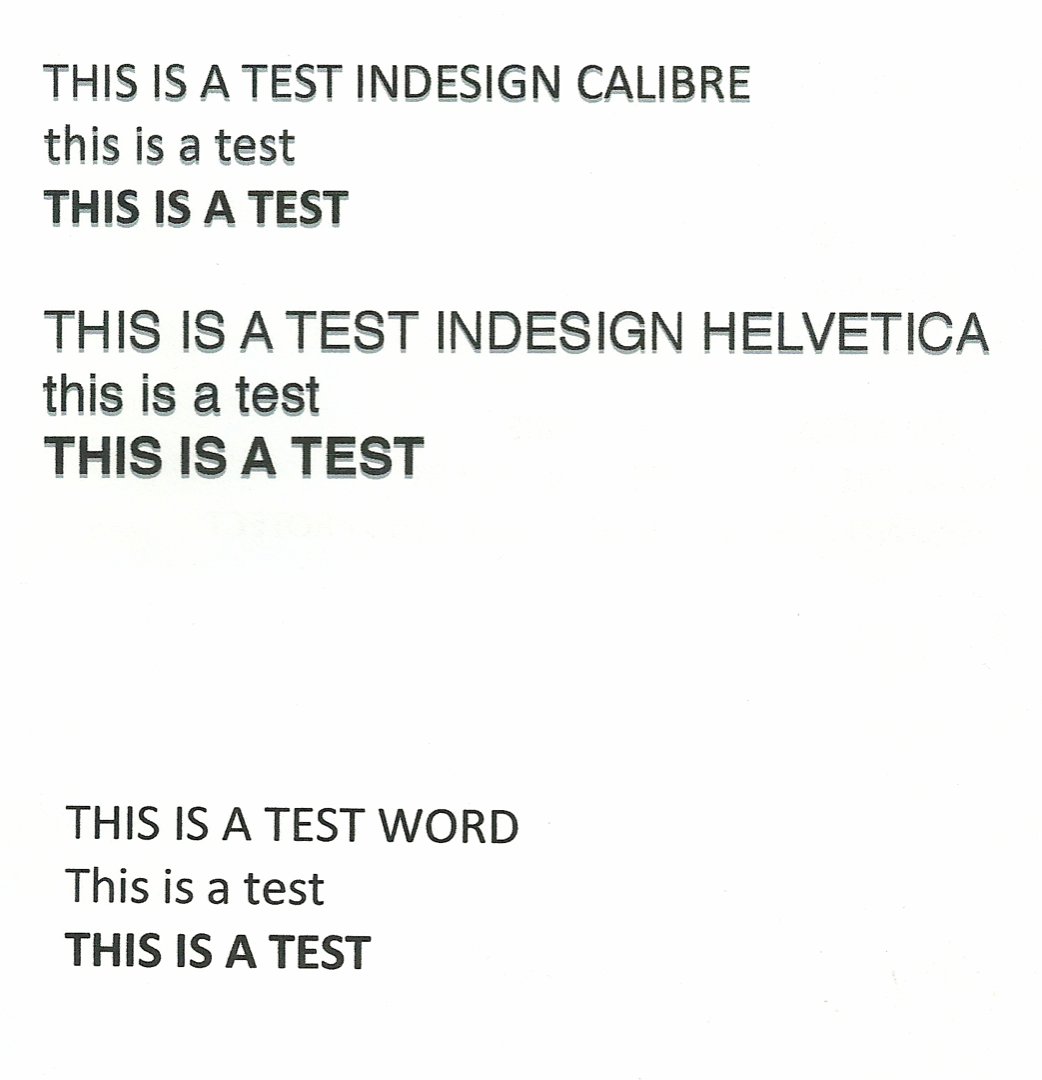
Above is the printed copy. Below is a screen shot of the indesign file on iiMac os 10.14.4, indesign 14.0.2
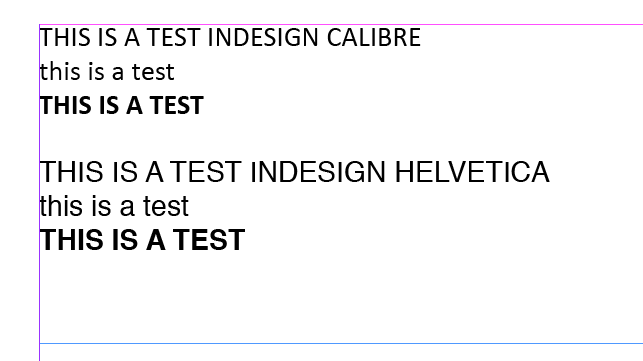
Copy link to clipboard
Copied
Again, check the effects panel. Looks like you have a shadow applied.
Copy link to clipboard
Copied
What effects? Selecting Text shows no Object -> Effect, selecting the text frame, there are no Effects selected.
Copy link to clipboard
Copied
There is a 'global light', whatever that is... And the effect does not show viewing the file, only on the printing of the file.
Copy link to clipboard
Copied
If you’d like to post the file somewhere that we can download it and check, feel free. Someone will check it out.
Copy link to clipboard
Copied
While you have the text frame selected go to the Effects Panel and if you see the "fx" icon next to the right of "Object:" that means that an effect is applied. To remove it (with the frame still selected) click on the trash can on the lower right of the panel.
Copy link to clipboard
Copied
There is an fx, but the trash can gives a circle with a slash, so I think no effects are applied.
Copy link to clipboard
Copied
Screenshot please.
Copy link to clipboard
Copied
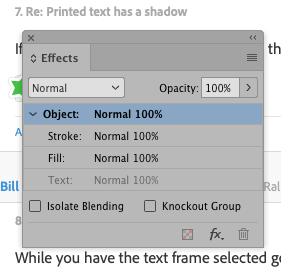
Copy link to clipboard
Copied
I think you're going to need to post that file somewhere.
Copy link to clipboard
Copied
How to do that?
Copy link to clipboard
Copied
Copy link to clipboard
Copied
Whatever is happening is unique to your system. No issues here.
Copy link to clipboard
Copied
Could Adobe products be using a different type set than word or pages, especially when printing? If so, is there a way to have it use the same set?
Copy link to clipboard
Copied
Just to be certain. The effect does not show when you print my file?? Thanks.
Copy link to clipboard
Copied
No, it does not.
Copy link to clipboard
Copied
Does this happen on all printers or on only one printer? If only one printer does it matter which computer you print from? Again, if so, what type of printer is this? If it’s an inkjet see if there is a setting for printing in black only or monochrome or grayscale.
I suspect you have an inkjet printer that has the heads unaligned. Check the manual or software the printer came with to align the heads.
Copy link to clipboard
Copied
It is an inkjet printer. The effect is there printing the file from iMac or MacBook. The same text prints without the effect from pages and word, so it is not a printer alignment problem. I tried 'print text as black' and the effect is still there. I will try to get a friend to print the file and see what happens. Thanks...
Copy link to clipboard
Copied
Copy link to clipboard
Copied
I see the effect if I export an InDesign file to pdf. I chatted with apple and they have no answer. Hp does not have a current driver for my printer. My latest thought is that whatever driver output / connection the latest Adobe has for Indesgin / Acrobat, no longer works with an older driver.
Copy link to clipboard
Copied
I assume that you tested my file on a mac? with a hp printer? and that the printer is newer that my older hp printer??
Copy link to clipboard
Copied
I was having this same problem printing files with text and images from Illustrator - a 'shadow' was applied to all items on the document even though my Effects menu was empty.
When I put new ink cartridges in my HP Officejet 4650 I skipped the printer alignment. I have since done the alignment and it seems to have resolved the issue...Won't be skipping the alignment next time lol
-
- 1
- 2



