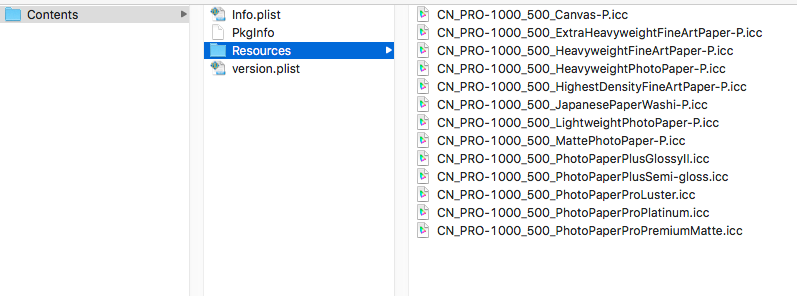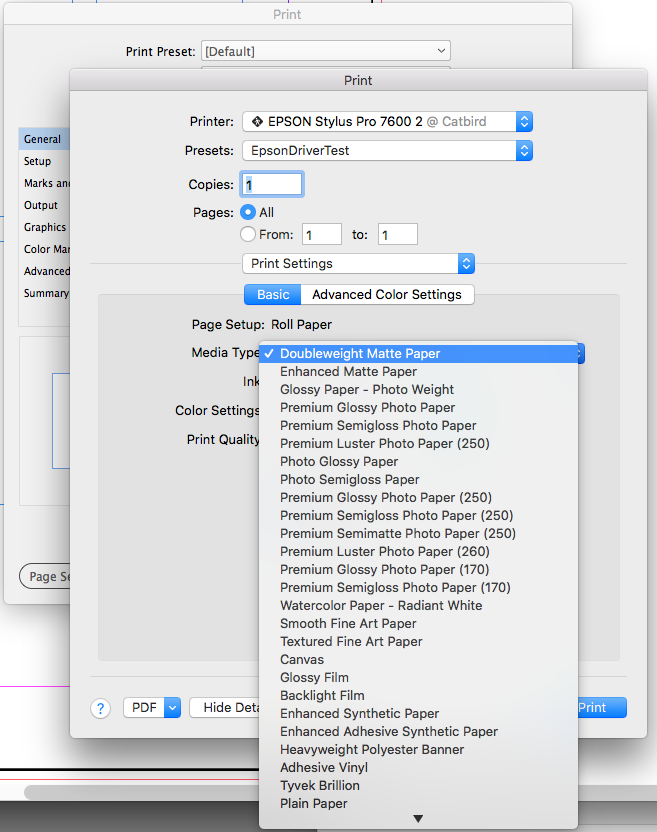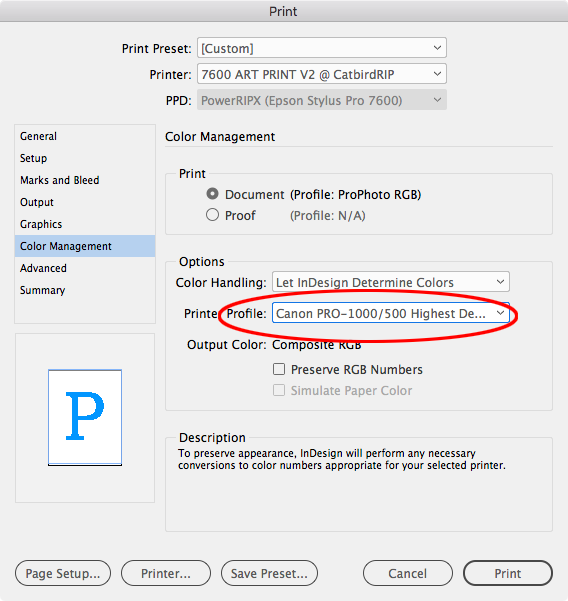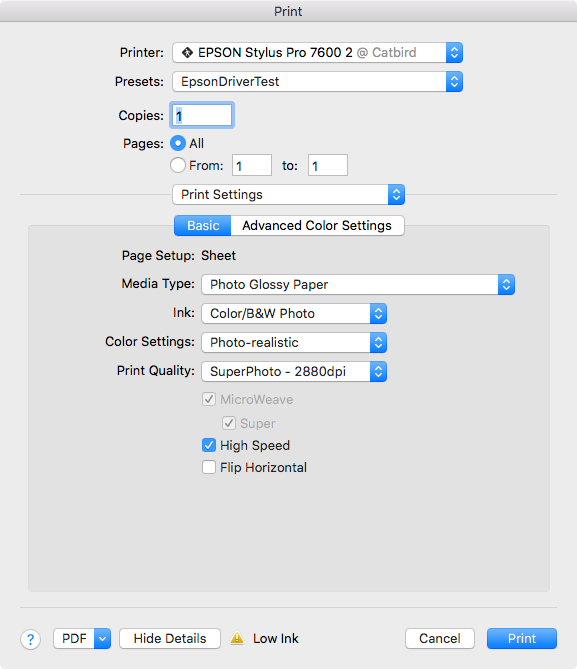Adobe Community
Adobe Community
Printing to an inkjet printer
Copy link to clipboard
Copied
Please advise on the right steps and settings for printing from InDesign to an inkjet printer. I'm using a Mac, the printer is a Canon Pro-1000, I have a custom ICC profile. My working RGB is Adobe.
Copy link to clipboard
Copied
The Canon Pro-1000 installs its media .icc profiles as a bundle. The path sould be something like /Library/Printers/Canon/BJPrinter/Resources/ICCProfiles/PRO1000series.canonicc.
If you have a custom profile you want to add to the printer media list, you can control click the PRO1000series.canonic bundle to see its contents and add other .icc RGB output profiles:
Once you have added your profile to the bundle it should show up in the dropdown under InDesign>Print>Printer...>Layout>Printer Settings.
I don’t have a Canon printer installed, but it works as I’ve described above for my Epson:
Here is the list of my Epson output profiles:
Copy link to clipboard
Copied
Thank you. How do I get file from InDesign to printer. Is it like you describe here? https://community.adobe.com/t5/indesign/how-to-color-manage-a-file-that-is-going-to-an-quot-rgb-prin...
Copy link to clipboard
Copied
Are you printing to the Canon, or sending a file to someone else to print?
Copy link to clipboard
Copied
Printing to the Canon from my Mac.
Copy link to clipboard
Copied
Actually I’m not sure installing your custom profile in the Canon printer bundle will work—I’ve never tried it with a custom profile.
So to start with you could try copying your custom profile into one of OSX’s profile folders such as /Users/username/Library/ColorSync/Profiles and then choose it as the Printer Profile under Color Management when you choose Print
You still will need to choose Printer... to set the printer output resolution:
Copy link to clipboard
Copied
Do you mean print direct from InDesign to Inkjet, not using PDF & Acrobat?
Copy link to clipboard
Copied
I am curious regarding this since I also use the Canon Pro-1000 but cannot seem to get consistent colours when printing directly from Indesign. I am only able to get correct colours when using Canon's own "Professional Print & Layout" application. But that is cumbersome when dealing with Indesign since it only accepts TIFFs. I suspect that I need somehow to disable colour correction in macOS's print dialog, but I'm not sure where and how to do this...