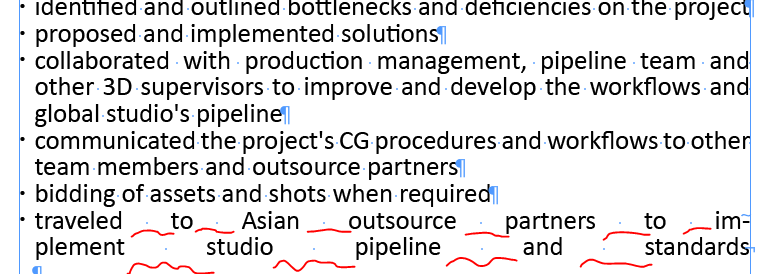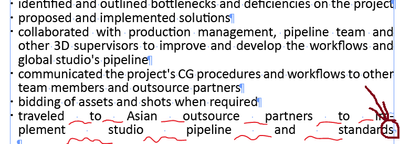Adobe Community
Adobe Community
- Home
- InDesign
- Discussions
- problem about block aligment of paragraph, see the...
- problem about block aligment of paragraph, see the...
Copy link to clipboard
Copied
Does someone know how to fix this problem about randomly spacing between words when they are in block aligment please?
 2 Correct answers
2 Correct answers
Remove the soft return after “standards”
Delete that one:
It is the only soft return visible in your image; best check your text, there may be more.
(There is also only one occurrence of "standards" in this text so why the confusion?)
Copy link to clipboard
Copied
Remove the soft return after “standards”
Copy link to clipboard
Copied
Thank you for your help but could you be more specific please? I have not worked in InDesign for years and now i am facing to this problem. Please let me know.
Copy link to clipboard
Copied
Delete that one:
It is the only soft return visible in your image; best check your text, there may be more.
(There is also only one occurrence of "standards" in this text so why the confusion?)
Copy link to clipboard
Copied
Hi there,
I hope your issue is resolved already but in case you need more assistance please reply to this thread.
Else, if the solution above helped, please confirm.
Regards,
Sheena