 Adobe Community
Adobe Community
problem creating a toc
Copy link to clipboard
Copied
Created a table of contents, which looks fine except most of it has strikethroughs. What the heck?
Copy link to clipboard
Copied
InDesign's TOC feature is all about the styles that you are using. Including the one that you are using to format the TOC. Check the Entry style that is applied to the entries in your TOC and there fore the style that you are defining for the entries when you create the TOC.
Copy link to clipboard
Copied
Chad,
It appears that Indesign is inserting the strikethroughs. The following TOC paste from the book has every line struck through but here it looks normal. Very frustrating.
| CHAPTER 1: DIAMOND CLARITY GRADING ART AND SCIENCE | 1 |
| CLARITY GRADING EVOLUTION• | 2 |
| OBJECTIVE GRADING SYSTEM• | 2 |
| THE DIAMOND CLARITY SCALE• | 3 |
| Attaining Accuracy and Consistency in a Subjective Clarity Grading System• | 4 |
| Inclusion Characteristics That • | 4 |
| Affect Diamond Clarity Grades • | 4 |
| Inclusion Reflections• | 5 |
| CHAPTER 2: OBJECTIVE GRADING DISCOVERIES | 6 |
| THE RELATIONSHIP OF INCLUSION SIZE TO DIAMOND SIZE• | 9 |
| GRADING ADJUSTMENT FOR LARGE INCLUSIONS RELATIVE TO THE DIAMOND’S SIZE • | 10 |
Copy link to clipboard
Copied
Check to be sure that there is no character style being applied.

Copy link to clipboard
Copied
thanks
Copy link to clipboard
Copied
If you select the text, can you see the strikethrough applied in the character formatting of the Control panel or Character panel? What paragraph style is applied to that same selected text.
Copy link to clipboard
Copied
Chad,
The style has strikethrough options turned off. Yet this is what the TOC looks like:
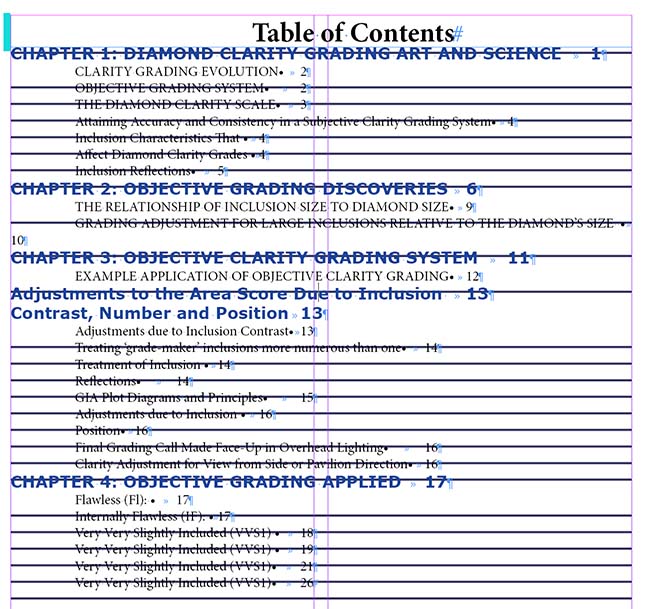
Copy link to clipboard
Copied
Hi
For me, it looks like a rule line is applied in your paragraph style. (cf. page 10)
You might want to check that out.
Besides, we can notice the first sub-level is not affected, that makes me think the right style isn't applied. You should check that out as well.
regards
Copy link to clipboard
Copied
I agree with vinny38—it looks more like a ¶ rule than a strikethrough. Check rule above and below for the ¶ style:
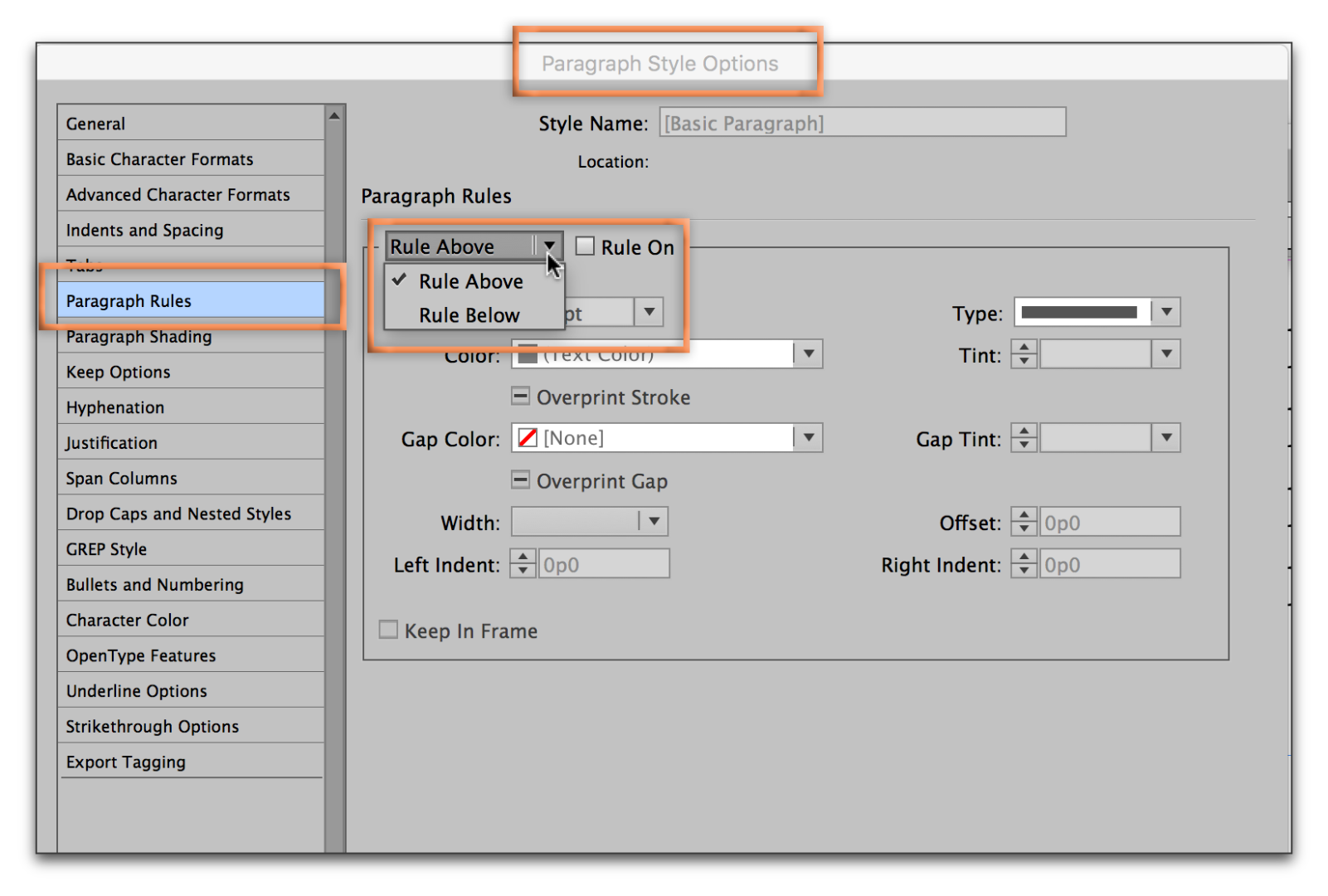
Copy link to clipboard
Copied
Can you post a screen shot of your TOC dialog box? Also a screen shot of the Paragraph style definitions for the TOC styles?
Copy link to clipboard
Copied
Chad,
It still looks like Indesign is putting in the strikethroughs. Rule, strikethrough and underline are all turned off. The blue highlighted lines are where I turned on strikethrough and set the width to zero. That overrode the selected part of the line removing the strikethrough.
It seems to prove that strikethroughs are being applied,but not by my paragraph or character styles. This is really slowing down my progress, and I still have to learn to add a hyperlinked index.
What more diagnostic information can I supply?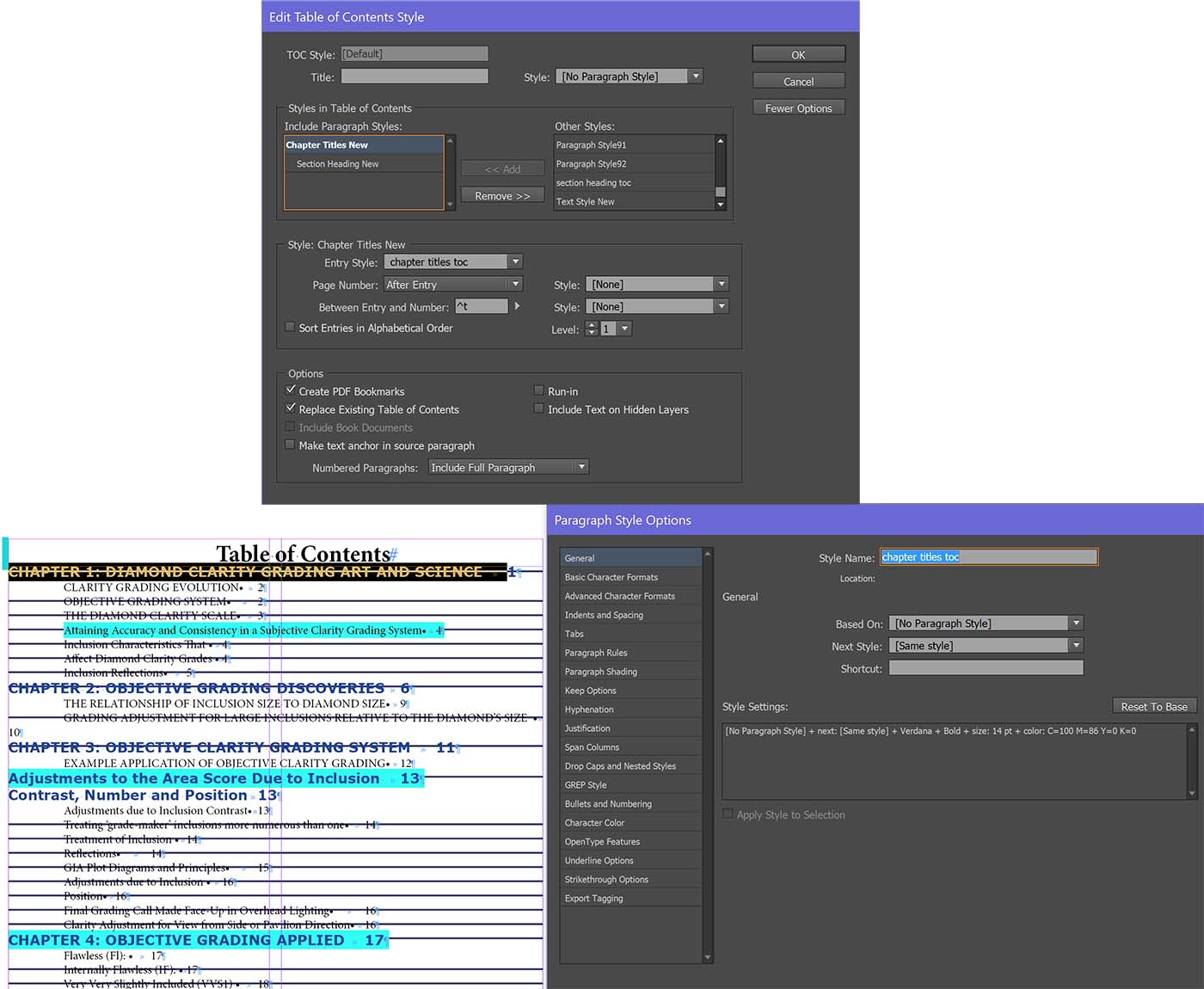
Copy link to clipboard
Copied
Hi again
here's a new guess...
maybe the problem could be caused by a running script, like "Show Local Formatting" or "Show Text overrides"... or something else that you don't want. Basically, a scripted preview feature.
Can you tell us whether the "strikethroughs" disappear when turning screen mode to Presentation? Do they print?
Besides, I don't think they have "disappeared" while turning strikethrough weight to zero. I think they are still here, but maybe masked by the "Style Override Highlighter" option which is ON. Turn it OFF: I bet they are still here...
Let us know
regards
Copy link to clipboard
Copied
Vinny,
Thanks for the suggestions.
Re: Can you tell us whether the "strikethroughs" disappear when turning screen mode to Presentation? Do they print?
I changed to presentation. Strikethroughs remain. I exported to pdf. Strikethroughs remain.
Must have done something inadvertently. Don't think it is connected, but have no idea why or how the blue background got inserted in the selections. Where strike-through was turned on and width set to zero, the selection's strikethrough disappears up to the paragraph marker but not beyond.
Is there anything more I can supply to aid solving this mystery? Perhaps a short version of the book?
Copy link to clipboard
Copied
Is there anything more I can supply to aid solving this mystery? Perhaps a short version of the book?
Can you post that one file on a file-sharing site like dropbox, and post a link? I'd be glad to take a look.



