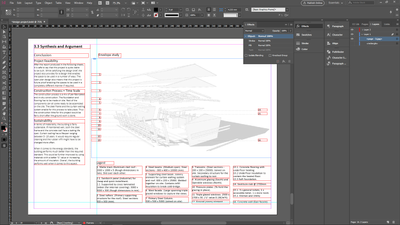Adobe Community
Adobe Community
- Home
- InDesign
- Discussions
- Problem with adding effects (including changing op...
- Problem with adding effects (including changing op...
Problem with adding effects (including changing opacity)
Copy link to clipboard
Copied
Hi,
The first image shows how the screen is supposed to look normally. Notice how after I change the effects to 'multiply', the image box turns into a pale yellowish color? The same problem occurs even when I try to change the opacity of the image box. This is not a problem with the imported image as this problem occurs with any of the imported images. Also, I have tried to do the same on other computers and have not encountered this problem!! (So has to do with some of settings on my computer I'm guessing). Really hoping that someone could help me with this!
Thanks a ton in advance,
Jithu
Copy link to clipboard
Copied
What is your Edit > Transparency Blend space? RGB or CMYK? What is the color model of your placed image files? What version of InDesign and what is your OS?
Copy link to clipboard
Copied
Any chance the Intent in your Color Settings is set to Absolute Colorimetric? The Intent can also be set for an individual image via Object>Image Color Settings...
Copy link to clipboard
Copied
Hi there,
I am hoping that your issue has been resolved till now. If not, please feel free to update this thread else let us know if any of the suggestions shared above helped you or not.
Regards,
Sheena