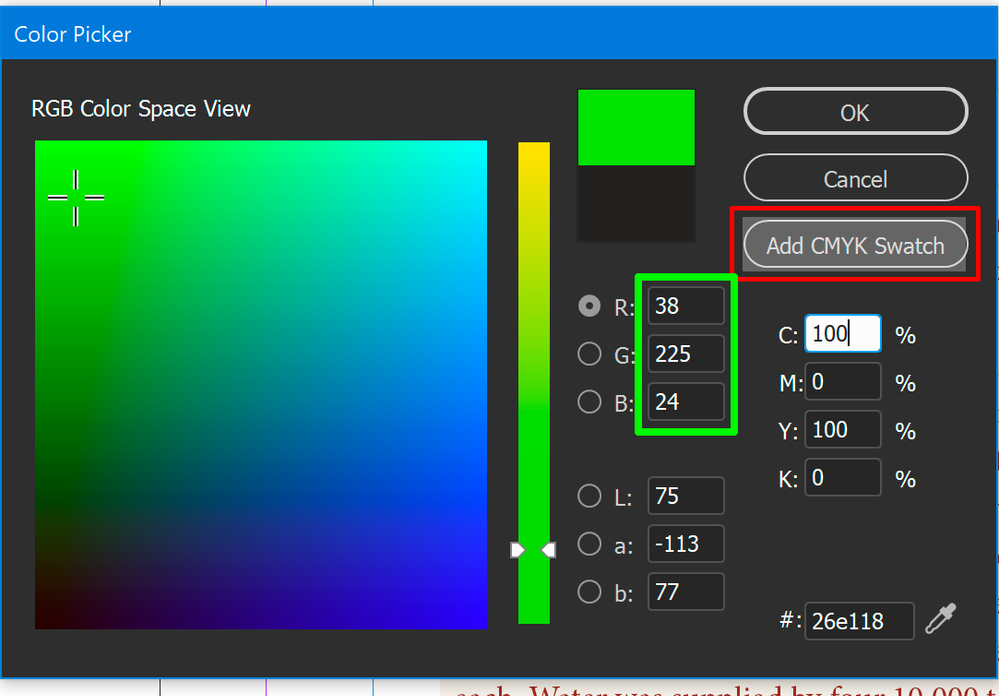Adobe Community
Adobe Community
Copy link to clipboard
Copied
Hi everyone
I have encountered a problem in indesign with the colors.
Whenever I choose a bright green, for example, for my text or anything else, it is changed for a way darker green.
I tried to change my proof setup from CMJN to Adobe RVB but it doesn't change anything.
It is like I work on a limited color space.
I read an answer where they say :
You are choosing an RGB color in the Color Space View, but the color is CMYK—note the Add CMYK Swatch in your capture.
But nop. It's still not working !
If anyone can help I would be so grateful, this is driving me nuts !
 1 Correct answer
1 Correct answer
Try setting your Transparency Blend Space to RGB. If it’s CMYK, out-of-gamut RGB colors will display in the document’s CMYK space when there is any transparent object on the spread. Also make sure you have Overprint/Separation Preview turned off
Copy link to clipboard
Copied
Bright greens and bright oranges can't be reproduced in CMYK and look dull, so you may need to assign an RGB color space.
Copy link to clipboard
Copied
Are you choosing colors from InDesign Color Picker?
IF you do that, see how is saving the color to your swatches.
It must read (Add) RGB not CMYK like is shown in my capture.
To change it to a RGB click inside any of the numerical values for RGB (38, 225,...) and at right will tell: Add RGB Swatch.
Better use the New Swatch command in the Swatches panel side menu, and select RGB Color mode there.
Keep in mind those bright colors work for RGB, web, screen use, for printing, CMYK, they are out of gamut and appear desaturated as Derek explained you.
Copy link to clipboard
Copied
Worked perfectly fine ! Thank you so much !!
Copy link to clipboard
Copied
Try setting your Transparency Blend Space to RGB. If it’s CMYK, out-of-gamut RGB colors will display in the document’s CMYK space when there is any transparent object on the spread. Also make sure you have Overprint/Separation Preview turned off
Copy link to clipboard
Copied
Yes it worked with changing the transparency blend space !
Thank you thank you thank you, everyone, it helped me a lot.
Have a nice day 🙂
Copy link to clipboard
Copied
Remember, in print they will be, what you call 'dull' again of course...