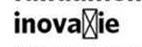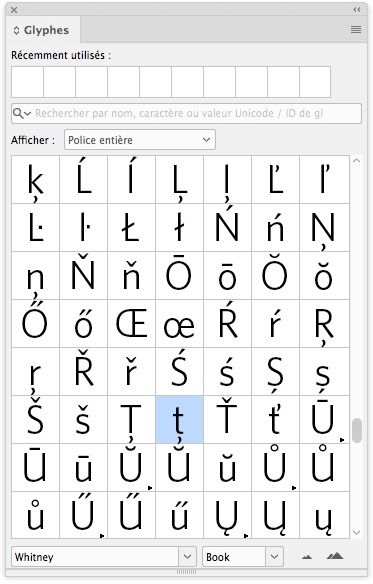Adobe Community
Adobe Community
Copy link to clipboard
Copied
Hello,
I have to use the Whitney font on my document and it does not recognise a character from my language ”ț”, instead in all documented it replaces it with a rectangle with an X inside (see file attached). What can I do to solve this?
Thank you.
 1 Correct answer
1 Correct answer
It is possibly that the font you now installed already was installed.
Step 1: with the font in use, check the location of the actual file using the Find Font dialog.
Step 2: quit InDesign. It theoretically can handle fonts' installation and deinstallation while running but you never know.
Step 3: remove the font from your system. (It depends on your OS how to do that.)
Step 4: restart InDesign and check if the font is still available. If it is, that was the reason. Repeat from #1 until InDesign
...Copy link to clipboard
Copied
Use a different font.
Copy link to clipboard
Copied
I cannot, it's the font my company uses. Changing it is not an option...
Copy link to clipboard
Copied
What version of Whitney have you? In the OpenType version, it exists.
Copy link to clipboard
Copied
I have the OpenType version and I know it exists because it used to work in the past, but not anymore, that's why I think it's strange and I cannot find a solution.
Copy link to clipboard
Copied
Open the glyphs panel and find the glyph you need there.
Copy link to clipboard
Copied
I tried that as well, but it does not work...
Copy link to clipboard
Copied
Copy link to clipboard
Copied
Yes, I found it but I cannot replace the rectangle in the whole document with it. That is what I tried and does not work.
Copy link to clipboard
Copied
Copy link to clipboard
Copied
Copy and paste from a Word document.
Copy link to clipboard
Copied
Copy link to clipboard
Copied
Yes, like that it works, but the text is a brochure and I have to insert part of the text in different text boxes, I cannot insert the whole word document into a text box because I have several pages, each with different text. Isn't it a better way of inserting the text, because I cannot create soo many word documents to use place option....
Copy link to clipboard
Copied
I cannot reproduce your problem: it works when I copy and paste.
Copy link to clipboard
Copied
I tried again, but for me it does not work. When I copy the text back in Word all the letters are in Whitney font, but the "ț” which is converted to Calibri font...
Copy link to clipboard
Copied
Is your font properly installed in your system or is it located in a “document fonts” folder? If this is the case, Word will not recognize it.
Copy link to clipboard
Copied
What do you mean by "properly installed in your system"? I received it from my colleagues, I pressed install and that was it. It is wrong how I installed it?
Copy link to clipboard
Copied
Copy link to clipboard
Copied
I tried that, same problem. I even use place and it still does not dispaly that character...
Copy link to clipboard
Copied
Did you receive the font files located in a folder called "document fonts”? If this is the case, it means that these fonts have been packaged with the indd document and can only be used in this document. If you have installed the fonts in your system, they should be recognized also by Word.
Copy link to clipboard
Copied
Hi rorapa,
you said:
…What do you mean by "properly installed in your system"? I received it from my colleagues, I pressed install and that was it. It is wrong how I installed it?
Perhaps. What is your operating system?
Regards,
Uwe Laubender
( ACP )
Copy link to clipboard
Copied
It is possibly that the font you now installed already was installed.
Step 1: with the font in use, check the location of the actual file using the Find Font dialog.
Step 2: quit InDesign. It theoretically can handle fonts' installation and deinstallation while running but you never know.
Step 3: remove the font from your system. (It depends on your OS how to do that.)
Step 4: restart InDesign and check if the font is still available. If it is, that was the reason. Repeat from #1 until InDesign cannot find the font anymore.
Finally, step 5 is to re-install the latest version that you have.
Step 3: