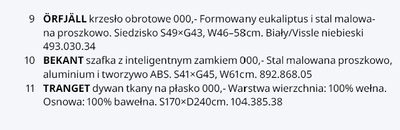Adobe Community
Adobe Community
Turn on suggestions
Auto-suggest helps you quickly narrow down your search results by suggesting possible matches as you type.
Exit
- Home
- InDesign
- Discussions
- Problem with formatting text VBA scripting - VBA E...
- Problem with formatting text VBA scripting - VBA E...
0
Problem with formatting text VBA scripting - VBA Excel to InDesign.
Community Beginner
,
/t5/indesign-discussions/problem-with-formatting-text-vba-scripting-vba-excel-to-indesign/td-p/11060298
Apr 18, 2020
Apr 18, 2020
Copy link to clipboard
Copied
Hi,
I have a problem in VBA excel I taken data by :
AdobeInDesignApp.Documents.Item(1).TextFrames.Item(i).contents
here is a screen from In Design,
I changed the price ( if it is the same lenght 3digits it is ok, if is longer, we have problem
with formatting
After run script:
VBA Excel: AdobeInDesignApp.Documents.Item(1).TextFrames.Item(i).contents = Replace(AdobeInDesignApp.Documents.Item(1).TextFrames.Item(i).contents, "000", "19999")
so it changed bold text and giving me a problem. I want to keep as above.
Can you help me how to do that?
TOPICS
Scripting
Community guidelines
Be kind and respectful, give credit to the original source of content, and search for duplicates before posting.
Learn more
Have something to add?
Join the conversation
Resources
Learn and Support
Resources
Crash and Slow Performance
Copyright © 2023 Adobe. All rights reserved.