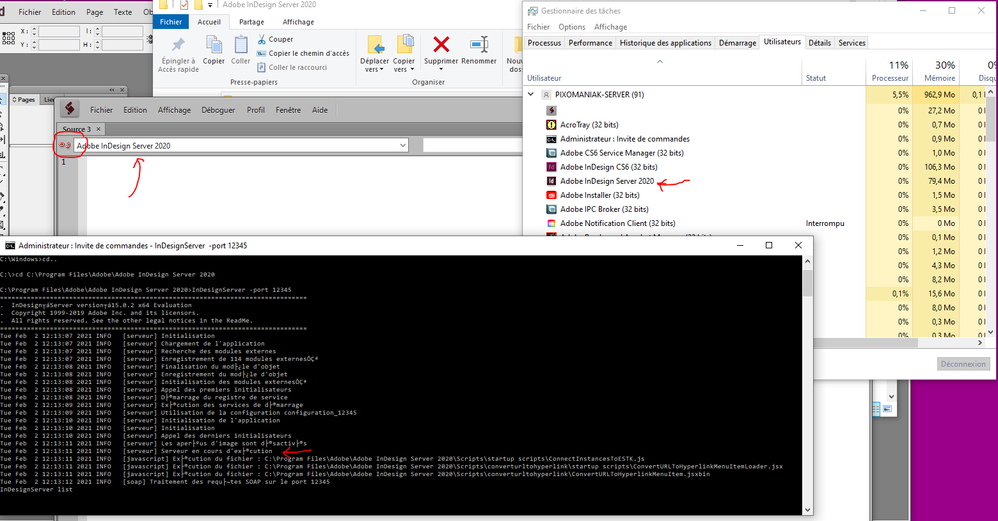Adobe Community
Adobe Community
- Home
- InDesign
- Discussions
- Problem with launching Indesign Server and link wi...
- Problem with launching Indesign Server and link wi...
Copy link to clipboard
Copied
Hello,
I'have installer Indesign Server Trial Edition on my WIndows 10 Pro computer. No problem for that.
I launch IndesignServer in a windows command :
C:\Program Files\Adobe\Adobe InDesign Server 2020\InDesignServer
Everything seems ok because I can see in the windows command the line "[serveur] Serveur en cours d'éxecution" (See Capture1.png attached).
I tryed to "connect" to my IndesigServer instance by selecting "Adobe Indesign Server" in the dropdown list in the Extendscript Toolkit in order to launch my first .jsx script but Extendscript Toolkit says me "Adobe Indesign server must be be in execution...Do you want to launch IndesignServer ?" (message translated from French ;).
So it seems that Extendscript Toolkit can't find my Indesign Server instance.
Please, regarding pictures attached, do you think that my Indesign server instance is well lauched ?
Do you think it's a problem with Extendscript Toolkit ?
Well, I google all the help I could find but unfortunaltly, I can not resolve this problem.
Anys help ?
Thks in advance for your time.
V.G
 2 Correct answers
2 Correct answers
The InDesign Server sometimes won't register itself at ESTK.
Try to send a SOAP request executing a $.writeln() which should end up at ESTK console.
You could also use a startup script, but be careful to remove that in production because that initial connection takes a while, annoying if you restart frequently.
Did you try what @Dirk Becker mentioned? It does also helps sometimes. I will postulate the steps that you can try for that.
- Run IDS to process SOAP requests via a command like indesignserver -port 12345
- Create a jsx file with a simple statement like $.writeln("Hello")
- Execute this script using the sampleclient utility shipped with IDS installation. The command would be as follows.
sampleclient -host localhost:12345 yourScriptPathIf this works fine, it should launch ESTK and log the message H
...Copy link to clipboard
Copied
Try launching IDS listening to a port I suppose the command would like follows
indesignserver -port 12345Then you should be able to see this new entry in the dropdown of ESTK.
-Manan
Copy link to clipboard
Copied
Hello Mana,
A big thank for your anwer. Unfortunatly, it does'nt solve my problem.
I retest with the following process :
1. Open Extendscript Toolkit windows
2. Launch IndesignServer with command : InDesignServer -port 12345
3. Seems that the IndesignServer but I can't see the entry in the dropdown of ESTK (see Capture.png)
I have tried almost everything... Do you think that desinstalling ands reinstalling IndesignServer could solve the problem ?
Thnks in advance for your help.
Vincent.
Copy link to clipboard
Copied
Once IDS has started using the command I gave then launch ESTK, i.e. close ESTK, launch IDS, and then open ESTK.
-Manan
Copy link to clipboard
Copied
I don't understand you sentence :
"Once IDS has started using the command I gave then launch ESTK, i.e. close ESTK, launch IDS, and then open ESTK."
Does it mean that I have to :
1. Launch IDS with InDesignServer -port 12345
2. Open ESTK
3. Close ESTK
3. Relaunch IDS with InDesignServer -port 12345
4 . ReOpen ESTK
Sory if I missunderstood...
Copy link to clipboard
Copied
- Close ESTK if open
- Launch IDS with InDesignServer -port 12345
- Open ESTK
If all falls in place you should have the entry in the dropdown
-Manan
Copy link to clipboard
Copied
I try this way as you explain:
- Close ESTK if open
- Launch IDS with InDesignServer -port 12345
- Open ESTK
but I can't see the entry in ESTK.
Is it possible the reason is that I installed last version of indesign Server with an Adobe Indesign C6 installed on my Windows ?
Other questions :
1. I installed IndesignServer on a Windows 10 Pro... please can you confirm that I do not need Windows server Licence ?
2. Do you think that reinstall Indesign Server could be the solution ? Perhaps I need to try with an older version of Indesign Server ?
Thanks again.
Vincent.
Copy link to clipboard
Copied
The InDesign Server sometimes won't register itself at ESTK.
Try to send a SOAP request executing a $.writeln() which should end up at ESTK console.
You could also use a startup script, but be careful to remove that in production because that initial connection takes a while, annoying if you restart frequently.
Copy link to clipboard
Copied
Did you try what @Dirk Becker mentioned? It does also helps sometimes. I will postulate the steps that you can try for that.
- Run IDS to process SOAP requests via a command like indesignserver -port 12345
- Create a jsx file with a simple statement like $.writeln("Hello")
- Execute this script using the sampleclient utility shipped with IDS installation. The command would be as follows.
sampleclient -host localhost:12345 yourScriptPathIf this works fine, it should launch ESTK and log the message Hello in its console, and henceforth you should be able to see the entry of IDS in the dropdown.
-Manan
Copy link to clipboard
Copied
Hello Manan,
A big big thank for your help, the process you described on final woks fine !
Thanks again !
Vins