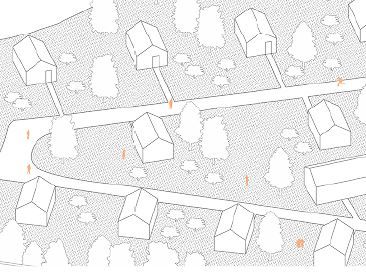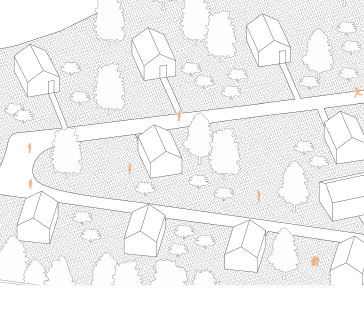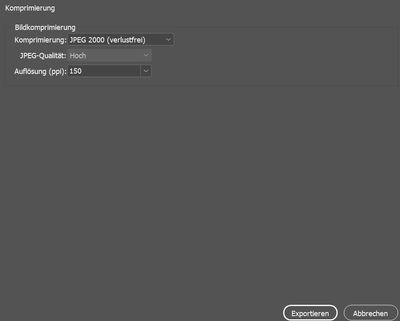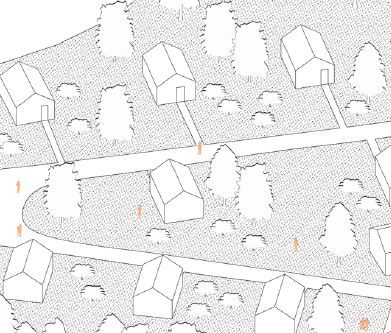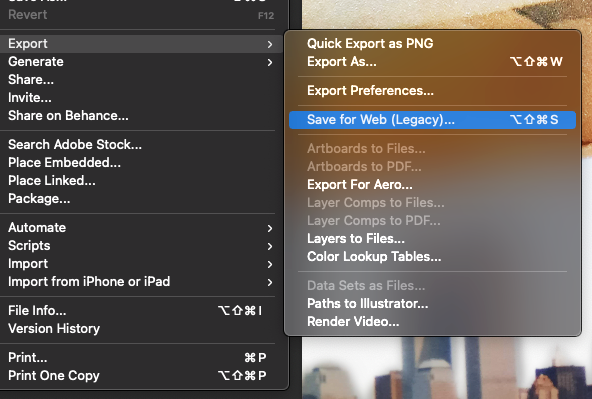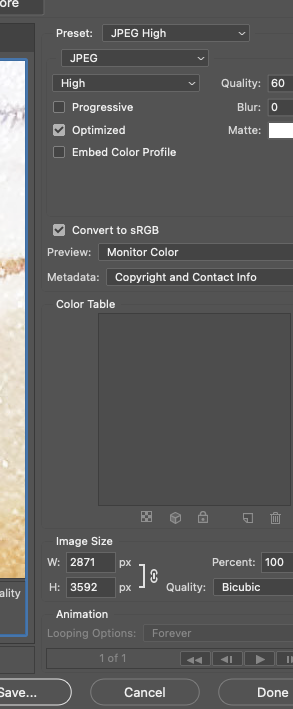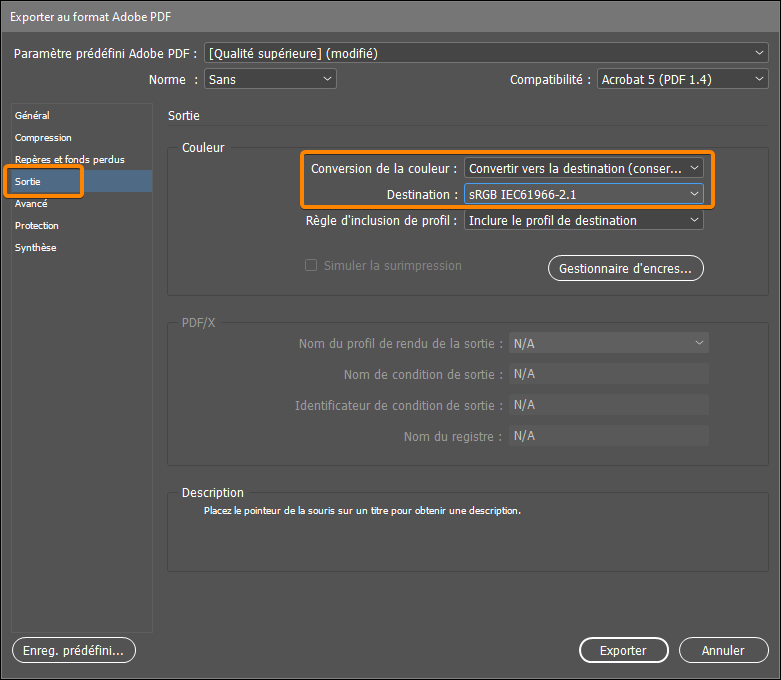Adobe Community
Adobe Community
- Home
- InDesign
- Discussions
- Re: Problem with line-drawing in interactive pdf
- Re: Problem with line-drawing in interactive pdf
Copy link to clipboard
Copied
I have an indesign file which I would like to export to an interactive pdf. When I open the pdf there is a problem with the line-drawing. The lines look "jagged". When I export exactly the same file as a pdf for print the result is much better. What can I do to get the same quality in the interactive pdf? I already played with the resolution but it does not help. I think it is also not an adobe reader problem. The first image is the interactive pdf, the second one is the normal pdf for print
 1 Correct answer
1 Correct answer
If your only interactivity is jump buttons, you can use a print PDF.
Copy link to clipboard
Copied
are you placing a vector file? or an image?
Copy link to clipboard
Copied
an image
Copy link to clipboard
Copied
ok, next questions:
- what is the size and resolution of that image? .png, .jpg format?
- what is the size of the frame holding that image in indesign?
- please show a screenshot of the export setting you are using for exporting interactive .pdf
Copy link to clipboard
Copied
It is an jpg image and the resolution is 300dpi.
It is an extract of an image which size is 498mmx298mm.
Here are the export settings (sorry I am working in a german version of Indesign):
I also tried to export with 300ppi but there is no difference. And also "automatic" does not improve the quality
Copy link to clipboard
Copied
- for vector the prefered format is .png
- is the frame you have in indesign holding that image 498mmx298mm?
- image quality should be high, and resolution can be set to 300.. you can actually type whatever you want in that "150" field and set resolution to what you want. but you can't make resolution if its not there.
ok, so what is the answer to question #2? i just want to make sure you are not making this image later in your layout than the 498mmx298mm size.
Copy link to clipboard
Copied
png gives better results in a way, but then I have problems with the trees. They get a big black border:
I dont exactly know what you mean by frame. Do you mean the page in indesign where I placed the image on? The page is the same size as the image. I did not scaled it down in indesign
Copy link to clipboard
Copied
ok. so it seems is the image not rendering correctly for sure when exporting to interactive .pdf
since interactive .pdf export to RBG and Print export to CMYK. maybe we have a compression issue?
How about we open that image from photoshop, save it as a photoshop file, and place that in your layout.
What happens if we do that? Next, from photoshop check the color mode, RBG or CMYK? should be RBG.
last, why do you care about one .pdf format versus the other? are you printing this? or you just want to know why it looks different in general?
now, from acrobat, when you zoom in. do you still see the different from one .pdf to the other? just wondering if the monitor is showing you somethign different because of the color mode.
Copy link to clipboard
Copied
I placed the psd file (colour mode is RGB) in the layout but there is also the tree problem.
In jpg there is the problem with the lines and in png,pdf, and psd file the lines are okay but I get strange results with the trees. Super strange, I don't know why.
I need this presentation for the university and I would like to export it as an interactive pdf because I am using buttons in it. I just wanted to make the drawing look nice and not have these mistakes. Thats why I compared it to the print pdf version.
When I zoom in in acrobat the line problem stays the same. The tree problem gets better and worse, depending on the scaling. In the print pdf version the quality is still better when I zoom in. As it is an online presentation it will probably be shown in full screen mode
Copy link to clipboard
Copied
would you like to try makign a new .jpg file? this one does seem to have issues. We can make a new file and see if that one does work in your layout.
From photoshop make a new .jpg from the save to web dialog:
now, if this still does not help i think i would move your post to the photoshop forum and maybe they have another way to fix what is going on with that .jpg file. I don't think this is an indesign issue.
Thanks
jonathan
[moderator]
Copy link to clipboard
Copied
I think the problem is the acrobat reader. I am working with Acrobat Reader DC and I think it has problems with the "interactive pdf" type. When I open the interactive file in "preview" in apple everything looks fine.
Copy link to clipboard
Copied
"for vector the prefered format is .png"
PNG is a pixel image format that has nothing to do with vector: https://en.wikipedia.org/wiki/Portable_Network_Graphics
Copy link to clipboard
Copied
Righ, that is not the difference.
The main difference between a PNG and a JPG is that a PNG file can have a transparent background and is generally larger and of higher quality. So, for a vector file a .png would be a better format.
Now, please, i am sorry you took personal thinking i was talking to you in the previous post, i was not. Please don't start trolling me to find things to quote and correct because you are upset.
lets keep things postive please.
cheers
jonathan
Copy link to clipboard
Copied
It sounds like a downsample issue.
Since you cannot avoid downsampling when using "Interactive PDF" export you should try to export as a "Print PDF" using these settings :
- no downsampling
- ZIP compression (lossless compression)
- convert all objects to RGB
See these screenshots (in French):
Copy link to clipboard
Copied
thanks for your reply, but I would like to export it as an interactive pdf, because I would like to use buttons and "jump" to different pages in the document. I think this is not possible in a pdf for print, right?
Copy link to clipboard
Copied
If your only interactivity is jump buttons, you can use a print PDF.
Copy link to clipboard
Copied
Thanks for your reply. Thats what I am going to do now. Actually I wanted to use these rollover buttons, but then I will just use hyperlinks.