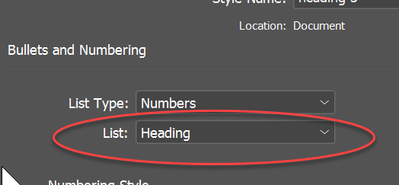Adobe Community
Adobe Community
- Home
- InDesign
- Discussions
- Problem with numbered list and styles
- Problem with numbered list and styles
Problem with numbered list and styles
Copy link to clipboard
Copied
I inherited an InDesign document with complicated numbered lists. It was set up so sections have numbers that auto-update, which is not the way it should have been done. I want to remove these auto-section numbers and type the section numbers in, but when I remove the numbering from the style that's applied to the section headers (Heading 3), the numbering for text with the style Heading 4 changes. Is there any way to remove the numbering without changing anything else? Thanks!
I tried to post the document and it's not working. Let me know if any other information would be helpful.
Copy link to clipboard
Copied
If you have an image to share, try avoiding the link button in favor of the Insert Photo button.
Copy link to clipboard
Copied
Also, you could edit Heading 4 paragraph style to not inherit from Heading 3 by setting its Based On to No Paragraph Style.
Copy link to clipboard
Copied
Heading 4 is based on the Basic Paragraph style, which doesn't have any bullets/numbering.
Copy link to clipboard
Copied
Then perhaps you should allow Heading 4 and Heading 3 to number their respective numberings based on separate custom-named Bullets & Numbering List > New List...
If they are based on different lists, they cannot interfere with each other.
Copy link to clipboard
Copied
Thanks for the response. I tried creating a new list for Heading 4, and it renumbers the other lists. This document is almost all lists, so it has 8 levels of lists and several variations for most of the list styles.
Copy link to clipboard
Copied
Hi melaniem44089580,
you could convert the auto numbering of paragraph style "Heading 3" to regular, plain text.
This is a feature of a selected paragraph style in the Paragraph Styles panel.
But I have no idea what this means for all the dependencies on styles and the numbering in your document.
Regards,
Uwe Laubender
( ACP )
Copy link to clipboard
Copied
I tried changing the auto numbering to plain text for one line of text with the Heading 3 style, and that also caused the Heading 4 numbering to change. Instead of restarting the numbering with each section, it numbers everything in the document in that style sequentially.
Copy link to clipboard
Copied
Why do you want to remove the auto-numbering? Based on the small glimpse of the document, it looks like manually numbering items would be a lot more work and prone to error.
Copy link to clipboard
Copied
The section numbers are never going to change. It's better if they can't update automatically, so they don't change accidentally. Also, one of the section numbers is incorrect, and I can't find a way to fix it. It's 3.11.b.6 when it should be 3.11.2.8. It has the same style as the other section headers, so I can't see any reason why it's doing this. This means I can't create a Table of Contents using the section headers.
Copy link to clipboard
Copied
My first thought is that there is a problem with how the section numbers are built in the styles.
I would be happy to take a look at the file (or section of the file). Click on my name and you can message me. (I'm teaching until 4 pm PTZ, so I won't be able to get right on it.)
Or, you can check out the styles in this document to see if they can solve your problem: https://1drv.ms/u/s!AoUnkZfvAJFlqOV29JkBUe8dOMl0Dw?e=JIJYtd
Copy link to clipboard
Copied
Copy link to clipboard
Copied
If you click on my "name" you can message me. I'll give you my email address so you can send the file.
Copy link to clipboard
Copied
The issue is that you have numbering levels that are working together. The top levels are resetting the levels underneath—so when you remove the auto-numbers from the topmost level, it's causing issues with the ones below. However, from that one screen shot we can see that the numbering is jerry-rigged—some auto and some manual. The person that set up the styles didn't fully understand the process.
I'm with Dave, auto-number all of the levels. Once they are set up correctly they will always work. If you mistag one heading and you get the wrong number, then you can just re-tag it with the right style. It should not be a big deal. This post explains how to set up numbered heads correctly: https://www.rockymountaintraining.com/adobe-indesign-numbering-headings/
~Barb
Copy link to clipboard
Copied
The numbering is correct. The first part of the number always stays the same (3.11.) The section headers (heading 3) will never change. Removing the auto-numbering would solve two problems--one is that I don't want the numbers to change accidentally, and the other is that the numbering for one section is incorrect and I can't find a way to fix it.
Copy link to clipboard
Copied
You need to isolate the various numbering schemes from each other by defining your lists.
I created a list called Heading at the Type > Bulleted & Numbered Lists > Define Lists. (I called it "Heading".)
I set Heading 1, 2, and 3 paragraph styles to the list definition and it fixed the heading 3 numbering issue.
I think the other paragraph styles could benefit from some major reformatting to the numbered list formats, however, it would take too long to go through the complex document. On deciding on whether I should take the time and trouble to clean up a document, I take into account how often I'll be working with it.
Copy link to clipboard
Copied
Thank you! I tried this, but it affects the numbering for Heading 4. The numbering for Heading 4 should restart with each section. When I make any changes to the lists for Headings 1-4, it numbers everything with the Heading 4 style sequentially. I'm starting to think there really is no way to fix this without redoing the whole document.
Copy link to clipboard
Copied
Just adding Heading 4 (level 5) to the same list group resets the numbers after every Heading 3 (level 4). This would work for all the heading levels but I'm not sure of the purpose of the other heading styles (heading 4.1, 4.2, 4.3, 4.4, etc.). I would have named them as new heading levels.
Copy link to clipboard
Copied
If you want to send me a document with just* all the heading levels you use (in order), I can go through and make sure all the styles are set correctly.
*I don't need the body text or graphics. Just the styles--for example:
3.1.1 Heading 1
3.1.1.1 Heading 2
3.1.1.1.1 Heading 3
3.1.1.1.1.1 Heading 4
etc.
Copy link to clipboard
Copied
I have emailed the InDesign file with my edits to the heading styles.