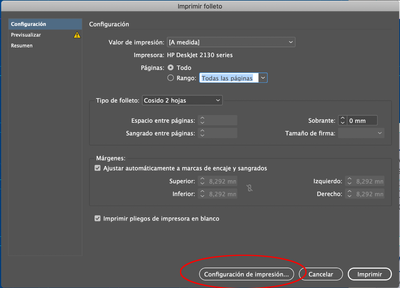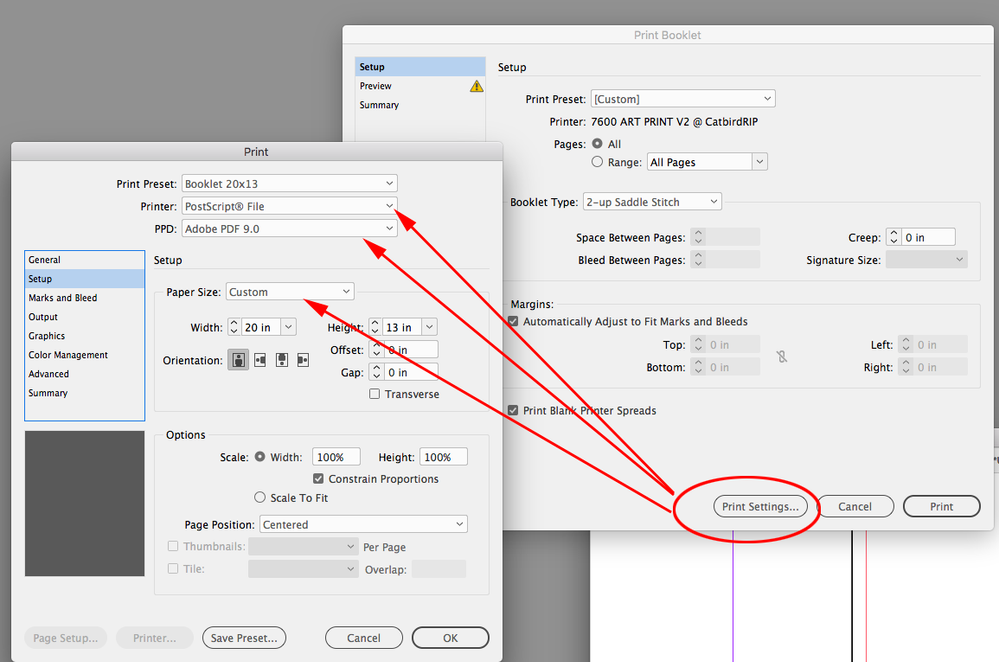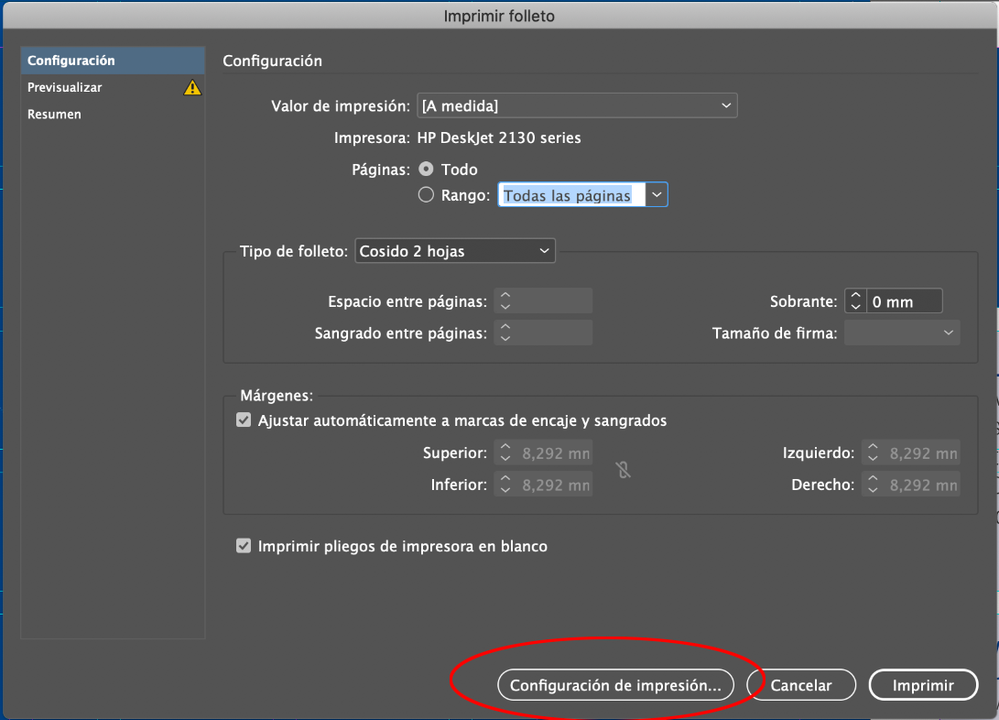Adobe Community
Adobe Community
- Home
- InDesign
- Discussions
- Re: problem with PRINT FLYER IN INDESIGN
- Re: problem with PRINT FLYER IN INDESIGN
problem with PRINT FLYER IN INDESIGN
Copy link to clipboard
Copied
Hi, I need to configure the adobe pdf virtual printer, which allows me to be able to save as pdf when I click "print" directly from Indesign.
For windows no problem, but on mac I don't know how to configure it, that is when I click on "print" in Indesign I don't have the possibility to choose adobe pdf among the printers
thanks
Copy link to clipboard
Copied
The PPD is set under Print Settings...
Copy link to clipboard
Copied
The Adobe PDF Virtual Printer is not available for Macintosh. A workaround for it can be found at: https://helpx.adobe.com/acrobat/using/print-to-pdf.html. It is usually recommended to use File>Export>Adobe PDF (Print or Interactive) when making pdfs out of InDesign.
Copy link to clipboard
Copied
Hi Bill, I don’t think that is an option with Print Booklet, to get a PDF of a Print Booklet imposition you have to use the Adobe PDF 9.0 PPD and Distill the saved .ps file.
Copy link to clipboard
Copied
I don't the OP has mentioned using it for a booklet.
Copy link to clipboard
Copied
I think you missed Raffael’s attached .png—it’s a capture showing the Print Booklet dialog in Spanish:
Copy link to clipboard
Copied
Thanks, yeah, I did miss that but I would still like to know why. There's almost no reason for this anymore.
For in house, it's easier to use Acrobat's booklet feature to print.
Copy link to clipboard
Copied
InDesign has perfect binding, creep, and signature size options. Postscript output may or may be a problem, depends on the content—could be just black text.
Copy link to clipboard
Copied
The others have given you the how, but I'd love to know the why?
This is an archaic unrecommended workflow. Why are you not exporting to PDF?
Copy link to clipboard
Copied
Hi Thanks for answering, the image is in Spanish because my program is Spanish.
To export to interactive pdf I had no problems, I just needed to export the file as a flyer directly from Indesign.
I downloaded an unofficial mac compatible version of "pdf writer", for the moment it seems to work.
thanks