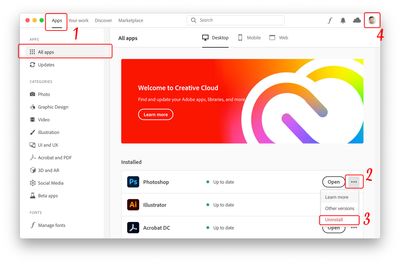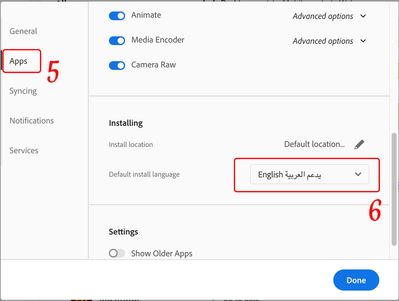Adobe Community
Adobe Community
Turn on suggestions
Auto-suggest helps you quickly narrow down your search results by suggesting possible matches as you type.
Exit
- Home
- InDesign
- Discussions
- problem with the "Arabic enabled " in Indesign
- problem with the "Arabic enabled " in Indesign
0
problem with the "Arabic enabled " in Indesign
New Here
,
/t5/indesign-discussions/problem-with-the-quot-arabic-enabled-quot-in-indesign/td-p/11864095
Mar 01, 2021
Mar 01, 2021
Copy link to clipboard
Copied
I used to fully control the text directions but since yesterday and withe a new update, I can not type in arabic
TOPICS
Bug
Community guidelines
Be kind and respectful, give credit to the original source of content, and search for duplicates before posting.
Learn more
Community Expert
,
LATEST
/t5/indesign-discussions/problem-with-the-quot-arabic-enabled-quot-in-indesign/m-p/11864303#M416370
Mar 01, 2021
Mar 01, 2021
Copy link to clipboard
Copied
It appears that the upgrade replaced your Middle Eastern (ME) copy with another non-ME.
It is easy to fix, just uninstall existing InDesign, change the language in the Preferences then download ME version as follows…
- From the Adobe Creative Cloud Desktop menu, click on All Apps to view a list of installed Adobe applications
- Click the three ellipses shown beside each installed application
- Choose Uninstall to remove the non-Arabic application
- Once ALL installed applications have been uninstalled/removed, click on the “Account” icon found on the top-right corner of the Creative Cloud desktop application and choose “Preferences”
- In the newly opened Preferences dialogue window, click on “Apps” in the left pane
- Scroll down to the bottom of the window, from the “Default install Language” drop menu choose English يدعم العربية in order to have Arabic support in Adobe applications, then click the “Done” button.
Now you may proceed to install Adobe applications once again.
Community guidelines
Be kind and respectful, give credit to the original source of content, and search for duplicates before posting.
Learn more
Resources
Learn and Support
Resources
Crash and Slow Performance
Copyright © 2024 Adobe. All rights reserved.