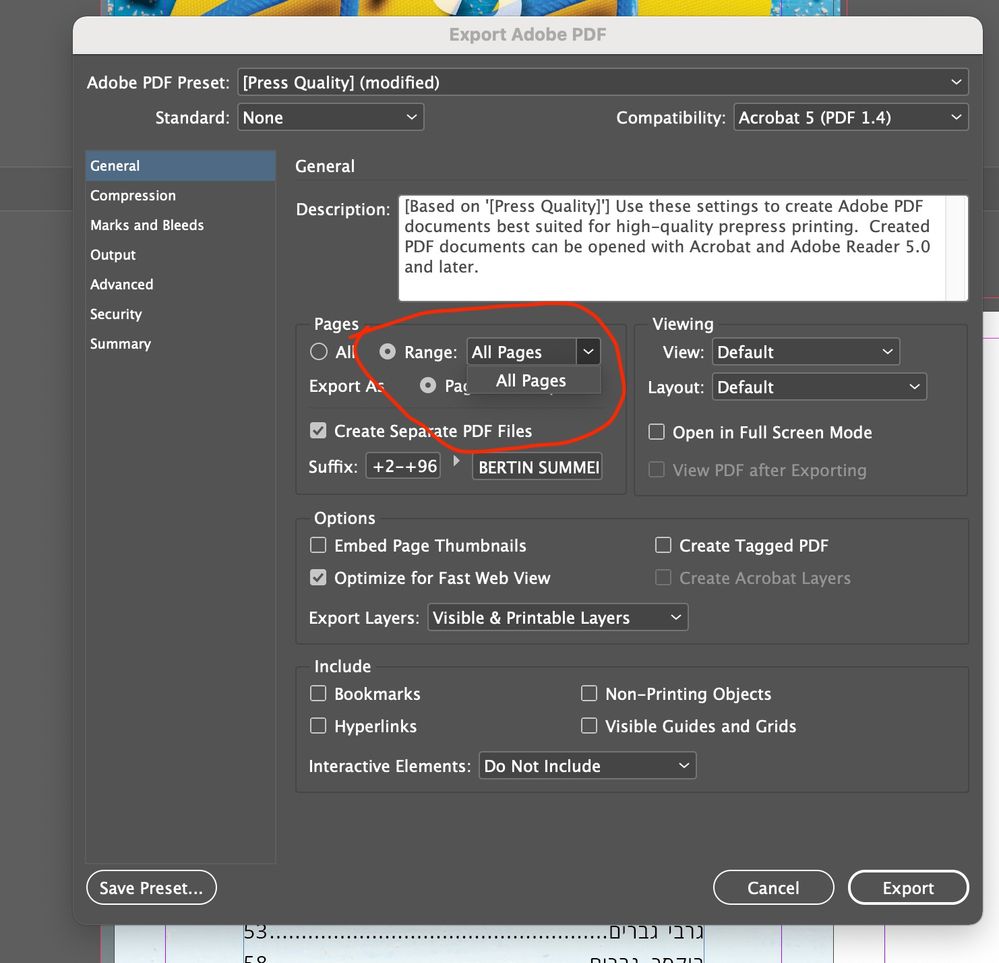Adobe Community
Adobe Community
- Home
- InDesign
- Discussions
- Re: Problems exporting page range to pdf - can't c...
- Re: Problems exporting page range to pdf - can't c...
Copy link to clipboard
Copied
 2 Correct answers
2 Correct answers
Thank you, I tried you suggestion but it came out that each page was exported as a separate pdf file.
I want to export for example only pages 3-95 from 100 pages.
In the past I just picked "Range" and entered the page numbers I wanted and somehow and from some reason I don't know it changes after one of the updates....
Your screen grab had that option selected. If your intent is to not have separate PDFs, then deselect that checkbox.
Copy link to clipboard
Copied
Do you mean you are unable to type the range in that box? "All Pages" comes up as the default range. From your screen grab, it looks like you've put your range in the Suffix area. Type 2-96 in the Range box, and change your suffix to "^P" whuch puts the page number at the end of each separate filename.
Copy link to clipboard
Copied
Thank you, I tried you suggestion but it came out that each page was exported as a separate pdf file.
I want to export for example only pages 3-95 from 100 pages.
In the past I just picked "Range" and entered the page numbers I wanted and somehow and from some reason I don't know it changes after one of the updates....
Copy link to clipboard
Copied
Your screen grab had that option selected. If your intent is to not have separate PDFs, then deselect that checkbox.
Copy link to clipboard
Copied
Thank you so much! it was that simple