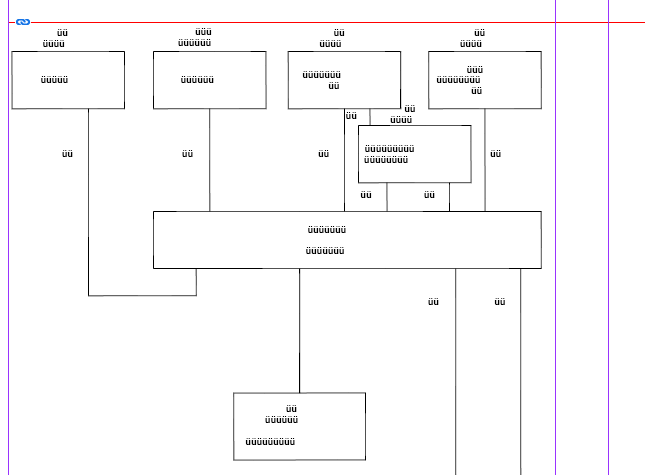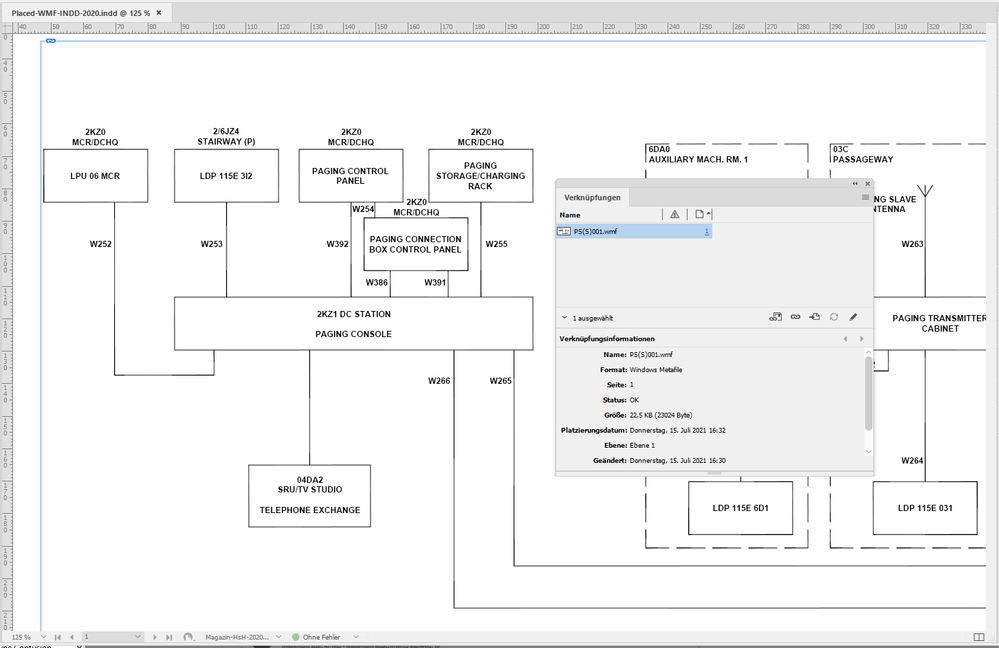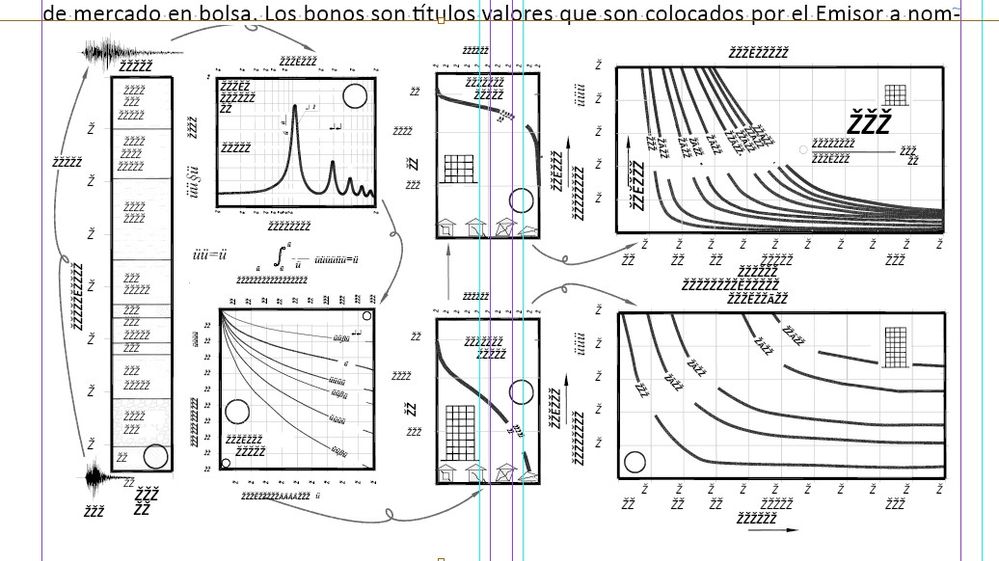Adobe Community
Adobe Community
Copy link to clipboard
Copied
I have a large suite of Technical publications to manage. Many of the files contain linked .wmf exported drawing files. Since the 16.3 update the fonts in those files has been replaced with whats shown in the attached screenshot. This is a major issue for me as we are talking about hundreds of images. What has cuased this and how can i fix it? i guess rolling back the version might work but thats not a decision i can make for my company at this stage. Your help appreciated.
{Renamed by MOD}
 1 Correct answer
1 Correct answer
I also wonder if the issue is related to this new bug with 16.3.0.24 on Windows, all text is substituted:
Whereas the same file placed with InDesign 2021 version 16.2.1 or InDesign 2020 is showing right:
See the whole story here:
Corrupted fonts since 16.3 update
Jospeh Isherwood, Jul 15, 2021
https://community.adobe.com/t5/indesign/corrupted-fonts-since-16-3-update/td-p/12178990
If you think that's the same bug, vote for fixing the issue at InDesign UserVoice:
Problem with *.wmf file
...Copy link to clipboard
Copied
Hm. 16.3.2 is exclusively for Mac OS.
When on Windows 10 you have 16.3.0.
So what to do? Return to InDesign 16.2.1 would be an option…
To do that turn off that auto update mechanism in the CC Desktop App:
https://helpx.adobe.com/creative-cloud/help/creative-cloud-updates.html#Autoupdate
Uninstall InDesign and install the previous version of InDesign 2021, that's 16.2.1, to your machine:
https://helpx.adobe.com/download-install/using/install-previous-version.html
If InDesign 2021 version 16.2.1 is working for you, you discovered a new bug with 16.3.2 you should report at InDesign UserVoice: https://indesign.uservoice.com/forums/601180-adobe-indesign-bugs
Regards,
Uwe Laubender
( ACP )
Copy link to clipboard
Copied
THANKKKSSSS!! it finally worked thank you!
Copy link to clipboard
Copied
Hi Zed5DDA,
glad it worked for you!
But there should be a bug report. Could you detail exactly the steps you did?
Perhaps illustrate this with some screenshots so that others could follow along.
I do not work with MathType so I cannot test this,but perhaps others who are reading this could do.
Hm. Could you provide a sample InDesign document with one equation?
Just put it on Dropbox or a similar service and share the download link.
Thanks,
Uwe Laubender
( ACP )
Copy link to clipboard
Copied
I also wonder if the issue is related to this new bug with 16.3.0.24 on Windows, all text is substituted:
Whereas the same file placed with InDesign 2021 version 16.2.1 or InDesign 2020 is showing right:
See the whole story here:
Corrupted fonts since 16.3 update
Jospeh Isherwood, Jul 15, 2021
https://community.adobe.com/t5/indesign/corrupted-fonts-since-16-3-update/td-p/12178990
If you think that's the same bug, vote for fixing the issue at InDesign UserVoice:
Problem with *.wmf files in InDesign 16.3
Ryszard, July 14, 2021
Regards,
Uwe Laubender
( ACP )
Copy link to clipboard
Copied
In the latest PC version (16.3); the different letters of the WMF files, which come from Autocad, do not load properly. Just load the lines well.
Copy link to clipboard
Copied
Hi mauriciog32068356,
that's a new bug with InDesign 2021 version 16.3.0.24 for Windows only.
The developers already working on a fix.
Several options are discussed to work around the issue.
Corrupted fonts since 16.3 update
Jospeh Isherwood, Jul 15, 2021
https://community.adobe.com/t5/indesign/corrupted-fonts-since-16-3-update/td-p/12178990
Vote for fixing the issue at InDesign UserVoice:
Problem with *.wmf files in InDesign 16.3
Ryszard, July 14, 2021
Regards,
Uwe Laubender
( ACP )
Copy link to clipboard
Copied
Copy link to clipboard
Copied
Is this fixed in Indesign 16.4?
Copy link to clipboard
Copied
Yes. This is fixed with 16.4.
Regards,
Uwe Laubender
( ACP )
-
- 1
- 2