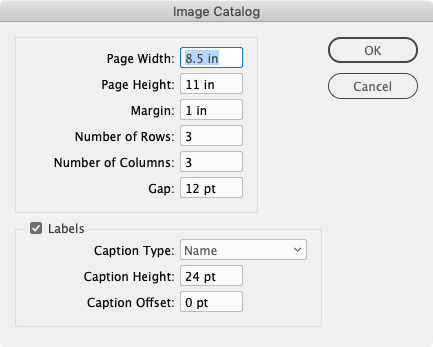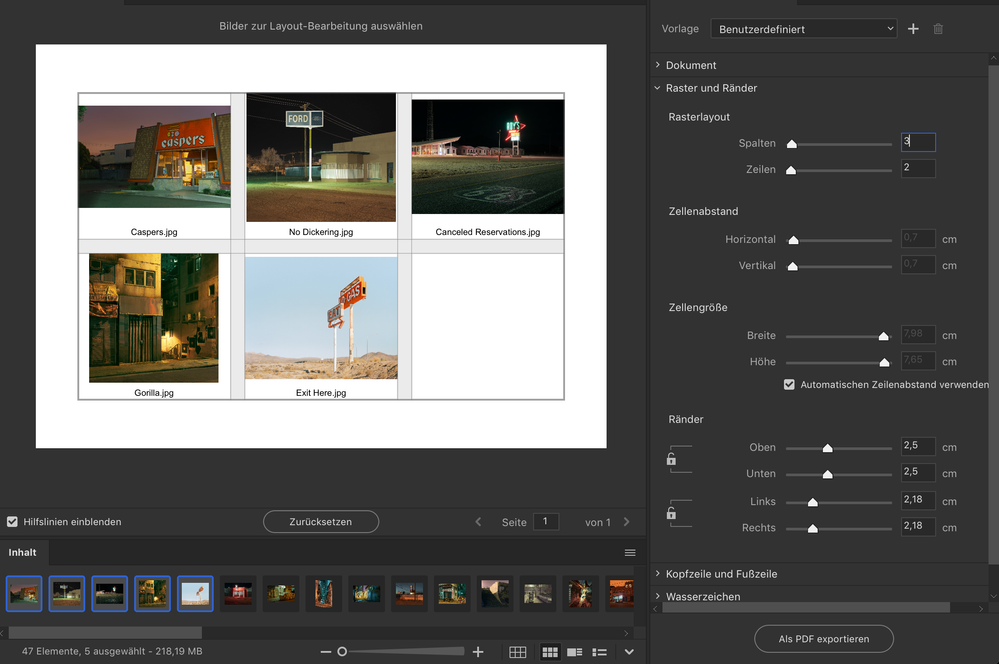Adobe Community
Adobe Community
- Home
- InDesign
- Discussions
- Re: problems making indesign contact sheets
- Re: problems making indesign contact sheets
Copy link to clipboard
Copied
hello 🙂 i hope someone can help me with an indesign 2021 issue. i work in photo retouching on watches and jewelry. when we do a batch of simple front views of watches for online use, we typically run a contact sheet for the customer so all watches are the same size, have the same image window, and contain the image name at the bottom of each. as a result, we have created a number of document presets to utilize for each customer in order to lay out these watch images, and when using indesign 2020, simply going to the "scripts" palette>"applications">"samples">"javascript">"image catalog.jsx" selection, navigating to my folder of watch images, and saying "OK", the images layout beautifully in a new page set to our preset document size and all is well. however, now that i have updated to indesign 2021 (6.1) and imported all of my previous settings and preferences, i find that though my document preset LOADS as it always did, once i do the"scripts" palette >"applications" >"samples">"javascript">"image catalog.jsx" selection, the new page opens in a TOTALLY different page size, completely ignoring my preset. i'm sure it's a simple setting, but i've exhausted the ones i thought it could be and am really frustrated! please help! (i'm on mac os mojave, 10.14.6)
 1 Correct answer
1 Correct answer
The sample catalog scripts are from 2009, so they might not always work. I wrote my own variation, which lets me spec the page size, the dialog looks like this:
There are JS and As versions you can try here:
https://shared-assets.adobe.com/link/ade2b284-c8f0-4828-5974-bdce11b7e190
The JS version creates Object Styles for the images and labels so you can manipulate the design from the styles after running the script.
Copy link to clipboard
Copied
Would the Photoshop facility: File > Automate > Contact Sheet II offer the facility you need?
Copy link to clipboard
Copied
Have you tried the applescript version?
Copy link to clipboard
Copied
The sample catalog scripts are from 2009, so they might not always work. I wrote my own variation, which lets me spec the page size, the dialog looks like this:
There are JS and As versions you can try here:
https://shared-assets.adobe.com/link/ade2b284-c8f0-4828-5974-bdce11b7e190
The JS version creates Object Styles for the images and labels so you can manipulate the design from the styles after running the script.
Copy link to clipboard
Copied
Great Applescript, Rob, thanks!
Copy link to clipboard
Copied
Adobe Bridge's Output module is another way to do it, ton's of customizations options