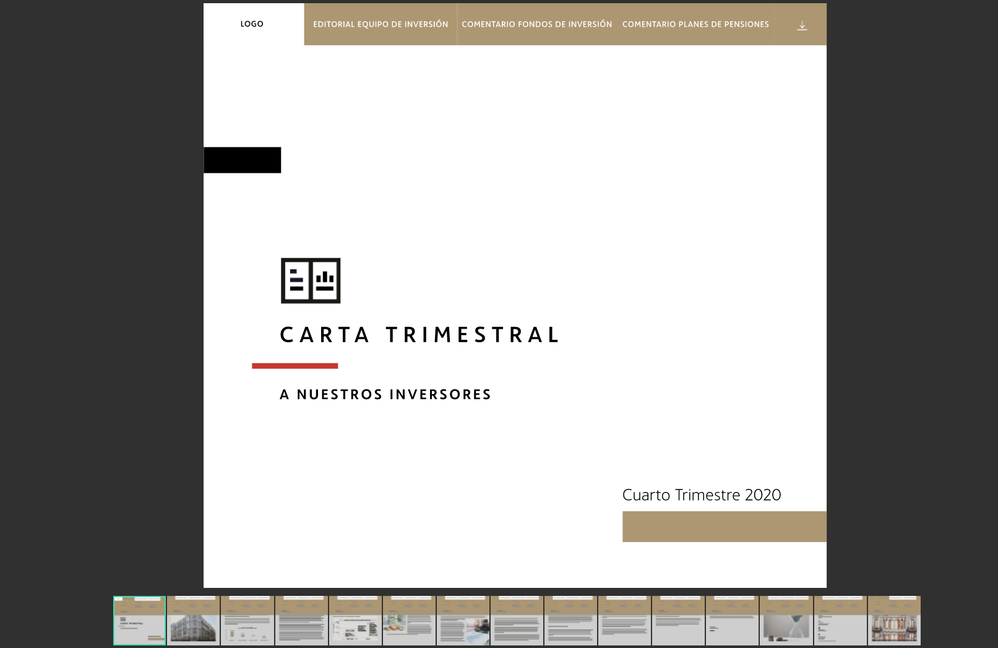Adobe Community
Adobe Community
- Home
- InDesign
- Discussions
- Re: Publish online showing hidden buttons on thumn...
- Re: Publish online showing hidden buttons on thumn...
Copy link to clipboard
Copied
Hello! I have an issue with publish online tool. I've created a dropdown hidden menu that shows when hover/click the top menu buttons. The problem is that this dropdown menu shows in thumbnails, hidding the page.
Is there any way to make it not appear?
• Its programmed not to print.
• Its programmed as buttons, hidden until activation.
• ¿Should I use object states instead the show/hide buttons feature?
I've seen publish online documents with hidden menus and they don't show in the thumbnails.
https://indd.adobe.com/view/1a1978c9-5b1c-4d36-abe0-ed6d4bff209c
Thank you!
 1 Correct answer
1 Correct answer
Here is a workaround, so hidden elements will not appear in the thumbnail. The premise of this workaround is having an interactive element that covers up the hidden element. This method may or may not be feasible with your design.
Here is a link to a 2 page doc that demonstrates, first page does not show the hidden element in thumb, and second page the hidden element does show.
Copy link to clipboard
Copied
Can you share a link to your Publish Online document?
Copy link to clipboard
Copied
Hello!! i send a link to a part of the document. Some links are not working right now but you can see the problem with thumnails. I also send a screenshot.
LINK: https://indd.adobe.com/view/9c7e195f-8959-44b5-ac56-984155e7ee93
Thank you!
Copy link to clipboard
Copied
I took one page of your example and created a publish online document that demonstrates the coverup method I mentioned previously. This will not display the hidden menu in the thumbnail. If you are interested, I can send you the ID file. Note, in my example, the second nav button "EDITORIAL EQUIPO DE INVERSIÓN" triggers the hidden menu.
https://indd.adobe.com/view/af4d89a5-6923-4afa-b77a-d25cef9d200c
Copy link to clipboard
Copied
Here is a workaround, so hidden elements will not appear in the thumbnail. The premise of this workaround is having an interactive element that covers up the hidden element. This method may or may not be feasible with your design.
Here is a link to a 2 page doc that demonstrates, first page does not show the hidden element in thumb, and second page the hidden element does show.