 Adobe Community
Adobe Community
- Home
- InDesign
- Discussions
- Publish online - white lines / gaps appearing arou...
- Publish online - white lines / gaps appearing arou...
Copy link to clipboard
Copied
I'm using a montage style grid to showcase photography, and triangles at the side of text boxes to show which image the caption belongs to. When publishing online, there are often white lines / gaps around the images and the triangles seem to be really far away from the text box. In the design file, the frames are flush to each other, with no fill or gaps showing. I have no problems when exporting to a traditional PDF either. Any ideas why this is happening and what I can do to fix it? It's really really annoying me, I won't be happy for this work to go live without fixing this!
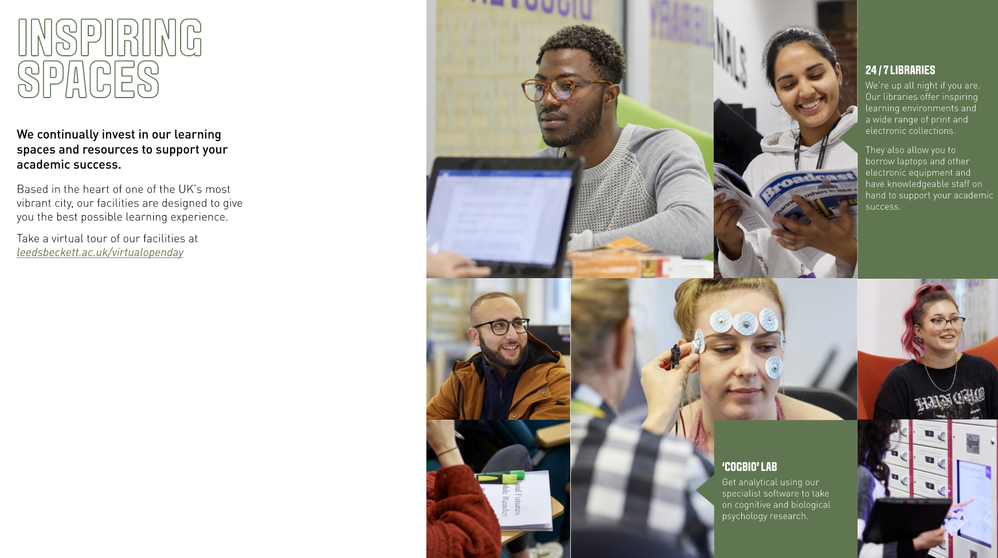
 1 Correct answer
1 Correct answer
Hi,
no idea why this happens with PDF ( Interactive ).
Perhaps there is a downsampling of image pixels that will not fit together after export?
What can you do?
Do two PDFs, one with PDF ( Interactive ), one with PDF ( Print ).
Open the interactive PDF with Acrobat Pro DC, go to Organize Pages and then do "Replace Pages" for all pages with the pages from the PDF you exported with PDF ( Print ). The interactive parts of the PDF will still be intact.
Regards,
Uwe Laubender
( ACP )
Copy link to clipboard
Copied
Hi,
no idea why this happens with PDF ( Interactive ).
Perhaps there is a downsampling of image pixels that will not fit together after export?
What can you do?
Do two PDFs, one with PDF ( Interactive ), one with PDF ( Print ).
Open the interactive PDF with Acrobat Pro DC, go to Organize Pages and then do "Replace Pages" for all pages with the pages from the PDF you exported with PDF ( Print ). The interactive parts of the PDF will still be intact.
Regards,
Uwe Laubender
( ACP )
Copy link to clipboard
Copied
have you tried grouping it all?
Copy link to clipboard
Copied
Hi there,
I am hoping that your issue has been resolved till now. If not, please feel free to update this thread else let us know if any of the suggestions shared above helped you or not.
Regards,
Sheena
Copy link to clipboard
Copied
Is there another work around? Why is this issue happening? Can't it be fixed without the heavy lifting of two pdfs?
