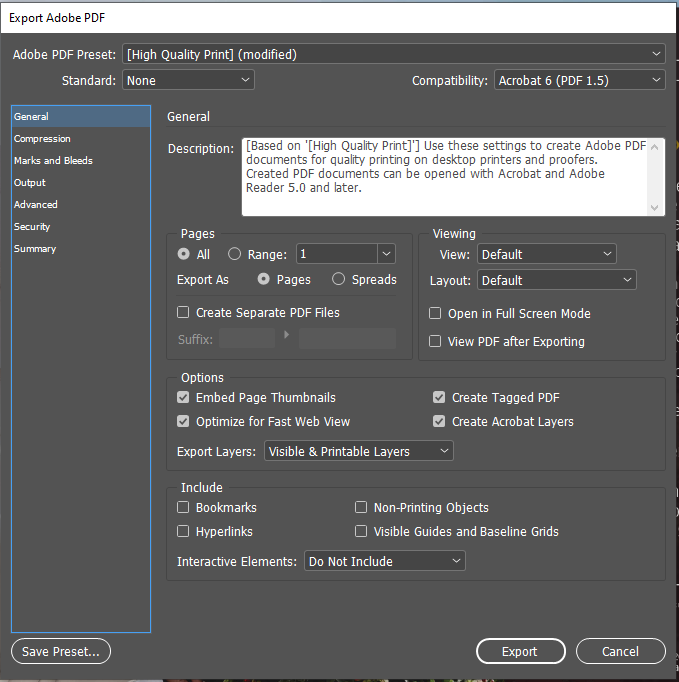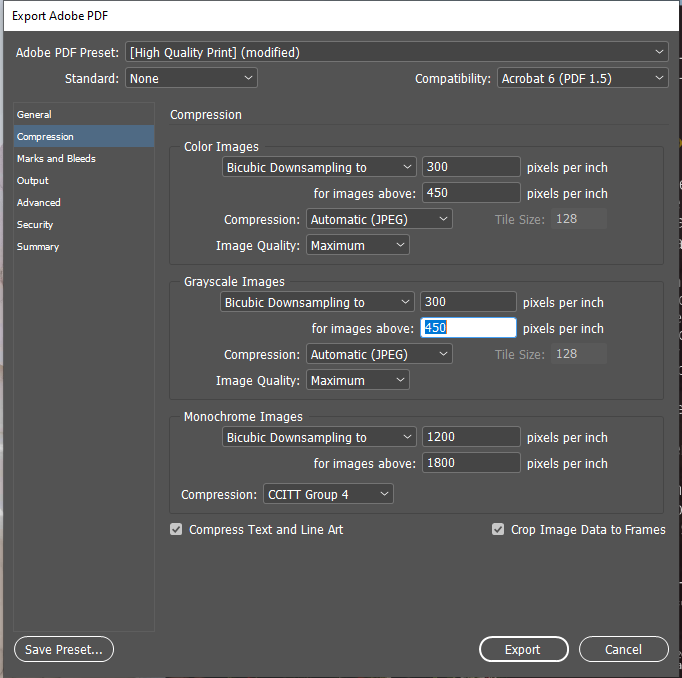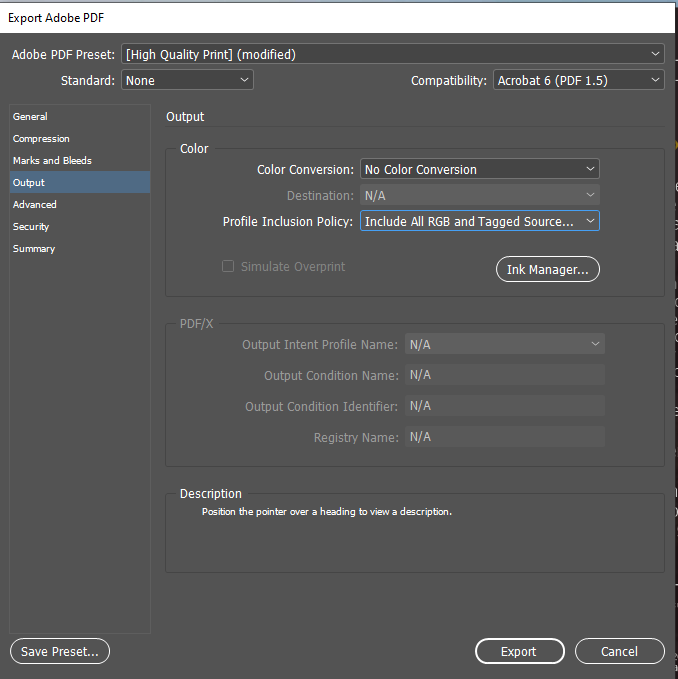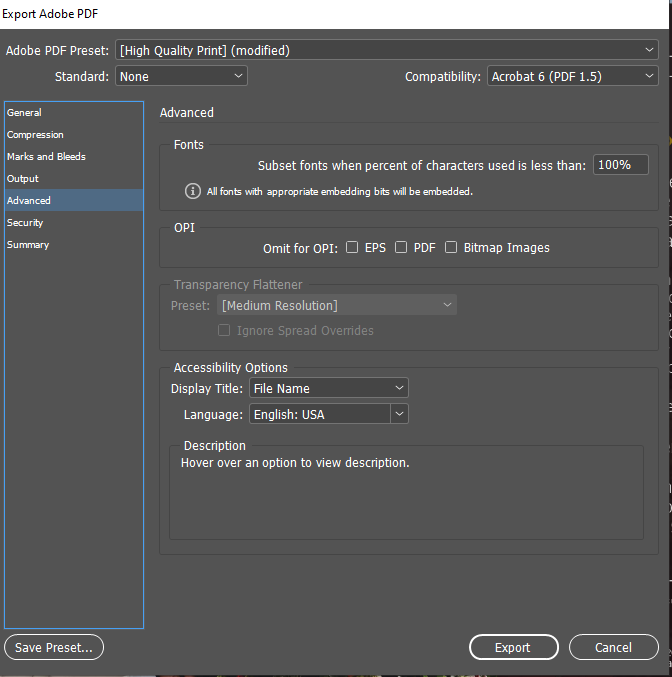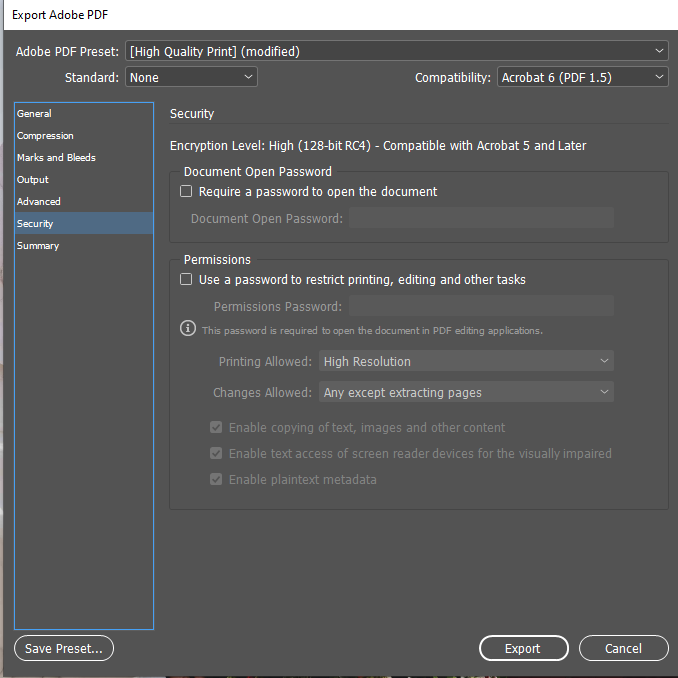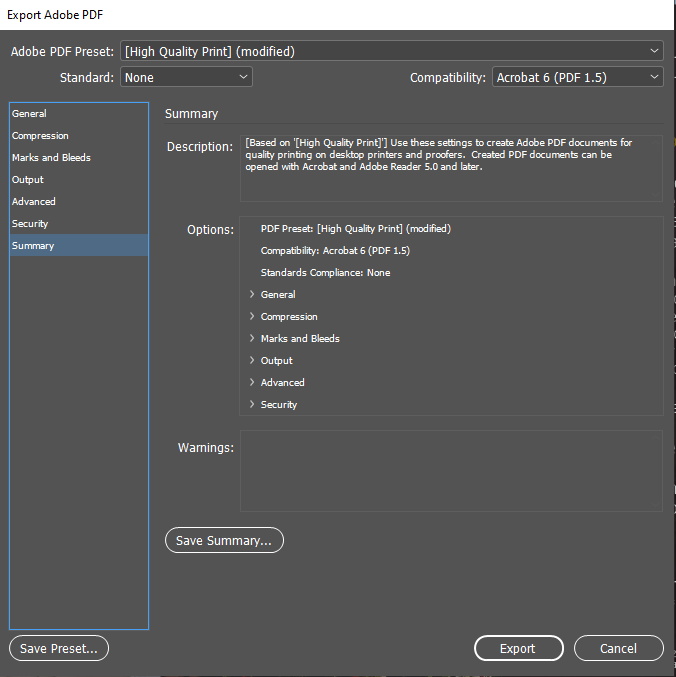Adobe Community
Adobe Community
Quality issues while exporting to PDF
Copy link to clipboard
Copied
Hi everyone,
Thank you for your help in advance.
I have been using indesign for a while now and this issue has only just made itself apparent. When I try to export my InDesign file to a PDF, the text & image quality seems to decrease substantially, without me changing any of the export settings. However, when I export the file as a JPEG, there is no issue.
I have changed the compression numbers, reset my export preferences, checked that I have it as a high quality print - I've done everything on the forums!
Please see my export preferences attached.
Hopefully someone has some expert knowledge on this, thanks again 🙂
{Renamed by MOD}
Copy link to clipboard
Copied
How are you viewing the PDF? Do you get any warnings when you do the export? Have you tried vieweing the PDF in Acrobat or rasterizing in Photoshop?
Copy link to clipboard
Copied
Hi Scott,
I have tried viewing the PDF within both internet explorer and Adobe Acrobat - both have the same issue. No warnings when I export.
At current I have been saving the image as a JPEG and then converting to a PDF which has been working, but I really need my exporting functions correct for time.
Thanks for your response
Copy link to clipboard
Copied
Can you provide a screen capture? I would like to see the InDesign file is High Quality Display, the PDF, and the JPEG. Are you willing to share any files?
Copy link to clipboard
Copied
Hi there,
Thanks for reaching out. I hope your issues is resolved by now. We'd appreciate if you can share the solution with us. It'll help other users with similar concern.
If you still have issue, please share the information asked in earlier responses.
Looking forward to your response.
Regards,
Ashutosh