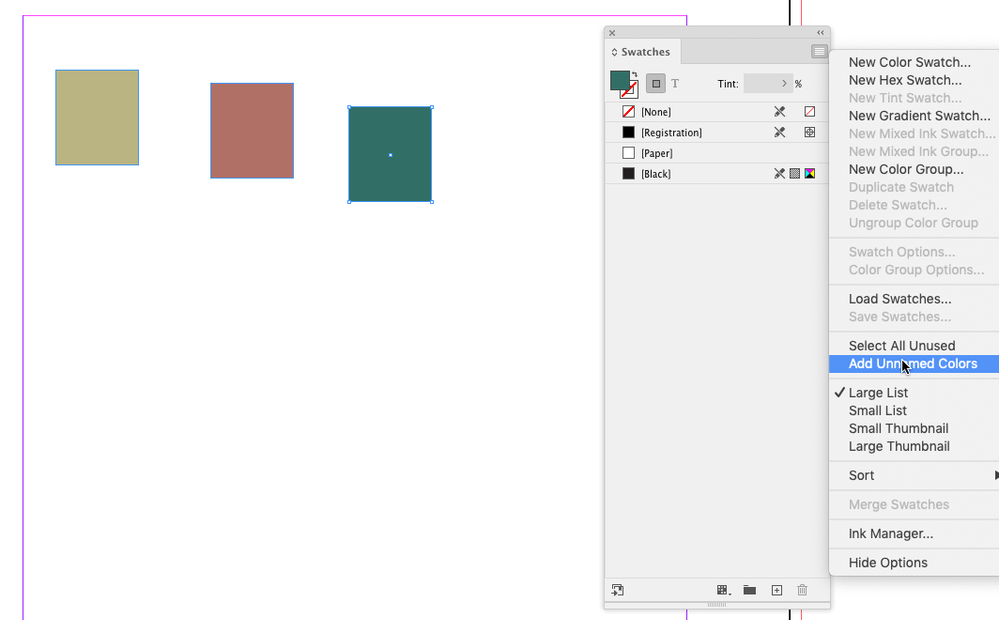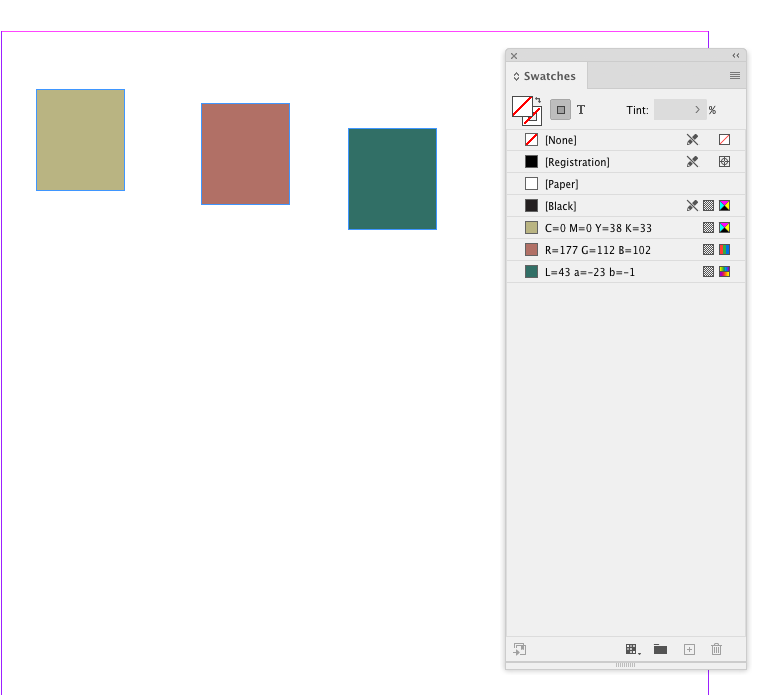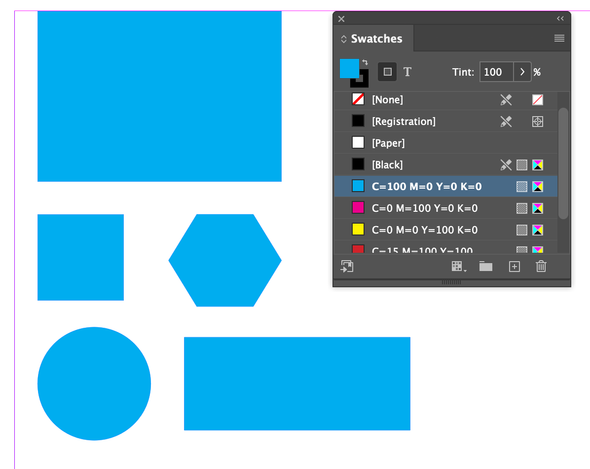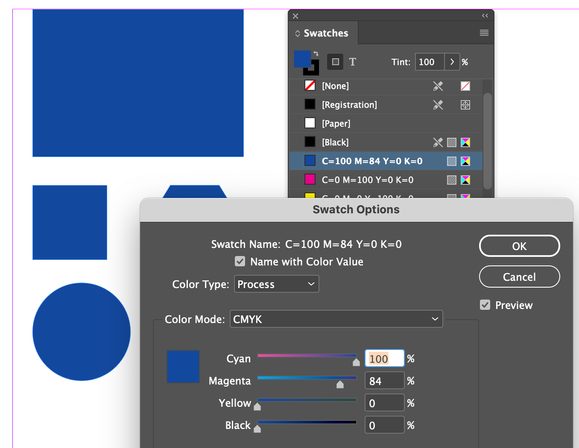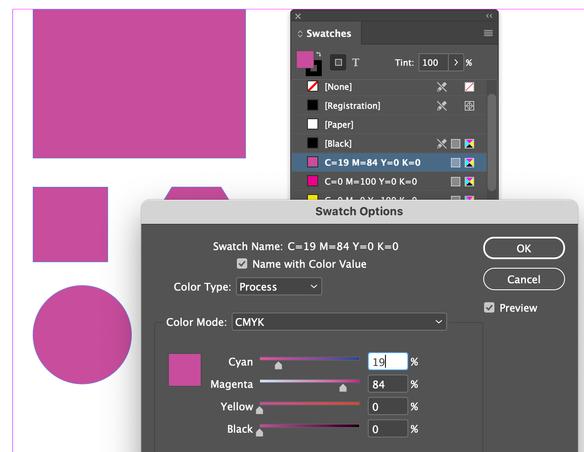Adobe Community
Adobe Community
- Home
- InDesign
- Discussions
- Re: "Global" option unavailable in Indesign Color ...
- Re: "Global" option unavailable in Indesign Color ...
Copy link to clipboard
Copied
Hi,
I would like to make a color swatch global in Indesign. When I click create new swatch, usually there is a "global" option that I can tick. That "global" option does not appear in my new swatch dialog box.
[Inline image added by moderator to make it easier for those trying to help to see it without having to download it.]
How can I enable it?
Thanks
 2 Correct answers
2 Correct answers
Also, if a fill or stroke is a Color, but not a Swatch (see the Color panel), the colors can be added to the Swatches panel via Add Unnamed Colors:
Copy link to clipboard
Copied
Copy link to clipboard
Copied
If in Indesign all the swatches are global, that would mean if I change a swatch color, all objects that have that color would be impacted by the color change. However that is not happening. So my issue is still not resolved...
Copy link to clipboard
Copied
Then you didn't apply them using the swatch.
Copy link to clipboard
Copied
Can you show us an example?
Here's how it works. In my example, all objects are assigned the cyan swatch:
Dbl click to edit the swatch—the unselected frames update their fill color—just like a global color in Illustrator.
~Barb
Copy link to clipboard
Copied
Thank you! I was looking for something that is already automatic. So for a global color function, I should alwyas assign the swatch to an object.
Copy link to clipboard
Copied
Yes.
Copy link to clipboard
Copied
Also, if a fill or stroke is a Color, but not a Swatch (see the Color panel), the colors can be added to the Swatches panel via Add Unnamed Colors: