 Adobe Community
Adobe Community
- Home
- InDesign
- Discussions
- "Issuu Stories" Extension Not Appearing in InDesig...
- "Issuu Stories" Extension Not Appearing in InDesig...
"Issuu Stories" Extension Not Appearing in InDesign Menu After Installation
Copy link to clipboard
Copied
As the title says, I recently installed the Issuu Stories extension for InDesign. The extension is marked as "installed" on my Adobe Exchange and in the Anastasiy Extension Manager. After installation, the extension is supposed to show up under the "File" menu in InDesign, but it does not appear there. See screenshots:
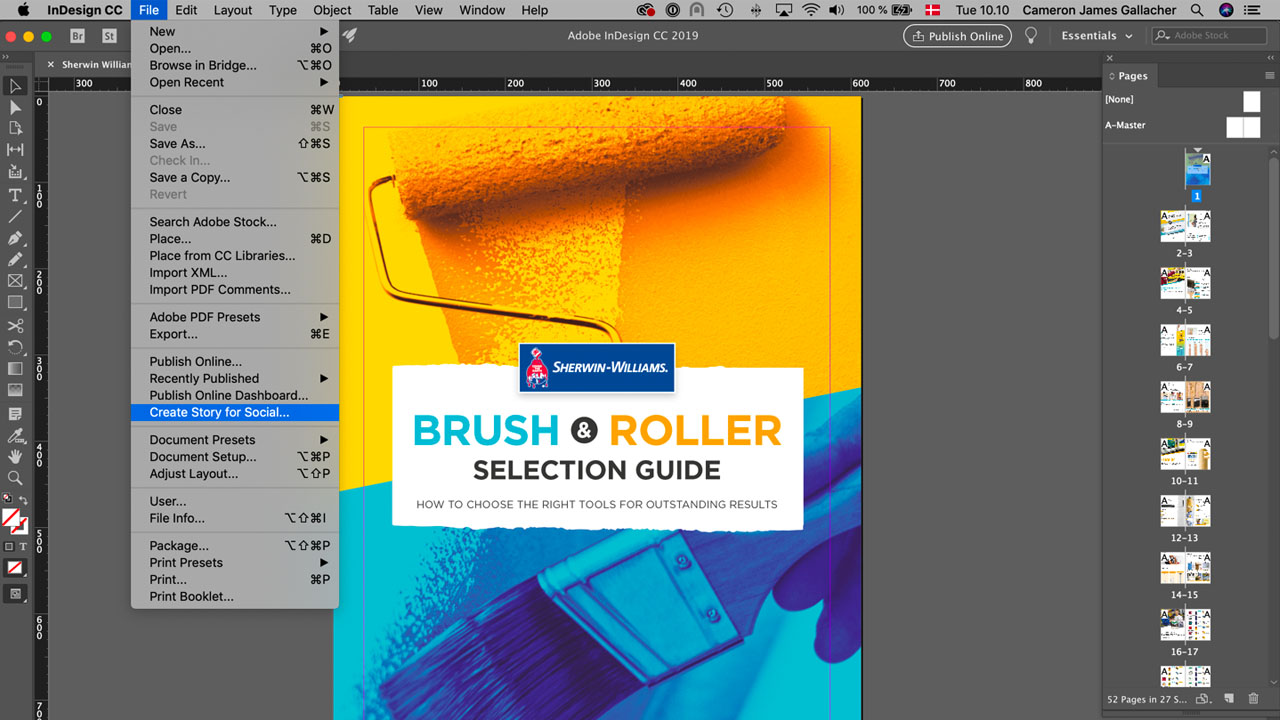
This image is from the page for the Issuu Stories extension on the Adobe Exchange. As you can see the "Create Story for Social" option is highlighted under "File."
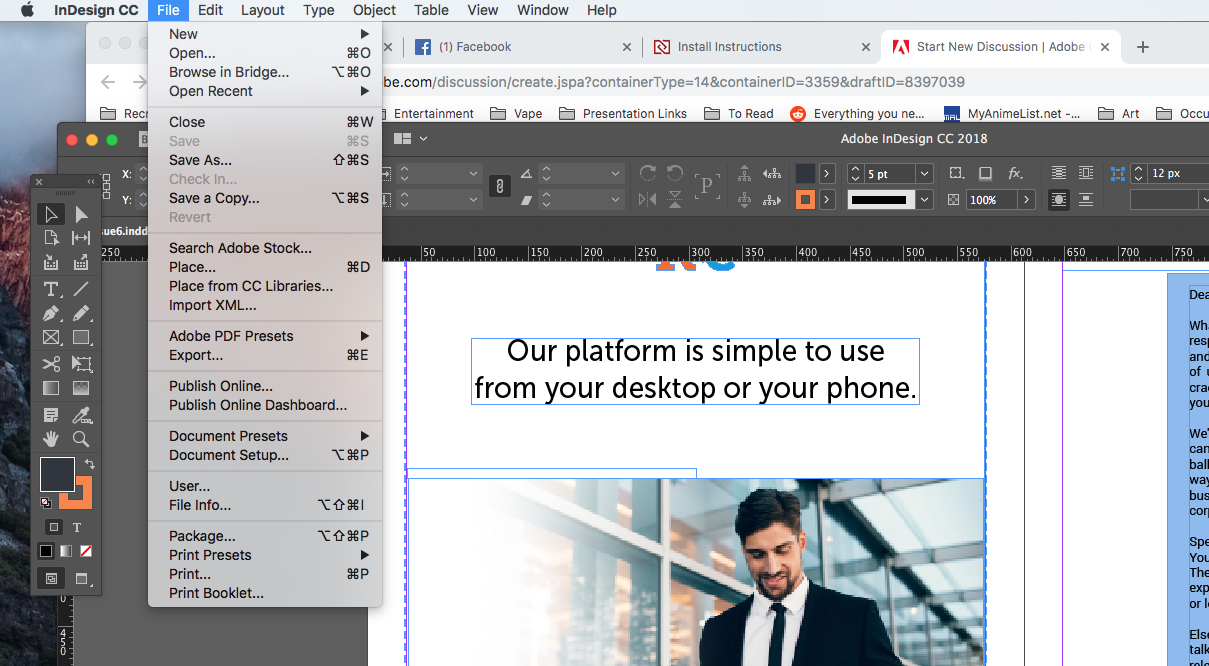
This is what my file menu looks like — no "Create Story for Social" option at all.
I have also checked the "Extensions" option under "Window," and the Issuu Stories" extension is absent from there as well:
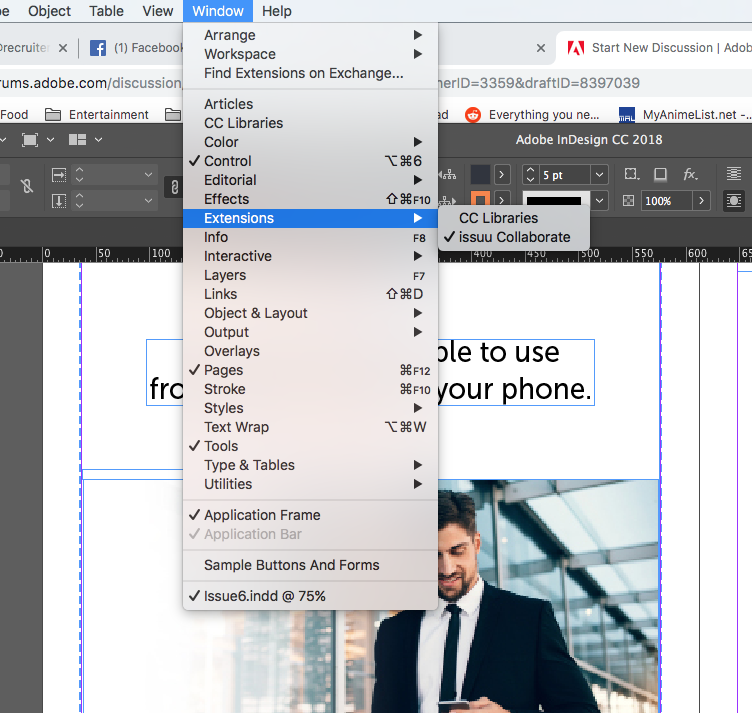
Anyone have any ideas what I might be doing wrong here?
I'm running InDesign CC 13.1.1. I've tried uninstalling and reinstalling multiple times to no avail. I've restarted the application and restarted my computer multiple times to no avail.
Any insight would be appreciated!
Copy link to clipboard
Copied
If you read the documentation "Create Story for Social" is the extension.
Copy link to clipboard
Copied
Yes, I am aware. The problem is that "Create Story for Social" does not appear in my menu, as stated above.
Copy link to clipboard
Copied
Is the extension designed for whatever version of InDesign you’re using?
Copy link to clipboard
Copied
Why aren't you contacting Issuu Stories tech support? You should ALWAYS contact the developer first, not post it here.
Copy link to clipboard
Copied
I have. I am awaiting their response. Just figured I'd check here, too, to see if anyone had any ideas.
Copy link to clipboard
Copied
Steve, I would like to encourage you to think before you respond to questions on here.
I would also like to point out the FACT that the question asked here was simply that, a question.
(Which I am having the same problem with InDesign menus missing items. )
You first assumed that he did not contact Issuu Stories, then, you did not even address the question itself. Which begs a new question: Why did you respond to his question at all if you have nothing to offer?
Finally, let us also keep in mind that it is plausable that this could very well be an Adobe problem and not an "issues story" problem.
Good Day

