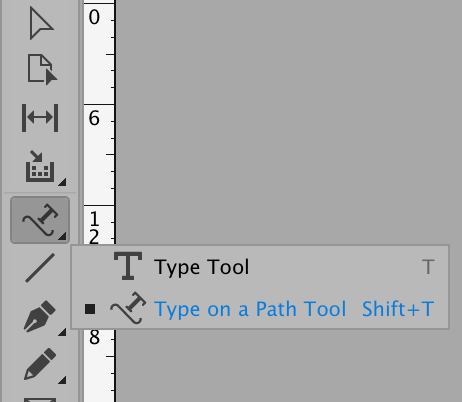Adobe Community
Adobe Community
- Home
- InDesign
- Discussions
- "T" - Text tool icon has disappeared from the ic...
- "T" - Text tool icon has disappeared from the ic...
Copy link to clipboard
Copied
I am a experienced user of InDesign and today I can not find the 'T' icon to place type. Did not change any settings or preferences - - it just disappeared!!
NotSereyus
 1 Correct answer
1 Correct answer
What happens when you type the keyboard shortcut "T"?
Copy link to clipboard
Copied
What happens when you type the keyboard shortcut "T"?
Copy link to clipboard
Copied
YES! That did it! I have been using Pagemaker/InDesign for over 30 years but I did not realize that the 'T' icon shares the space with another function - maybe it has been there all the time but it had defaulted to the 'Type on a Path' Tool.
Anyway thank you so much for suggesting the obvious solution. Most appreciative.
Copy link to clipboard
Copied
You're welcome, Not Sereyus. One way it might have switched to the Type on a Path tool without you realizing it might be by typing the keyboard shortcut Shift+T accidentally.
~ Jane