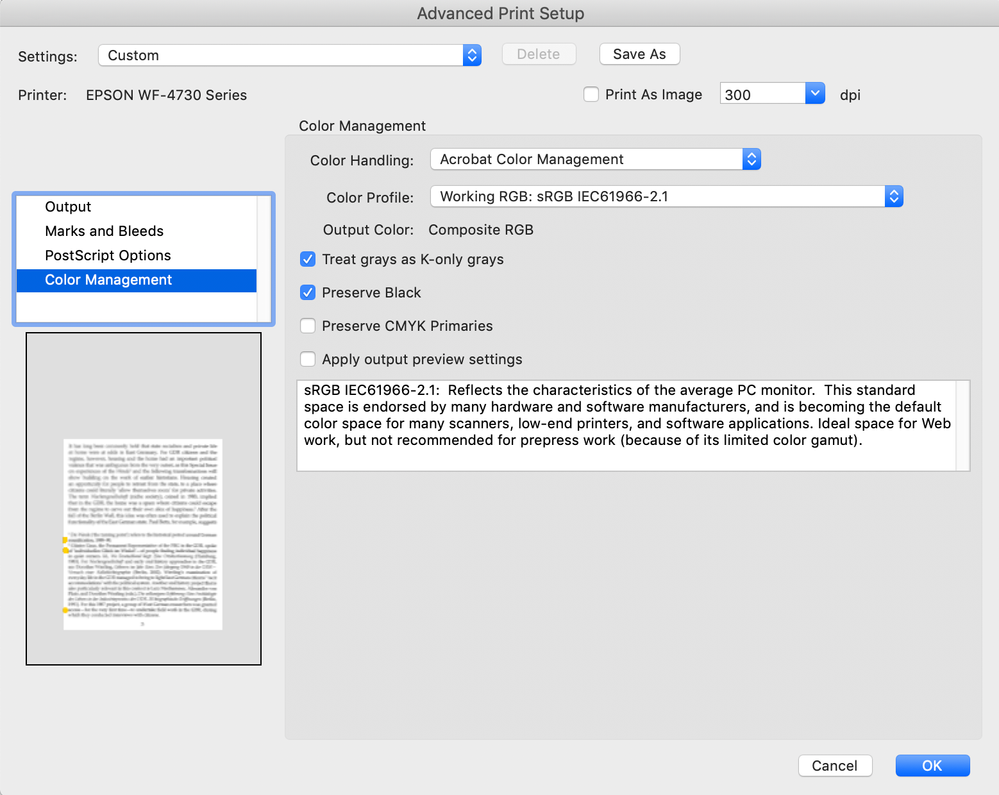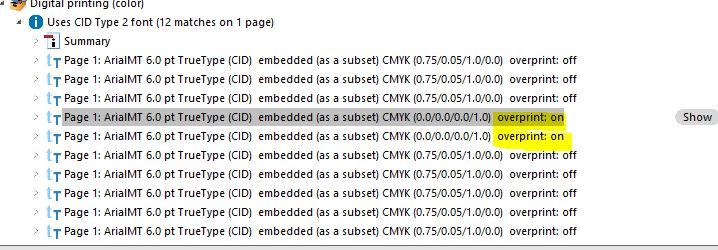Adobe Community
Adobe Community
Copy link to clipboard
Copied
Hi all
I'm a new user of InDesign and have typeset a book which is almost entirely text, with 4 images. The book is made up of 19 separate files, of which only 4 have images.
When I export a PDF x-1a (as per our printing company's requirements) and print it on my Konica Minolta office printer, random lines of text come out looking bold - or rather I suspect they are printing in registration black rather than pure (CMY0,K100) black. At first I thought it was a problem with the printer cartridge, but the same lines appear bold whether I print the text in portrait or landscape format. All of the text in the file is set to pure black so I don't know why this is happening. None of the images have transparency effects either. I tried putting the images on a separate layer but that didn't solve the problem.
The bold text appears when I export an x-1a PDF or an interactive PDF and print them; however it doesn't happen when I print directly from InDesign, or print to PDF and then print out the PDF.
It also doesn't seem to happen on every printer: colleagues have tried printing on their more basic home printers and the text appears normal. However I sent the file to our printing company and they reported the same problem on (presumably) a large office printer.
The issue also goes away when I print in black and white (thankfully, as that's how the book will ultimately be published). The problem is that we also want to make a colour version available on our website, and I don't want any users who print it at home to be faced with this bold lines problem.
Does anyone know what might be happening here?
Thanks in advance for your help!
Joe
 1 Correct answer
1 Correct answer
Hi again!
I think I found a solution from here:
https://support.jukeboxprint.com/hc/en-us/articles/203297856-Overprint-Error
I checked both settings and I had to disable "Overprint [Black] Swatch at 100%".
Here is the analysis again:
Copy link to clipboard
Copied
Could you scan the outputs you're talking about and post them here so that it can be seen just how much bolding is going on? Also, if possible, can you provide information as to the difference that happens when the job is printed on an ink-jet printer, a laser printer or an offset printer? I have seen with my own ink jet printers over the years that black always is made up of a mixture of the four process colors and that may be a factor here. Laser printers and certainly offset printers will provide much more color fidelity.
I tried making the three different types of pdfs you mentioned with identical paragraphs of text which differed only in that one was 100% black and the other was in registration. I could see in the pdfs a definite difference in terms of boldness. I also did notice that it seemed more pronounced with the X-1A and interactive pdfs. It is hard to say without seeing the printouts why, as you say, there is some randomness to all of this.
One thing you might try if you are running the newest version of InDesign (Version 16). The Find/Change option now allows you to search for specific colors and change them to other colors. Try searching for the Registration color and changing it to Black. Then see if the X-1A and interactive pdfs improve.
Copy link to clipboard
Copied
Hi Bill
Thanks very much for your reply; I've attached a file below. Sorry about the quality of the scan; hopefully you can still see what I mean.
Page 1 shows the original bolding problem (with yellow highlights next to the lines that come out bold). Page 2 shows the same file printed black and white (no bolding).
However I'm now wondering if this could be a font issue. When I switched the text from Book Antiqua to Palatino Linotype, suddenly *everything* was in bold apart from the italics (see page 3 of the upload), though when I printed in black and white (page 4), the bolding disappeared again. When I then converted the body text from Palatino to Garamond, the bolding disappeared (see page 5), though it unfortunately still recurs elsewhere in the file so sadly it's not just a question of using Garamond.
The text in the file is definitely all 'Black', not 'Registration'.
Is it worth noting that this doesn't happen when I print direct from InDesign? Could it be something to do with my PDF export settings? I really can't think what though.
Copy link to clipboard
Copied
I agree that it looks like it could be font related. With a font this "shaky" looking I would expect a difference depending on the type of pdf or printer. The switch to Palatino seems to bear this out. I still think that the type of printer used could really explain the differences. I am often disappointed with the results that I get from my ink-jet printer compared to the results from a laser printer for the same job. The quality of type especially.
As to pdfs. Are you using File>Export>Adobe PDF (Print or Interactive) with the "High Quality Print" Preset?
Copy link to clipboard
Copied
Sorry, I realize I forgot to answer your question! I'm afraid I only have access to a Konica Minolta Bizhub c458 and an HP Laserjet printer that only does black and white, so I can't make a proper comparison, as black-and-white prints come out fine on the Konica Minolta too.
For the export, I am going File>Export, then a 'save as' pop-up appears in which I can select PDF (print) or PDF (interactive), among other options. I've tried both, and for the print PDFs I've tried High Quality Print, PDF x-1a and PDF x-4 and they all come out the same.
It's just odd to me that it's always the same lines coming out bold (or in registration black, as I suspect is happening), and that this doesn't happen when I print direct from InDesign (on the same printer!). It seems like some extra information is getting exported to the PDF somehow.
Copy link to clipboard
Copied
In Acrobat try going into the Advanced section of your Print dialog window and make sure that "Treat grays as K-only grays" and "Preserve Black" are checked in the Color Management Section.
See if that makes a difference when printing from Acrobat.
Copy link to clipboard
Copied
It doesn't, sadly. Having played a bit more with those settings, the bolding gets a lot fainter when I select 'Same as source (no color handling)' under 'Color profile', though it doesn't go away entirely.
Copy link to clipboard
Copied
>> When I export a PDF x-1a (as per our printing company's requirements) and print it on my Konica Minolta office printer
Sometimes the question fully contain the answer. Don't print X1-a on small-office printers. You have somewhere flatten transparency or outlined text and this places goes wrong when you try to print. Do PDF-X4 files for you SOHO printers.
>> However I sent the file to our printing company and they reported the same problem on (presumably) a large office printer.
Why don't they do this? If your print will be done on large office printer they're totally wrong to ask you X1-a. This old format is used to for print on photographic readout film or direct print on plate (CTP). This is not a format for print with SOHO hardware.
Copy link to clipboard
Copied
Have you checked the output values of the text in AcrobatPro’s Output Preview? Can you share the exported PDF/X-1a (not screenshots) via Dropbox or your CC acount?
Copy link to clipboard
Copied
Hi Rob
Thanks for your reply. I've had a look at the output preview, and the text that's coming out bold seems to be cmy0k100, like everything else.
Here's a link to a PDF x-1a (not the whole book, but the problem is the same whether I export the whole book or just a chapter): https://shared-assets.adobe.com/link/8babf5da-d9f8-41c6-46c6-eb0671237815
Joe
Copy link to clipboard
Copied
Yes, all of the text is black only, so the problem is in the print driver. Composite printers rarely output document CMYK values, which is what will happen in separated output. An RGB driven composite printer isn’t necessarily going to be a reliable contract proof fro a specific CMYK output profile.
Copy link to clipboard
Copied
Thank you so much for your time and trouble, Rob and Bill - this is super helpful.
I just want to add that I think I've finally figured out what's causing the issue. On Acrobat Pro I opened Preflight and hit analyze on the 'Digital printing (color) option'. That produced the message 'Uses CID Type 2 font (110 matches on 9 pages') - and when I started cycling through the matches, I realised it was showing me the exact text that keeps coming out bold when printed in colour. That seems like more than a coincidence.
From what I can glean from Google, this looks like it's only a problem for certain types of printer (as you suggest) and therefore shouldn't affect our final print book. But it would be good to fix it for the online version of the PDF, as I can't predict what printers will be used by people who decide to download the finished book from our website.
Do you happen to know if there's a way to apply the same type of font to all the text in the file? Whether that's removing the CID Type 2 fonts or making everything CID Type 2 - either way would be fine.
Thanks again
Joe
Copy link to clipboard
Copied
Have you checked Type>Find Font to see if there is more than one version of the same font in the ID doc?
Copy link to clipboard
Copied
Hi Rob
I checked, and there is only one version of each font (Book Antiqua regular, bold, and bold italics).
However I think I've finally figured it out. Basically, I've realised that every line that is being printed bold (or in registration) has a ligature in it. It seems that lines of text with ligatures are getting exported to PDF as CID type 2 fonts, and my office printer for some reason treats those fonts differently.
My office printer is not especially old, and it is likely that many of our readers who opt to download and print book chapters from our website will have similar printers and will therefore encounter similar issues when printing at home. So I think for our purposes the best fix is just to remove ligatures from the text for the web version. I'm guessing the ligatures won't be a problem for our print provider but I will double check with them now.
Thanks again for all your help; hopefully this explanation will be useful to others too.
Joe
Copy link to clipboard
Copied
Maybe also try setting the font subsetting to 0 in the PDF/X-1A Advanced tab?
Copy link to clipboard
Copied
Thanks Rob. I am working from home today and thus unable to test-print any PDFs, but I will try this next week and report back.
Copy link to clipboard
Copied
Update: this didn't work. Basically, I think certain printers can't handle the way ligatures get exported to PDF, so I think the easiest thing to do is turn ligatures off for the web version. They make very little visual difference anyway in the font I am using.
Thanks again for your help!
Joe
Copy link to clipboard
Copied
>> But it would be good to fix it for the online version of the PDF,
Did you read my last post here or prefer not to read and do shaman passes? Ok, let's ignore my post and fly in a sky with clouds if you like problems from nothing. Go on with finding why your home printer is still for home using. This is your right.
However! Why don't you try to use it with online book vesrion old PDF-X1A too? What stops you to use it more new format of PDF-fie here?
Copy link to clipboard
Copied
Hi George
I didn't reply because you didn't actually engage with my question and you used quite an aggressive and patronising tone. I suggest you reflect on that for future forum contributions.
Best wishes
Joe
Copy link to clipboard
Copied
Here the "thanks" from totally newbie after receiving few real advices.
Please don't use it any my advice here becuase you find non-English native man as aggressive and can't read what you doing wrong. And stay with fear to ask your print service why they use it old version of PDF, I can't do commands for you even with virtual/ghost patronising tone.
Copy link to clipboard
Copied
It looks like whatever is causing those portions to be encoded to CID is using a different hinting scheme (or none at all) compared to the other parts' fonts. This would definitely cause the effect you're seeing on screen and on lower-res devices.
Copy link to clipboard
Copied
Hi!
I have a similar problem as the initiator of the conversation. What it means when an analysis from Adobe Acrobat means "overprint: on". Does the printer reprint the same line? How can I fix this problem in InDesing text?
Copy link to clipboard
Copied
Hi again!
I think I found a solution from here:
https://support.jukeboxprint.com/hc/en-us/articles/203297856-Overprint-Error
I checked both settings and I had to disable "Overprint [Black] Swatch at 100%".
Here is the analysis again: