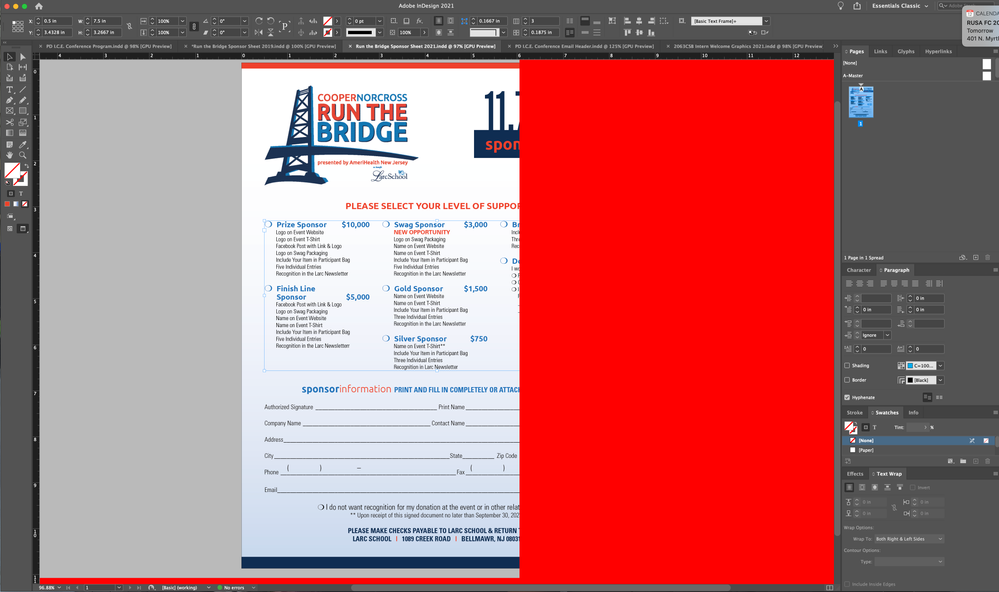Adobe Community
Adobe Community
- Home
- InDesign
- Discussions
- Red Box coming up over my InDesign files.
- Red Box coming up over my InDesign files.
Red Box coming up over my InDesign files.
Copy link to clipboard
Copied
The box goes away when I resize screen but keeps reappearing. Not sure how to fix it. When the red box is present my document losing functions. Please let me know if anyone has seen this or has a fix. Thanks!
Copy link to clipboard
Copied
It could be an out-of-date video driver. OS updates don't always install the latest driver--you may need to go directly to the GPU company to download it. OR you can try turning off the GPU Performance setting in your preferences.
Copy link to clipboard
Copied
Copy link to clipboard
Copied
Thank you so much, I'll do that and hopefully that's an easy fix : )
Copy link to clipboard
Copied
Hi ImogenDesign,
what are your machine specs for your GPU?
You can see them in great detail if you start up PhotoShop and go to Help > System Information.
Scroll down to GPU. Maybe you should share that with the InDesign developer team.
For that do a bug report at InDesign UserVoice or visit a bug report that fits your issues and link to a text file showing the specs. Found this report that could be the one for you to up-vote for fixing the issue:
Opening two documents creates artifacts and second document completely locks up
Brent, June 09, 2021
Regards,
Uwe Laubender
( ACP )
Copy link to clipboard
Copied
Hi, I did click off animated zoom in my GPU preferences and that's working so far. I think it did start with the latest update as well. I'll see if I can create a ticket to make them aware of the issue. Thank you for your help!
Best,
Anne Marie