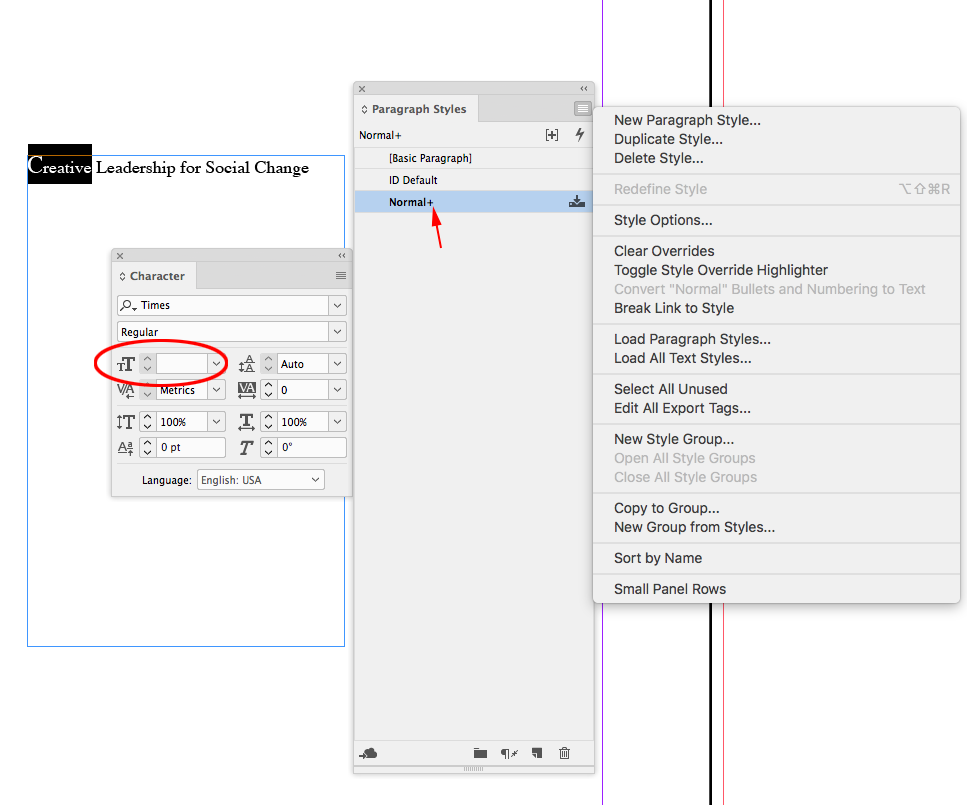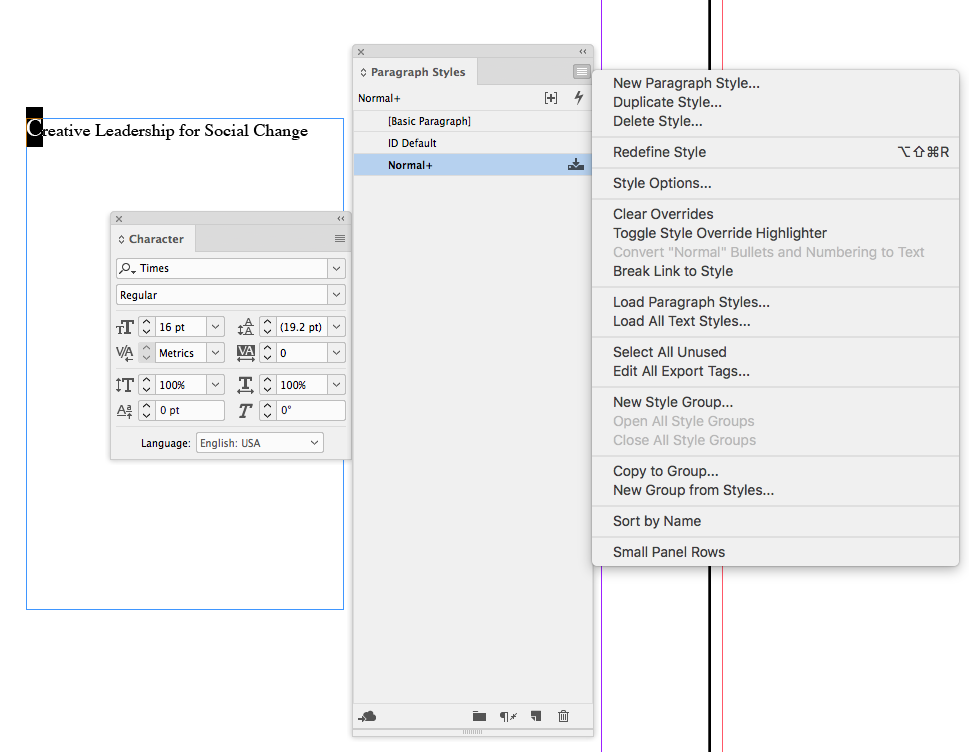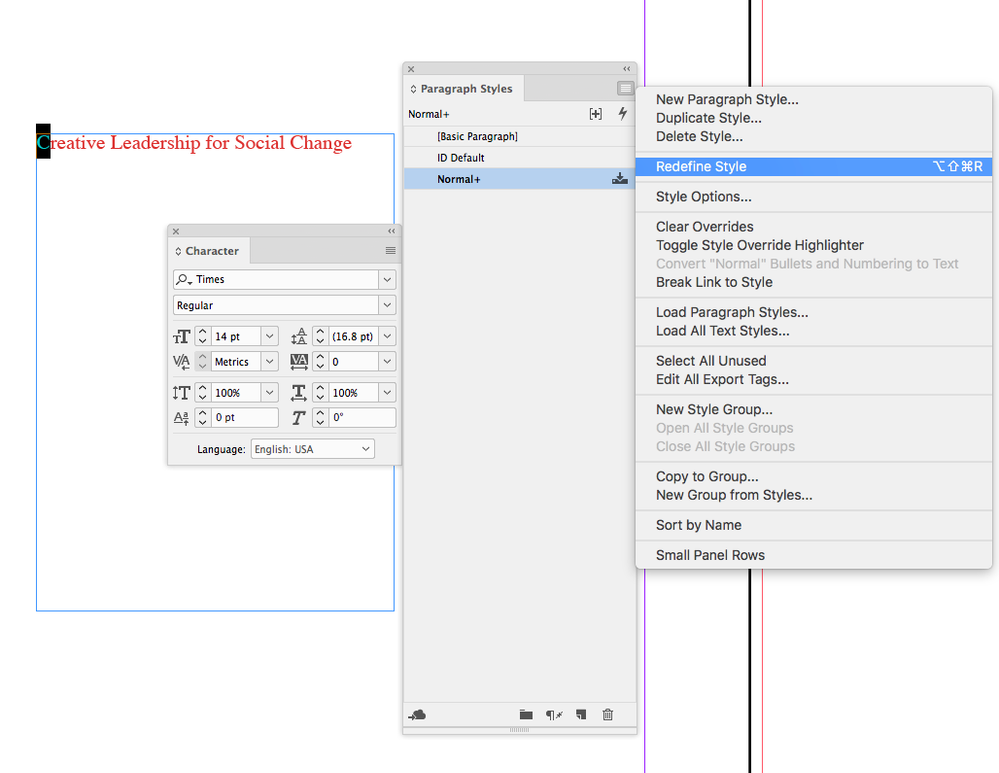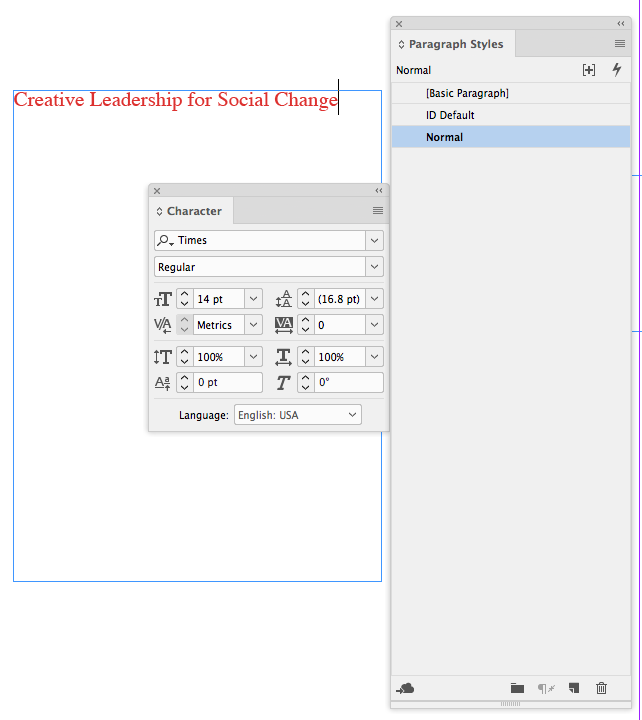Adobe Community
Adobe Community
- Home
- InDesign
- Discussions
- Redefine Paragraph Style is greyed out
- Redefine Paragraph Style is greyed out
Copy link to clipboard
Copied
I imported text with assigned style names and am changing them to actual characteristics in the text. But when I go to "Redefine Stlye" it is greyed out, leaving me with having to go into the style window and again define it the way I've changed it in the text. The style no longer has the "imported" icon, so why can't I redefine it on the fly?
 1 Correct answer
1 Correct answer
Yes, but it demands exacting matches between your word processing styles and the ones you've developed within InDesign. And to some degree your word processing program may drive what you get anyway.
To test whether this will work for you, I'd suggest a test file with three defined paragraph styles. Forget about character styling; that's probably not going to play as you import your text into InDesign:
- Define your styles within your word processing document, using attributes that make it easy to
Copy link to clipboard
Copied
Because the styles are defined elsewhere. You can use them, but you cannot reach into them and change attributes, because they aren't InDesign-generated styles.
A good work-around for redefined styles is to:
- Create the re-defined style with InDesign, with the attributes you want.
- Place the file with the assigned styles, including the one with attributes you've superceded within InDesign.
- Delete the errant assigned style, replacing it with the superceded style you've created within InDesign.
This workaround should get you where you want to be with a minimum of fuss.
Good luck,
Randy
Copy link to clipboard
Copied
Copy link to clipboard
Copied
Thank you, your 'because the styles are defined elsewhere' at once opened the magic casements for me
Stephen Gard
Copy link to clipboard
Copied
Yes, but it demands exacting matches between your word processing styles and the ones you've developed within InDesign. And to some degree your word processing program may drive what you get anyway.
To test whether this will work for you, I'd suggest a test file with three defined paragraph styles. Forget about character styling; that's probably not going to play as you import your text into InDesign:
- Define your styles within your word processing document, using attributes that make it easy to work within your word processing application.
- Apply those styles to different paragraphs in a sample word processing file. To round out the test, apply bold, italic and/or underline attributes to words after the first word in a paragraph. Try some superscript/subscript attributes too.
- Create a new InDesign document. Immediately create three styles named exactly the same as your word processing document. That means the same capitalization and spacing as you use in your word processing app. Give those styles different text attributes than your word processing styles so you can tell the differences at a glance.
- Place the word processing file and check your handiwork. Make note of whether the character styling you applied in the word processing transferred over into your InDesign document. There are no guarantees: all of it may, though you may also find that only some of it did or none of it did at all.
Wild card: If you used character styling on the first word in your placed story, you may find that the entire paragraph has been set in italics ... or the entire style as it's applied in the story. To put it simply, styling the first paragraph is likely bad juju.
Give this a test and let us know how it worked out for you. You may be pleasantly surprised with the result.
Good luck,
Randy
Copy link to clipboard
Copied
Copy link to clipboard
Copied
Cool. I'm glad things worked out well for you.
Can I ask a favor of you? Could you please mark this question as answered? That alerts the moderators to archive it so it can help others who may have similar problems.
And please feel free to come back here if/when you encounter other issues. There are lots of people around here who are happy to help.
Randy
Copy link to clipboard
Copied
Copy link to clipboard
Copied
Copy link to clipboard
Copied
But when I go to "Redefine Stlye" it is greyed out, leaving me with having to go into the style window and again define it the way I've changed it in the text... so why can't I redefine it on the fly?
You should be able to use Redefine Style even with imported text, but there are a number of reasons Redefine Style would be grayed out whether the style is imported or not.
There has to be an override on the text, some of the overidden text has to be selected, and the selection can’t be a mix of different overrides. So here Redefine is grayed out because my selection has a mix of overrides:
If I set an insertion point or select one character, Redefine Style is now available:
If I clear the overrides on a range of text and then make the desired edits, Redefine is available—and if I do Redefine, the import icon will be removed
The imported style is now explicitly an InDesign style, and my changes are showing with no override sign:
Copy link to clipboard
Copied