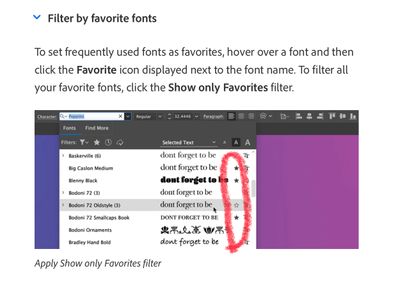Adobe Community
Adobe Community
Copy link to clipboard
Copied
I'm in InDesign 2021 and suddenly have dozens and dozens of Noto Sans character fonts that crowd my font menu. I tried to use 'deactivate' in the My Fonts section of my account, but Noto Sans was not listed there. I'd love them to go away or appear in a lower part of the font list, like any of the character fonts reside. Why have they suddenly appeared and can I get rid of them? If so, how?
Thanks.
 1 Correct answer
1 Correct answer
Hi re@r4 ,
The Noto typefaces are installed by Apple and cannot be deleted. (Send your complaints to Apple!) This user came up with a clever solution: "favorite" all typefaces except Noto to hide them in Adobe software:
https://discussions.apple.com/thread/251055722
Apologies for the very late delay in answering your post from April 16.
~ Jane
Copy link to clipboard
Copied
Hi re@r4 ,
The Noto typefaces are installed by Apple and cannot be deleted. (Send your complaints to Apple!) This user came up with a clever solution: "favorite" all typefaces except Noto to hide them in Adobe software:
https://discussions.apple.com/thread/251055722
Apologies for the very late delay in answering your post from April 16.
~ Jane
Copy link to clipboard
Copied
Brilliant! Thank you. I will add my voice at Apple as well (not that they care, but why not increase the numbers complaining). Cheers and thank you!
Copy link to clipboard
Copied
You're welcome, re@r4, and I'm glad it helps with this annoying issue!
~ Jane
Copy link to clipboard
Copied
How do I set up a font as a favorite, I dont see a star next to the font name. I go to filter by favorites, and I have none, as I dont see how to specify favorites, in order for noto sans and other unused fonts not to display in my font list...
I have a list of noto sans fonts that goes on for days.
Copy link to clipboard
Copied
The Noto (No Tofu) fonts are from Apple. This link has a video if the screen shot isn't enough.
- Hover over the typeface
- Click the star to make it a favorite
- Repeat
- In the Filter section, Filter to the starred typefaces
https://helpx.adobe.com/illustrator/using/fonts.html
"Tofu" refers to the substitute characters (rectangles) that some think look like tofu.
Jane
Copy link to clipboard
Copied
Copy link to clipboard
Copied
Thank you, Rob! I will check it out.
Copy link to clipboard
Copied
In Apple's Pages app, if you use the command-t command, you see all the typefaces, including the Noto family, installed on your computer. If you use the Inspector text window, you don't see the Noto fam. I saw a workaround in the Adobe apps that also works in the Affinity suite: you can favorite any font and then choose to see only your favorited typefaces. In almost any app, typing the first few letters will immediately take you to the font you want (i.e., type "tim" will drop you to Times New Roman, or Times Roman, or any font that has "tim" in the name.
Copy link to clipboard
Copied
1. Open App Store on your Mac.
2. Download RightFont (Don't download Typeface: It will cost you $36 dollars!)
3. Find the Noto fonts. (Just type noto on the search bar on the top left)
4. Once the fonts appear on the right panel, uncheck the green checkmarks that are above each font to deactivate them!
Copy link to clipboard
Copied
This was a great help. Thank you. It did remove most of the Noto fonts or at least made them go away
Copy link to clipboard
Copied
Thank you Kirillvarnaev!!!
That is terrific.
Copy link to clipboard
Copied
Great work around solution -- thank you!
Copy link to clipboard
Copied
Bye-bye Noto Sans!!! Good riddance! Thank you for this workaround!