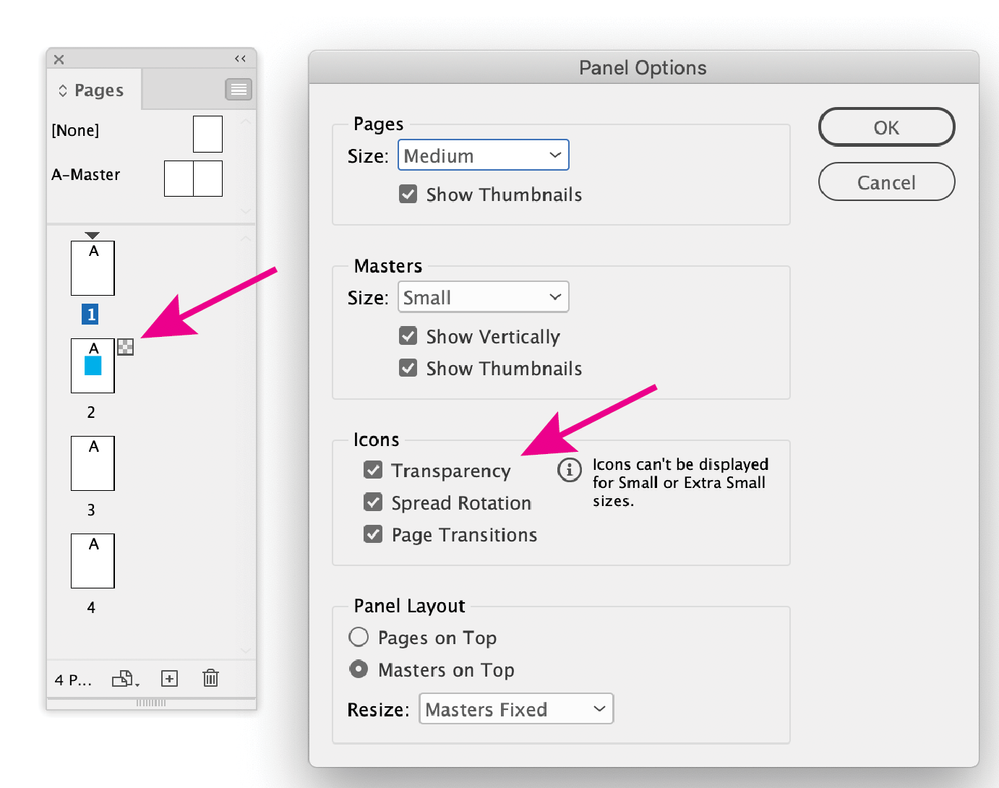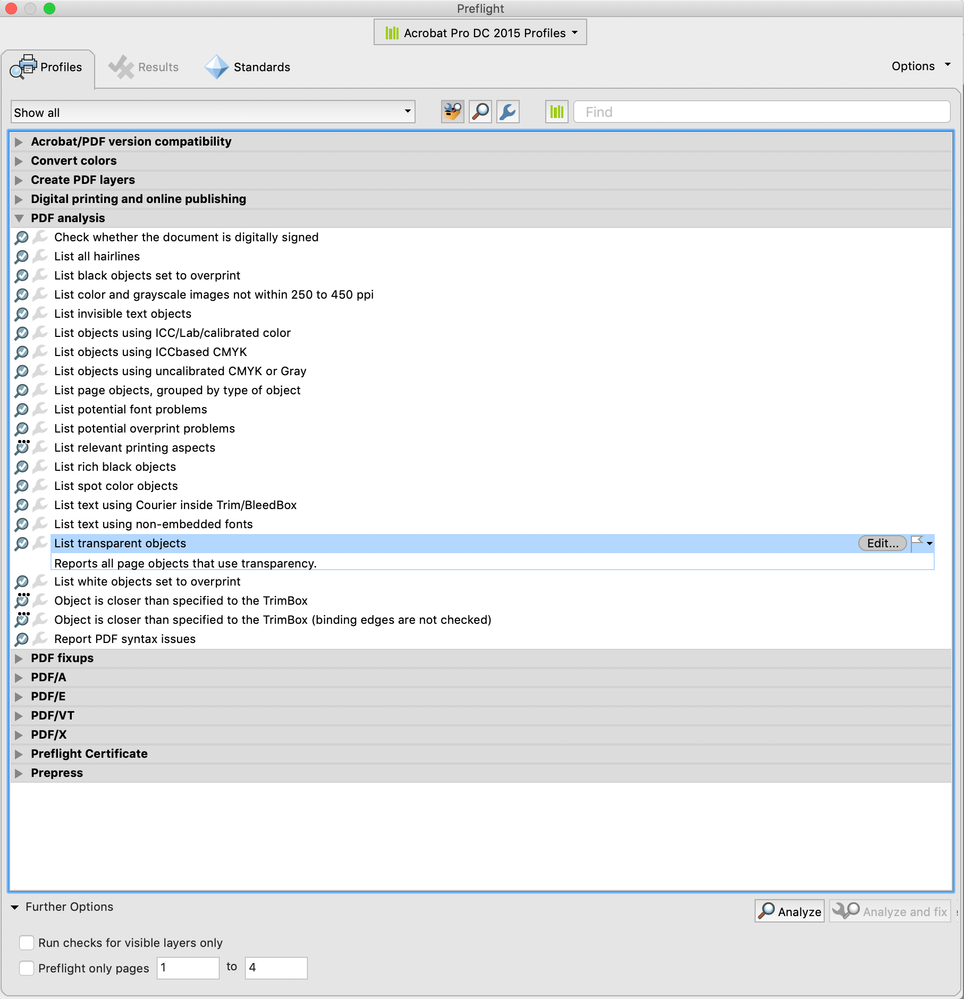Adobe Community
Adobe Community
Copy link to clipboard
Copied
Hi community, I pray one of you awesome designers can help. I'm new to InDesign (4days in), I'm uploading a file (book ) to print. I keep receiving an error from the Print On Demand website.
'Transparency: We detected an element that may be transparent within your file. We strongly recommend flattening or removing any transparencies in your file.' Please help how do I remove/flatten transparencies?
 1 Correct answer
1 Correct answer
The issue is that while you may have element(s) with transparency, they could be element(s) created within InDesign (say, a vignette box for overlaying type on an image), composited Photoshop image(s) or Illustrator vector art with transparent and/or blended effects. It could be any one of those issues, or any multiple of them.
Without seeing the file, and seeking out the elements one-by-one (for your placed graphics, selecting them individually and using the Edit>Edit Original command will he
...Copy link to clipboard
Copied
The issue is that while you may have element(s) with transparency, they could be element(s) created within InDesign (say, a vignette box for overlaying type on an image), composited Photoshop image(s) or Illustrator vector art with transparent and/or blended effects. It could be any one of those issues, or any multiple of them.
Without seeing the file, and seeking out the elements one-by-one (for your placed graphics, selecting them individually and using the Edit>Edit Original command will help immensely), then correcting them, there's really no way for us to help. The fastest way out for you, I suspect, would be to find an experienced designer and try to hunt down the offending items one by one, then re-uploading the job until everything is fixed and the job takes.
Wish I had better news for you. This isn't going to be an easy one for you, I'm afraid.
Randy
Copy link to clipboard
Copied
Print On Demand website.
I assume you are uploading a PDF? Most online printers require a PDF with flattened transparency. Export your ID file using the PDF/X-1a preset to remove all live transparency and flatten the pages—no need to edit the InDesign file.
Copy link to clipboard
Copied
In addition to the good information above, you can identify pages that use transparency by turning on the pages panel option to show transparency, this will place a little transparency grid next to the pages that have transparency. You can also run an Acrobat preflight that will list all transparent objects in a PDF.
You should check your final PDF in Acrobat or Adobe Reader, with the page display preference "Use overprint preview" set to "Always".
Copy link to clipboard
Copied
I think it’s worth stressing that you don’t need to find the transparent objects and "fix" them—the printer simply doesn’t want your PDF to contain live transparency. They want transparent objects to be flattened, which can happen automatically on a PDF export using the default PDF/X-1a preset.
Copy link to clipboard
Copied
Sorry that I'm “late to the party” so to speak.
What is key here is the message you received:
Transparency: We detected an element that may be transparent within your file. We strongly recommend flattening or removing any transparencies in your file.' Please help how do I remove/flatten transparencies?
The message did not indicate that they don't support transparency or that you have to remove it!!!! They used the words “strongly recommend!” There is absolutely nothing wrong with transparency in graphic arts design if the transparency is properly used. It is also true that virtually every RIP and/or DFE available for the last dozen years or more can properly handle PDF that has “live” transparency and in fact handle same better than any hacks done in InDesign or Acrobat to eliminate / “flatten” transparency. Often, print service providers will either discourage or ban transparency due to fears of being blamed if the user didn't properly use transparency. Either that or they are ignorant / under-trained or Luddites.
I would recommend that you contact that “print on demand” operation and ascertain whether they will accept a PDF/X-4 file exported from InDesign (contains live transparency and ICC color management). If they say that PDF/X-4 is OK, export the PDF from InDesign using the PDF/X-4 presets for the CMYK color space they print to. If they don't know what you are talking about, you might consider some other printer. If they say they don't support live transparency and/or ICC color mangement and you really want to use these folks, export PDF/X-1a with the PDF/X-1a presets, again for whatever CMYK color space the “print on demand” service specifies.