 Adobe Community
Adobe Community
Rename the style names -- Batch
Copy link to clipboard
Copied
Hi All,
I want to rename the Pstyles, Cstyles etc..names using excel. I have use the below script its also working in activeDocument.
Now i have 100 inDesign documents so i will go to batch process. Any advice would be greatly appreciated.
Code:
#target indesign
var myFile = File.openDialog("Choose a Remap styles csv file:");
myFile.open('r');
var myCounter = 0;
while (myFile.eof==false)
{
myCounter++
line=myFile.readln();
line = line.split(",");
if(myCounter == 1)
{
continue;
}
Find_Pstyles = line[0];
Change_Pstyles = line[1];
Find_Cstyles = line[2];
Change_Cstyles = line[3];
var myDoc = app.activeDocument;
try
{
if (myDoc.paragraphStyles.item(Find_Pstyles) != null)
{
myDoc.paragraphStyles.item(Find_Pstyles).name = Change_Pstyles;
}
if (myDoc.characterStyles.item(Find_Cstyles) != null)
{
myDoc.characterStyles.item(Find_Cstyles).name = Change_Cstyles;
}
}
catch(e){}
}
Thanks,
Prabu G
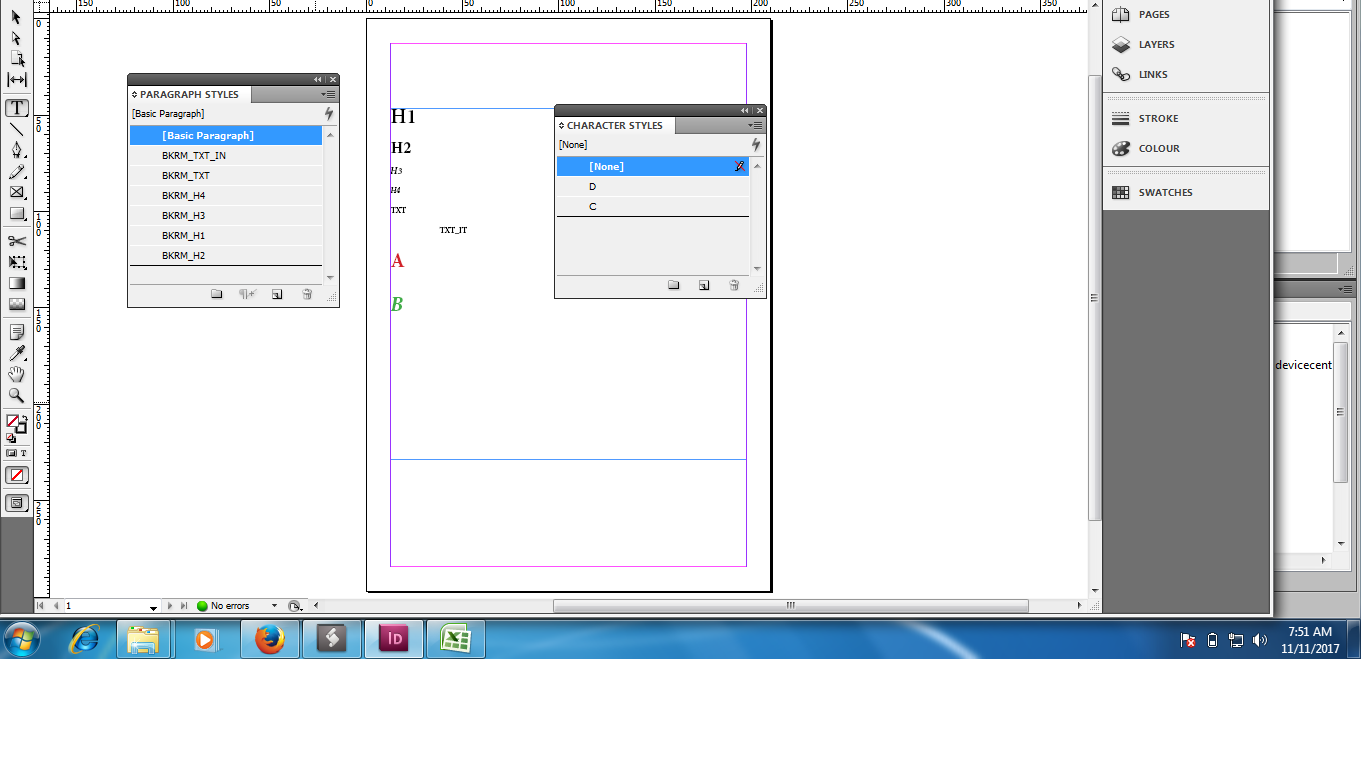
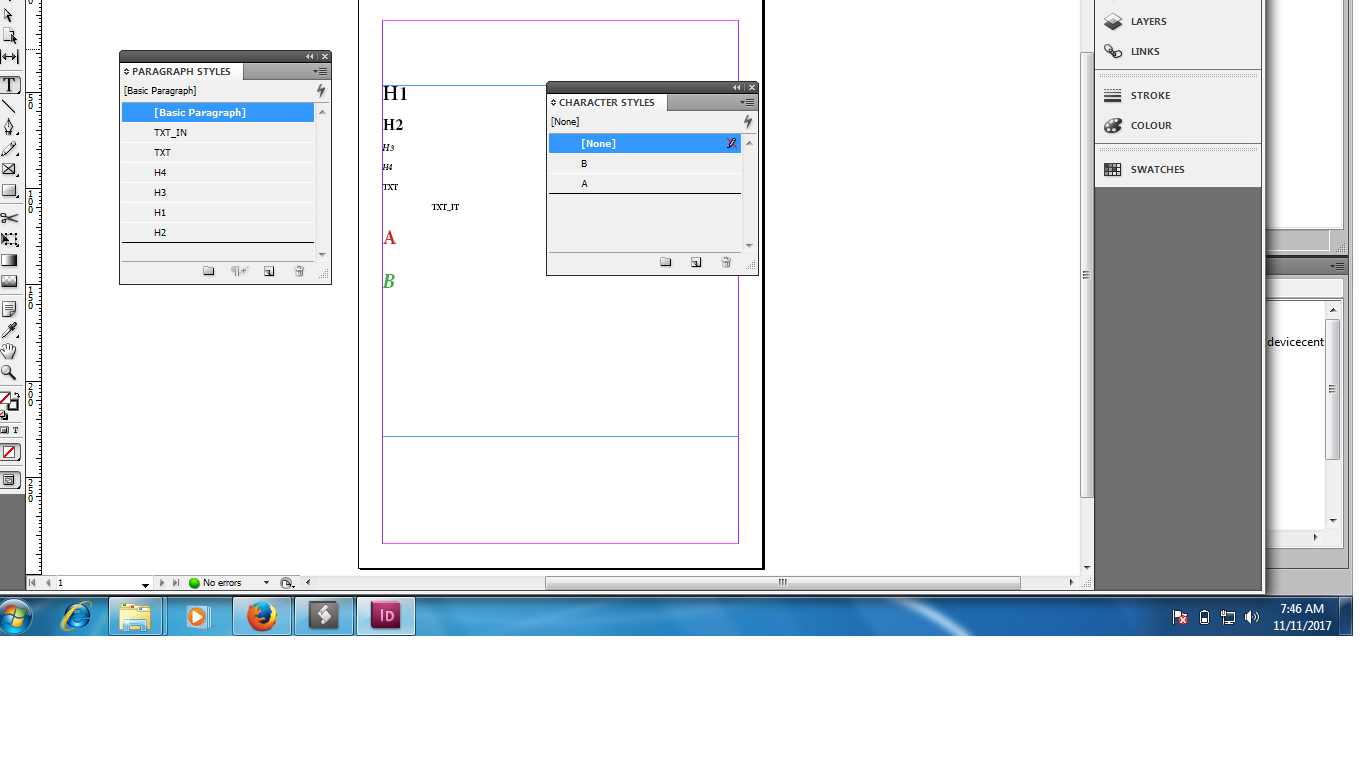
Prabu
Design smarter, faster, and bolder with InDesign scripting.
Copy link to clipboard
Copied
I have attached csv format:
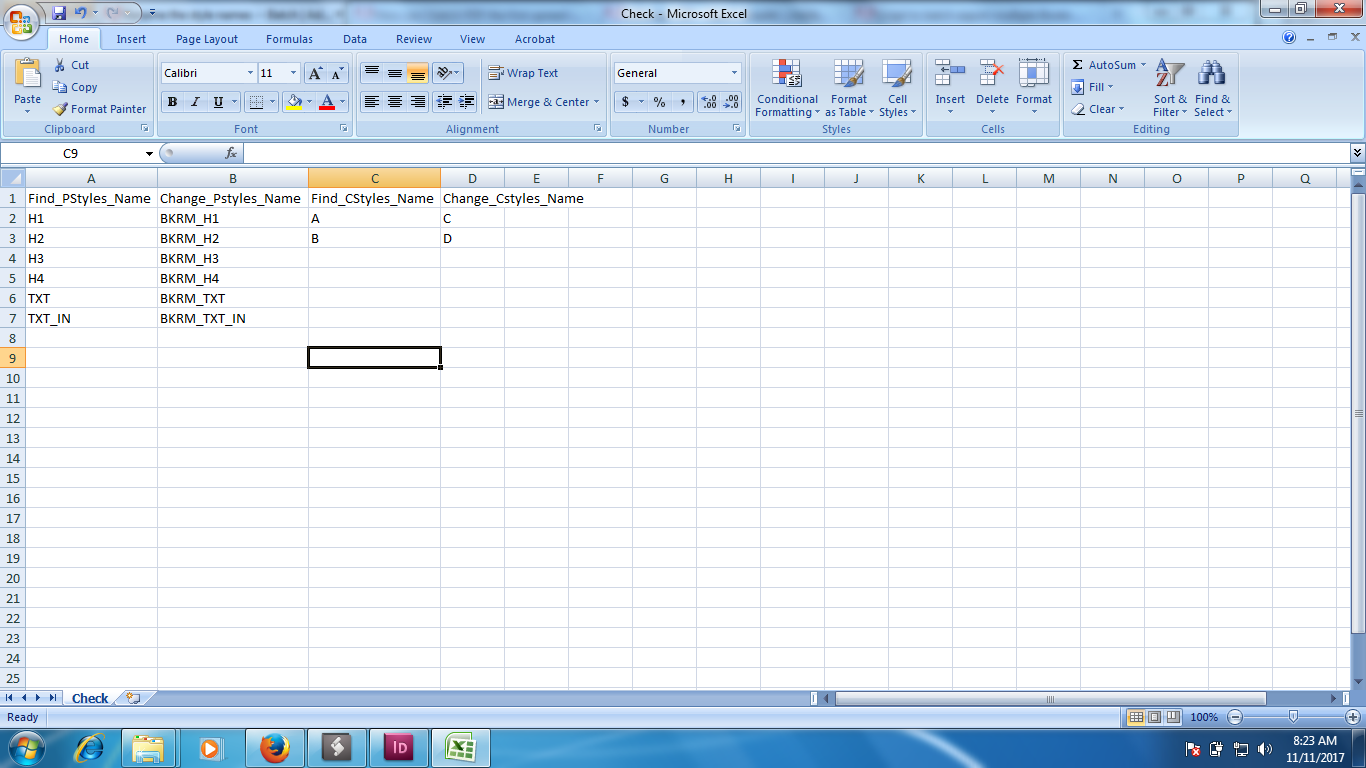
Prabu
Design smarter, faster, and bolder with InDesign scripting.
Copy link to clipboard
Copied
Hi.
I use this little code when i want to proccess files inside a folder.
var myFileFolder = Folder(/*HERE GOES THE DEFAULT FOLDER*/).selectDlg("Select the folder.");
var myDialog = myFileFolder;
if (myDialog != null) {
var myIDFiles = myFileFolder.getFiles("*.indd");
alert (myIDFiles.length + " files were found in the selected.","Script by LFCorullón");
for (var z = 0; z < myIDFiles.length; z++) {
app.scriptPreferences.userInteractionLevel = UserInteractionLevels.NEVER_INTERACT;
app.open(File(myIDFiles
)); //~ =========================================================================================================
//~ =========================================================================================================
// HERE GOES THE CODE TO BE EXECUTED IN EACH FILE
// HERE GOES THE CODE TO BE EXECUTED IN EACH FILE
//~ =========================================================================================================
//~ =========================================================================================================
app.activeDocument.close(SaveOptions.YES);
app.scriptPreferences.userInteractionLevel = UserInteractionLevels.INTERACT_WITH_ALL;
}
}
Or this other one, when I want to proccess files in the main folder and subfolders.
#target indesign
//=============================================================
// Script by Luis Felipe Corullón
// Contato: lf@corullon.com.br
// Site: http://lf.corullon.com.br
//=============================================================
var myFolder = Folder(/*the specified folder here*/).selectDlg("Select the main folder.");
// se o usuário pressionar OK na JANELA DE DIALOGO
var myDialog = myFolder;
if(myDialog == null){
alert ("Canceled.","Script by LFCorullón");}
else {
var myFiles = [];
GetSubFolders(myFolder);
alert (myFiles.length + " files found in the main folder and subfolders.","Script by LFCorullón");
//open files in the selected folder and subfolders
for(var i = 0; i < myFiles.length; i++)
{
//não exibe nenhuma janela de interação.
app.scriptPreferences.userInteractionLevel = UserInteractionLevels.NEVER_INTERACT;
//turn check links off
app.linkingPreferences.checkLinksAtOpen = false;
app.open(File(myFiles));
//~ =========================================================================================================
//~ =========================================================================================================
// EXECUTA A AÇÃO EM CADA UM DOS ARQUIVOS DA PASTA SELECIONADA
// EXECUTA A AÇÃO EM CADA UM DOS ARQUIVOS DA PASTA SELECIONADA
//~ =========================================================================================================
//~ =========================================================================================================
//turn check links on again
app.linkingPreferences.checkLinksAtOpen = true;
//exibe todas as janelas de interação.
app.scriptPreferences.userInteractionLevel = UserInteractionLevels.INTERACT_WITH_ALL;
}
alert (myFiles.length + " files in the main folder and subfolders were processed.","Script by LFCorullón");}
function GetSubFolders(theFolder) {
var myFileList = theFolder.getFiles();
for (var i = 0; i < myFileList.length; i++) {
var myFile = myFileList;
if (myFile instanceof Folder){
GetSubFolders(myFile);
}
else if (myFile instanceof File && myFile.name.match(/\.indd$/i)) {
myFiles.push(myFile);
}
}
}
Copy link to clipboard
Copied
Hi lf.corullon,
Thanks for your reply and source code
I am really happy with the solution found here.
Thanks,
Prabu G
Prabu
Design smarter, faster, and bolder with InDesign scripting.
Copy link to clipboard
Copied
Hi Prabu,
also consider Peter Kahrel's script here:
Free script Batch convert/export InDesign documents | Peter Kahrel
You can run a script in the batch process!
Regards,
Uwe
Copy link to clipboard
Copied
Hi Uwe,
Thanks for the reply. I have used the Peter Kahrel's script, but i need the source code.
I tried (lf.corullon code) and finally get the source code below.
//=============================================================================================================//
// Read the Excel.
//=============================================================================================================//
var myFile = File.openDialog("Choose a Remap styles csv file:");
if (!myFile)
{
exit();
}
//=============================================================================================================//
// Radio buttons
//=============================================================================================================//
var window = new Window ("dialog");
window.alignChildren = "left";
var radio1 = window.add ("radiobutton", undefined, "Rename the styles");
var radio2 = window.add ("radiobutton", undefined, "Rename and Load styles");
var myOkButton = window.add ("button", undefined, "OK");
var myCancelButton = window.add ("button", undefined, "Cancel");
myOkButton.onClick = function()
{
//Closing dialog indicating a call for action => 1
window.close(1);
}
//If dialog returned 1, then routine has to be executed…
if ( window.show ()==1 )
{
if(radio1.value == true)
{
var Ch_Folder = Folder.selectDialog("Select Input Folder");
if (!Ch_Folder)
{
exit();
}
var myIndFilePath = Ch_Folder.filePath;
myFolder = new Folder ([Ch_Folder]);
myFolderContents = myFolder.getFiles("*.indd"); // array
//~ var myIndFileName = myFolderContents.name;
myFileAmount = (myFolderContents.length - 1);
for (i = myFileAmount; i >= 0; i--)
{
app.scriptPreferences.userInteractionLevel = UserInteractionLevels.NEVER_INTERACT;
var sourceDoc = app.open(File (myFolderContents));
myFile.open('r');
var myCounter = 0;
while (myFile.eof==false)
{
myCounter++
line=myFile.readln();
line = line.split(",");
//~ line = line.split("\t");
//=============================================================================================================//
// to skip the heading in csv (1st row)
//=============================================================================================================//
if(myCounter == 1)
{
continue;
}
Find_Pstyles = line[0];
//~ alert("Find_Pstyles: " + Find_Pstyles)
Change_Pstyles = line[1];
//~ alert("Change_Pstyles: " + Change_Pstyles)
Find_Cstyles = line[2];
//~ alert("Find_Cstyles: " + Find_Cstyles)
Change_Cstyles = line[3];
//~ alert("Change_Cstyles: " + Change_Cstyles)
//=============================================================================================================//
// Rename the Non-DRV style names such as paragraph and character styles//
//=============================================================================================================//
try
{
if (sourceDoc.paragraphStyles.item(Find_Pstyles) != null)
{
sourceDoc.paragraphStyles.item(Find_Pstyles).name = Change_Pstyles;
}
if (sourceDoc.characterStyles.item(Find_Cstyles) != null)
{
sourceDoc.characterStyles.item(Find_Cstyles).name = Change_Cstyles;
}
}//try
catch(e){}
}//while loop
sourceDoc.save(new File(Ch_Folder.path + "/" + myFolderContents.name.replace(".indd", "") + "_processed.indd"));
sourceDoc.close(SaveOptions.NO);
}// close for loop
}//if
Thanks,
Prabu
Prabu
Design smarter, faster, and bolder with InDesign scripting.
Copy link to clipboard
Copied
Here I wrote a couple of scripts for you -- Rename paragraph styles and Rename character styles which should be used with the Batch processor script like so:
1) Place the both scripts into the same folder
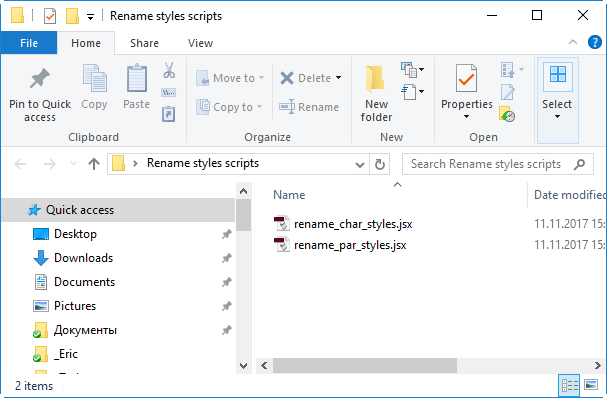
2) Select the following settings in the BP dialog box
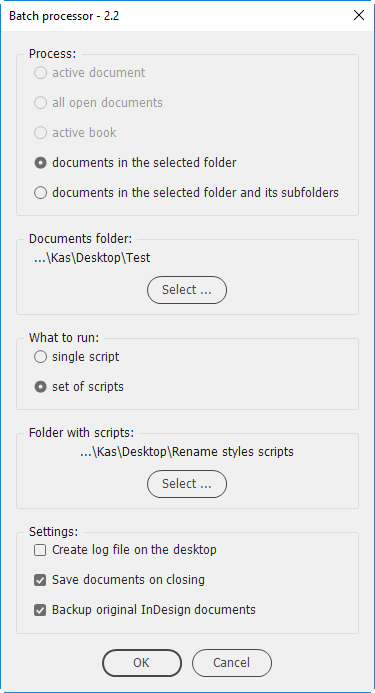
You can easily edit the array containing the names list in the "find-change" format:
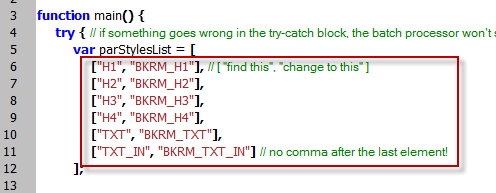
Also, you can rework the script to read info from a CSV-file located, say, in the same folder as the script, or from Excel directly.
Examples are here.
Hope it helps!
— Kas
Copy link to clipboard
Copied
Could you please reupload them or send them by email?
Copy link to clipboard
Copied
Kasyan's new website is here: http://kasyan.ho.ua/scripts_by_categories.html
Copy link to clipboard
Copied
Thank you! Great
Copy link to clipboard
Copied
Hi! Is it possible to make a script that grab information like font name, size and color and put that it in the style name. So the renamed style should be named something like: Helvetica-16-black Best regards, Fredrik
Copy link to clipboard
Copied
This is for paragraph styles:
styles = app.documents[0].allParagraphStyles;
for (i = 2; i < styles.length; i++) {
styles[i].name = styles[i].appliedFont.fontFamily + '-' + styles[i].pointSize + '-' + styles[i].fillColor.name;
}For character styles, change allParagraphStyles to all CharacterStyles, and change i = 2 in the second line to i = 1
P.

