 Adobe Community
Adobe Community
- Home
- InDesign
- Discussions
- You can rename. Right click on the name of the pag...
- You can rename. Right click on the name of the pag...
Copy link to clipboard
Copied
Hi, I'd like to rename pages so that in the thumbnail view, I have some idea what they contain, so I can reorder.
Like in almost every other CC product, (PS, AE, Pr, etc.) thumbnails have names so that if you want to reorder them, dragging and dropping is simple by using the thumbnails and their names.
I can find no way to do this in In-Design and I've searched forums, etc. and only find people asking for it but no one providing the answer.
Hard to imagine it's not possible, that the only thing my pages get named as is their number (order)... which changes...
You can see it's not possible to tell from the thumbnails what is on these pages (yes some are blank).
I'm a noob and I'm sure I'm just missing something basic...
Thanks
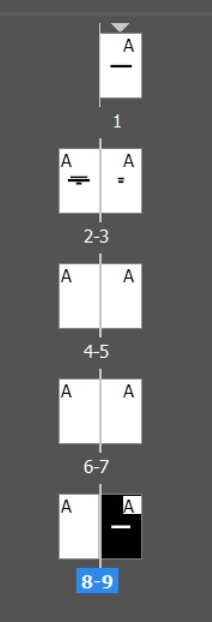
[Here is the list of all Adobe forums... https://forums.adobe.com/welcome]
[Moved from generic Cloud/Setup forum to the specific Program forum... Mod]
 2 Correct answers
2 Correct answers
You can rename. Right click on the name of the page/spead in the Pages panel and choose Master options for "original name"
Be sure to post your request at:
https://indesign.uservoice.com/
That's what Adobe looks at.
(Search first to see if the feature is already requested.)
Copy link to clipboard
Copied
You can rename. Right click on the name of the page/spead in the Pages panel and choose Master options for "original name"
Copy link to clipboard
Copied
I haven't read this whole thread, but I'm wondering if anyone suggested using the Book feature (found under "File>New") in InDesign to separate out your sections? You could have one book (a collection of files, or even just one file) each for the front/middle/back -- which, I would imagine would capture ads in the front, cast, etc., in the middle, and more ads at the back. Then combine at the end in a Library (also found under File>New). At least you'd have your sections separated for a little bit easier organizing while you work. And once your "book" files are compiled in a library file, you could set the page numbering for continuous (from one book to the next) and print your PDF.
Copy link to clipboard
Copied
I really wish I could name pages in InDesign - I don't care who doesn't know anyone else who would want to do that - for my purposes, I do.
I'm not an editor, I don't work with magazines, I'm a graphic designer in the film industry and I use Adobe to create ficitional work for graphic props. Why I want to do it is my own business, my own workflow.
Copy link to clipboard
Copied
Be sure to post your request at:
https://indesign.uservoice.com/
That's what Adobe looks at.
(Search first to see if the feature is already requested.)
Copy link to clipboard
Copied
Incredible, advice I can use! Thanks so much!
Copy link to clipboard
Copied
Hi. I found a script that works really well for this. It saves so much time. Just google it
Copy link to clipboard
Copied
Why not just include it in your post so it's helpful to everyone?
Copy link to clipboard
Copied
This is late, but I was just looking it up for myself. I wanted to name each page by it's individual heading so that I can find/rearrange them easier in the Page panel.
Closest thing I found was Pages > Right-click the page thumbnail > Numbering & Section Options. You can put 8 letters in "Section Prefix". It still makes you put a number, but I just set them all to "Start Page Numbering at: 1" .
I know it's not clean designing, but it helped.
Copy link to clipboard
Copied
This is exactly what I was going to suggest. I create flyers for various Sales people and I create the flyer as a master page, then additional pages per each sales person that way they can have their own contact info on their version of the flyer. I just edit the section prefix to their name, then I can export each page indivially as PDF to send to each person.



