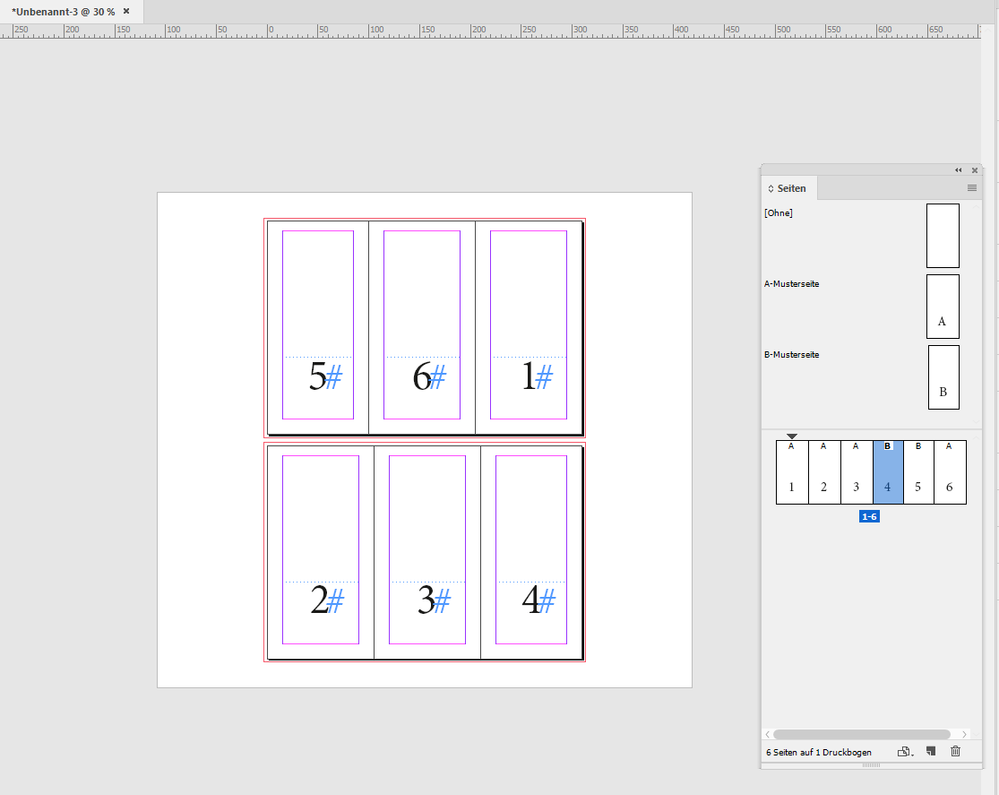Adobe Community
Adobe Community
- Home
- InDesign
- Discussions
- Renumber tri-fold pages for a screen reader to sca...
- Renumber tri-fold pages for a screen reader to sca...
Copy link to clipboard
Copied
I produced a tri-fold brochure as 3-up single pages. Naturally they are numbered in order 1-3, 4-6. When I export it as a PDF, and re-order the content to begin on page 3 (front) from top to bottom, then page 1... etc. It begins on page 1(2nd page folded). Is it possible to set up the page numbers the way its read in it's folding order: 5, 6, 1 ,2, 3, 4 so the screen reader scans in the correct order when folded?
Note: I have a version set up as single page panels for web/mobile but I work for the government who wants all our documents accessible. I'm trying to avoid yet another version of the same layout.
Thank you
 1 Correct answer
1 Correct answer
Hi LRS,
you could put all your pages to one single spread with a non-facing pages document and move your pages with the Page Tool in InDesign. The outer area is on top, pages 5,6,1, the inner area is at the bottom, 2,3,4. I assume that the width of pages 4 and 5 must be a bit different from the others, perhaps 2 to 5 mm short. I indicated this with a different master, master B:
Regards,
Uwe Laubender
( ACP )
Copy link to clipboard
Copied
Did you go to Pages Panel and renumber your pages, not 1,2,3,4,5,6, but rather 5, 6, 1, 2, 3, 4 (by using the Pages Panel menu button > Numbering and Section Options?
Thereafter, have you tried File > Export to PDF > dialog box > General > Pages > RANGE > 1, 2, 3, 4, 5, 6 Export As Pages.
Copy link to clipboard
Copied
Thank you Mike, I suppose the only way is as you discribed. I was trying to avoid multiple versions that would need to be maintained.
Linda
Copy link to clipboard
Copied
Hi LRS,
you could put all your pages to one single spread with a non-facing pages document and move your pages with the Page Tool in InDesign. The outer area is on top, pages 5,6,1, the inner area is at the bottom, 2,3,4. I assume that the width of pages 4 and 5 must be a bit different from the others, perhaps 2 to 5 mm short. I indicated this with a different master, master B:
Regards,
Uwe Laubender
( ACP )
Copy link to clipboard
Copied
I concur with Uwe.
If you want different blocks of copy and art to print on a single sheet, it's a lot easier to place them on a single InDesign document page as columns than it is to stitch spreads together and try to print them as spreads and hope they line up the way you expect.
Randy
Copy link to clipboard
Copied
Hm. It's about the reading order.
Working from my suggestion one could do a PDF for web export with pages 1 to 6 as single pages.
The case would be different if the brochure should be shown in two pages where the contents should be read in reading order 1-6. I did not test this situation, but you best do it with one single story of threaded text frames that is going from 1 to 2, from 2 to 3 and so on. All images that are not considered an artifact should be anchored to the text of that threaded story.
Use the Articles panel for this as first step. Depending on the ability of the screen reader this could work…
Regards,
Uwe Laubender
( ACP )
Copy link to clipboard
Copied
Thank you for everyone's suggestions. My aplogies for not responding earlier. Between the Labor Day holiday and my deadline, I was having additional issues with the tagging order. While addressing those, I think the only way I can do this is to produce the PDF run the accessability tools then manually go into the tagged content and move them in place which would be a very tedius task. I came to this conclusion after stumbling onto this docuemnt on how to move tagging order. https://www.hhs.gov/sites/default/files/pdf-tagging.pdf
While origianlly posting this issue it dawned on me, do I really need an accessalbe trifold document for something that is specifically meant to be printed and physically read? We have a single-page web/mobile version.
Copy link to clipboard
Copied
If you have other versions that are fully tagged, you might reason that you could allow this version to be only *nominally* tagged for reader devices, unless your agency policy says otherwise.