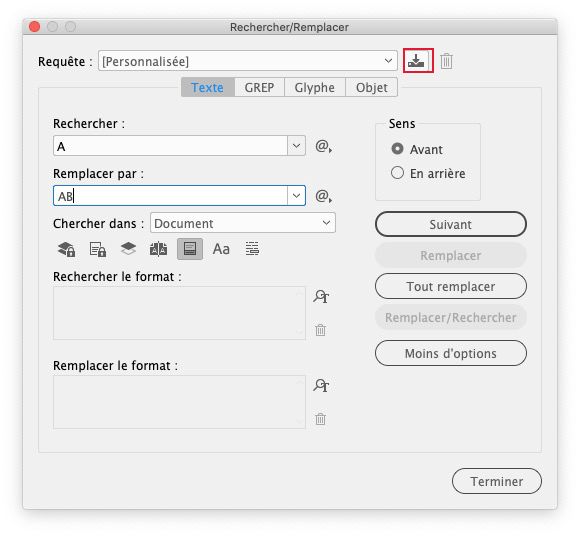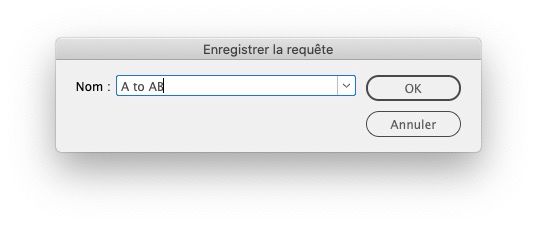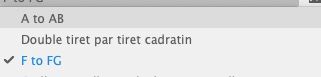Adobe Community
Adobe Community
Copy link to clipboard
Copied
Sorry for being a dummy, as this is probably easy to figure out, but I am a newbie to ID:
I have to run the same find and replace sequence on multiple files:
1. Find A and replace with AB
2. Find F and replace with FG
3. Find R and replace with TY
etc etc.
Is there a way and can save all these commands together so on the next file I can just run "something" and it is all done.....
Plz go easy on me and make it really simple.....
Thank You so much
Susan
 1 Correct answer
1 Correct answer
In the find-change window you can save your favorite requests:
Click on the icon near to the trash
Save your request
then you'll find them in the dropdown menu:
Note that if you want to run this with one command, you can use the “multifind change” plugin:
Copy link to clipboard
Copied
In the find-change window you can save your favorite requests:
Click on the icon near to the trash
Save your request
then you'll find them in the dropdown menu:
Note that if you want to run this with one command, you can use the “multifind change” plugin: