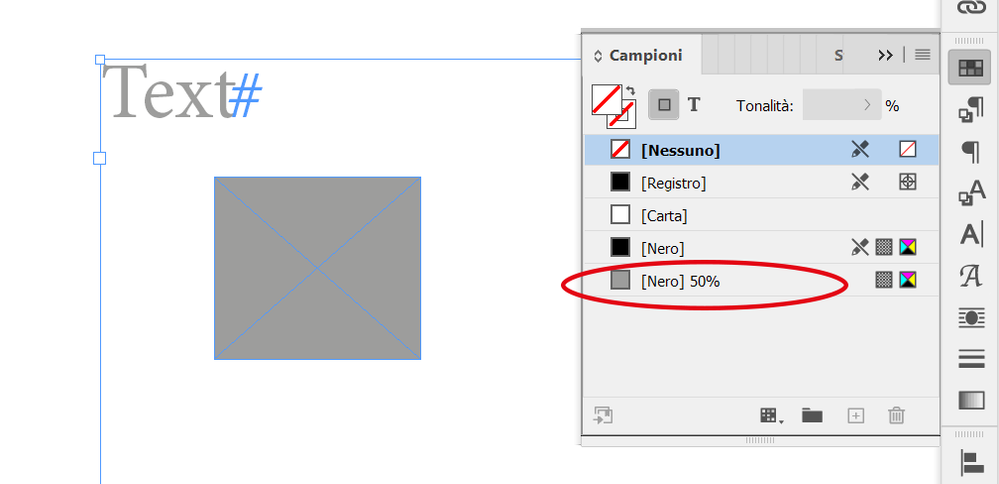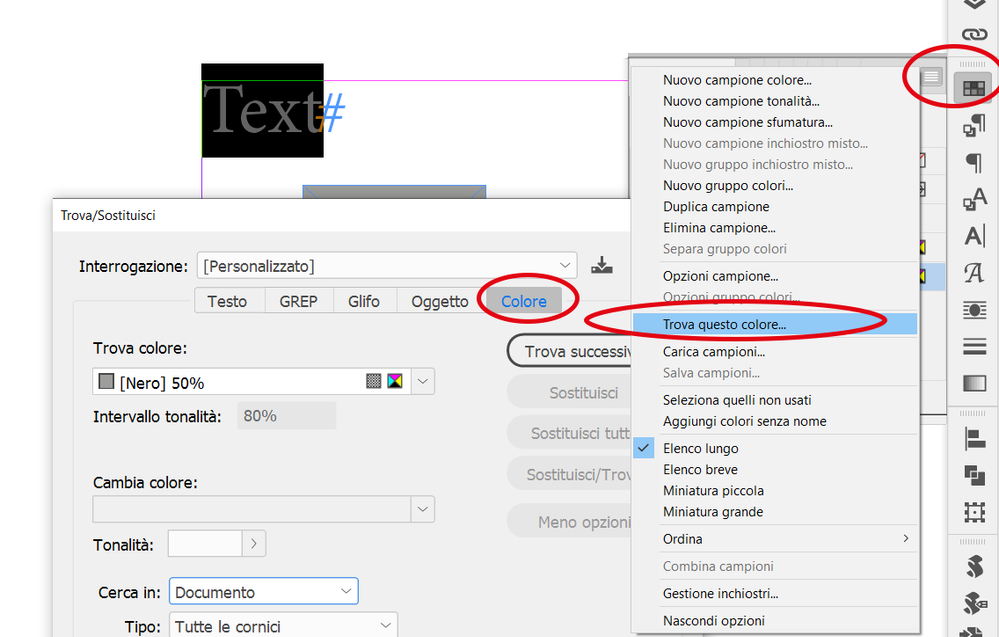Adobe Community
Adobe Community
Copy link to clipboard
Copied
Good morning.
I have a document where I have used 50%tint of black for some hightlights. This percentage of the tint doesn't look right when has been printed and they have recommend to replace if for 0/0/0/80 with 100% tint.
I would like to know if there is a change to replace it in full document. I don't have any problems with other colours, but I can't find the way to do it with Black due to seems you can't select > delete it> replace by other colour.
Any suggestion?
THanks in advance
 2 Correct answers
2 Correct answers
If you have maked a new tint swatch you can deleted it and replace with other tint swatch
if you have not created new tint swatch you can try new feature "Find this color" as in my screenshot
Hi malena_rs,
note, that Find/Change Color is a new feature with InDesign 2021 version 16.
What's your version of InDesign and operating system?
Thanks;
Uwe Laubender
( ACP )
Copy link to clipboard
Copied
Copy link to clipboard
Copied
If you have maked a new tint swatch you can deleted it and replace with other tint swatch
if you have not created new tint swatch you can try new feature "Find this color" as in my screenshot
Copy link to clipboard
Copied
Hi malena_rs,
note, that Find/Change Color is a new feature with InDesign 2021 version 16.
What's your version of InDesign and operating system?
Thanks;
Uwe Laubender
( ACP )