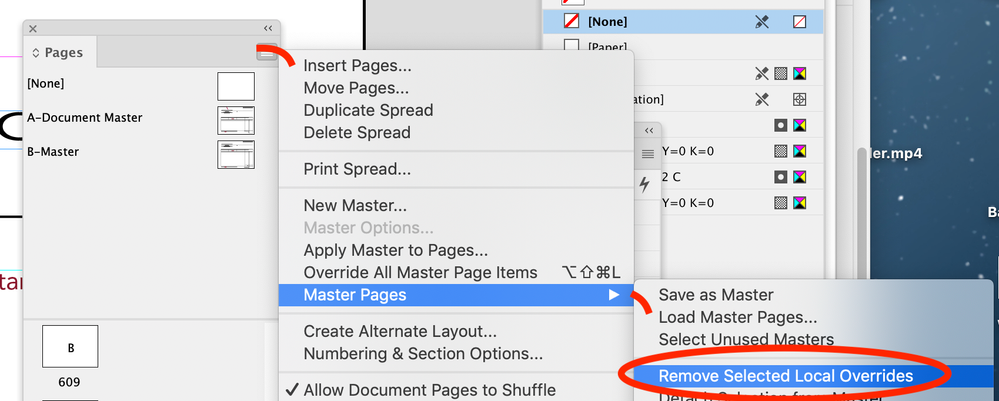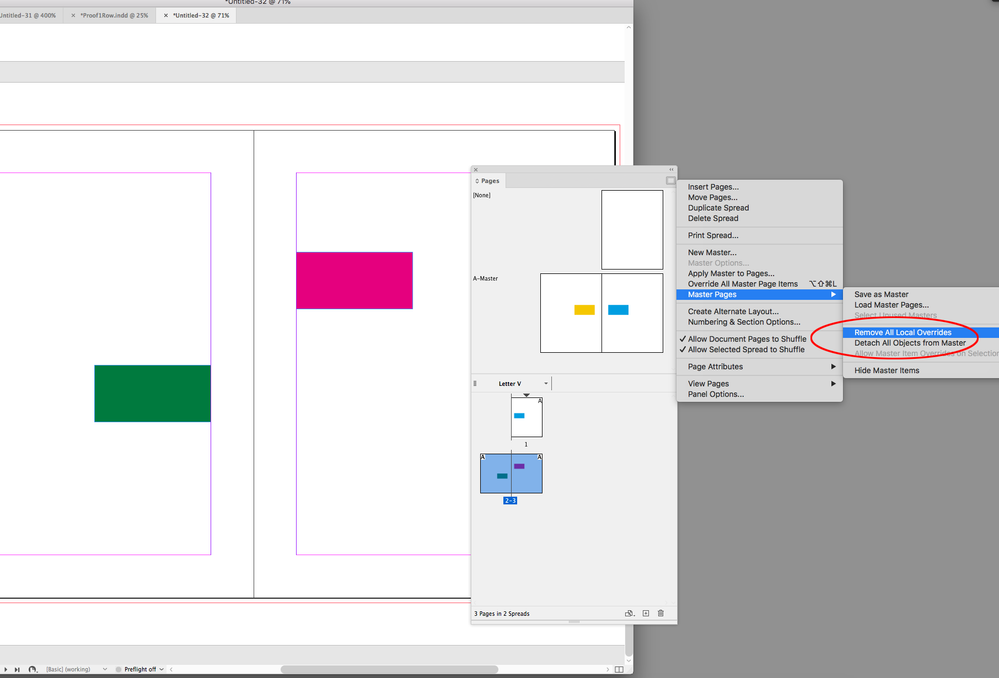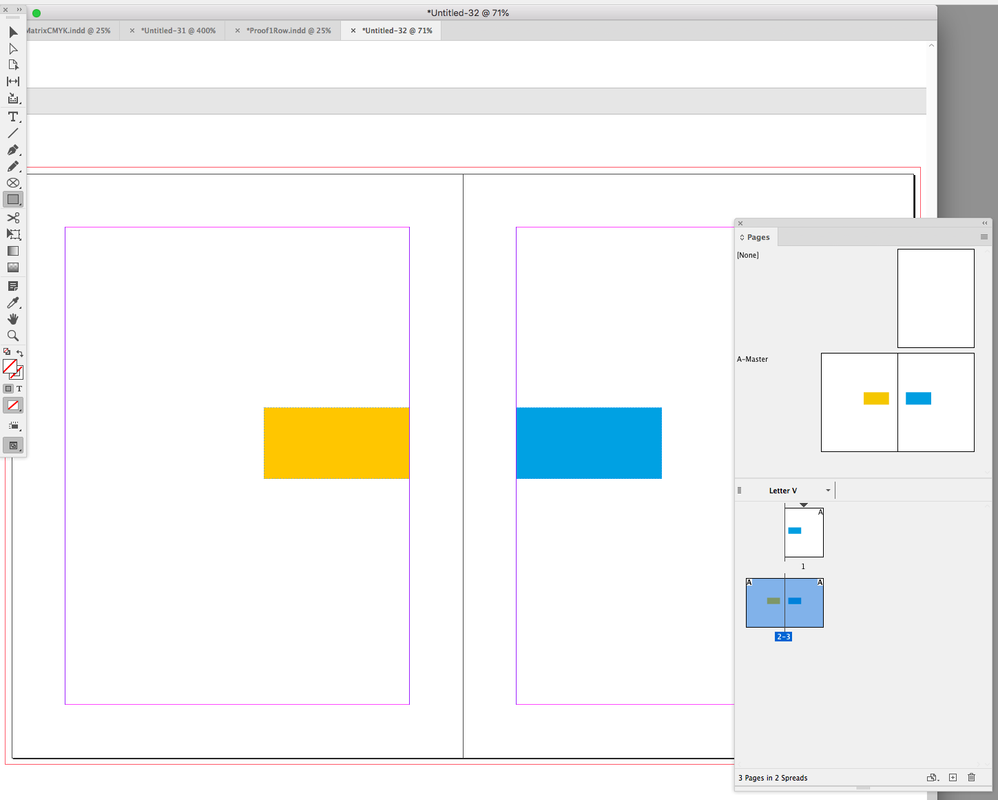Adobe Community
Adobe Community
Copy link to clipboard
Copied
I am working on a document that I inherited from another designer. Many of the master page items have been overridden. I would like to delete the overridden items and replace them with the original master page elements. I can reapply the master page settings but it doesn’t delete overridden items. I thought there was a setting to do this. Please advise.
 2 Correct answers
2 Correct answers
I don't have ID open right now, but I believe it's under the pull down menu in Pages panel:
"Remove All Local Overrides".
I don't see anything there. I'm on ID 2020. I feel like it used to be in the Preferences.
Copy link to clipboard
Copied
I don't have ID open right now, but I believe it's under the pull down menu in Pages panel:
"Remove All Local Overrides".
Copy link to clipboard
Copied
I don't see anything there. I'm on ID 2020. I feel like it used to be in the Preferences.
Copy link to clipboard
Copied
Sorry: it's a sub-menu under Pages > Master Pages > Remove Local Overrides
Copy link to clipboard
Copied
It also depends on how they did their overrides. If they copy-and-pasted from the master pages, that's not the same as Shift-Command-clicking (mac) on a master object to modify/move it. The latter can be reverted by the above command (or selecting the page and Option-clicking on the Master Page you want to apply)
Copy link to clipboard
Copied
Thanks, that works. So, if that option is greyed out, I guess that means that the elements I thought were master page options aren’t really. (Like I said, I inherited the doc from another designer.) Is there a way to set this as the preference for the document or is this something I have to do on each spread?
Copy link to clipboard
Copied
Inherited documents are the best, aren't they!
Copy link to clipboard
Copied
Considering what this document has been throught, I'm pretty impressed with the shape it’s in. I suspect it was built by a very competent designer. Text hasn't wildly reflowed, elements haven't dropped off. I can't recommend Markzware enough. Reasonably priced, extremely helpful sales staff and, best of all, it does the job it promises!
Copy link to clipboard
Copied
Okay, that totally makes sense. This document was actually converted to ID 2020 from Quark using Q2ID by Markzware.co (which is almost like magic, BTW) but I suspect this is just something that got lost in the translation. Thanks for your help. Have a great day.
Copy link to clipboard
Copied
It's a two-part process:
1) Delete the master-overriden debris.
2) Go to the Pages panel, and identify the publication page(s) you want to return to the original baseline. From the Master Pages section of the panel, drag down the icons for the master page(s) you want to apply and place them over the document page(s) you want those elements applied to.
Easy Peasy.
Randy
Copy link to clipboard
Copied
Easy peasy, except that it’s a 700 page document. That’s what I'm doing now. I thought that there was a setting that did both on one step. Thanks anyway.
Copy link to clipboard
Copied
Remove Selected Local Overrides should work.
Here my selected spread has both master page objects overriden and moved:
Copy link to clipboard
Copied
Thanks, Randy. It turned out to be a bit more complicated. It’s a doc that was translated from Quark and despite how totally excellent the software is, I don't think it recognized the overriden items as master page elements so, I have to use your first suggestion. Fortunately, the client is paying by the hour!