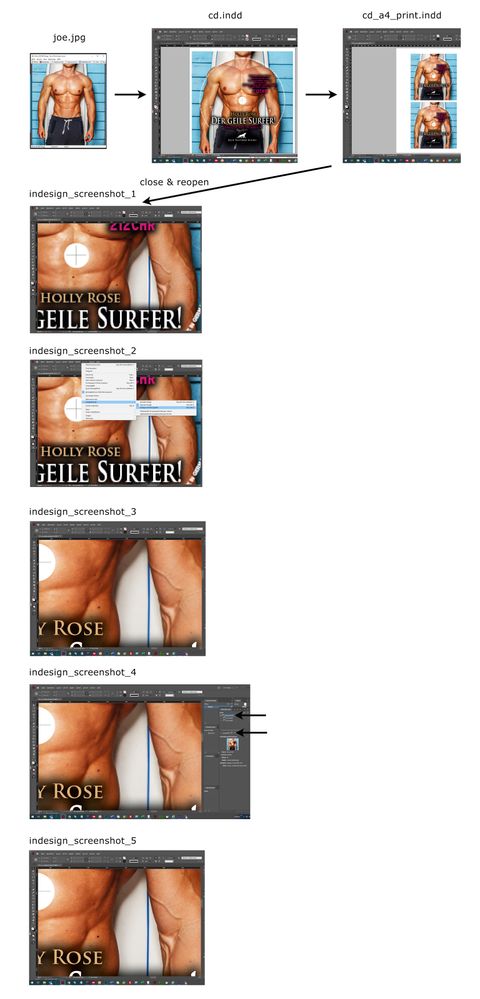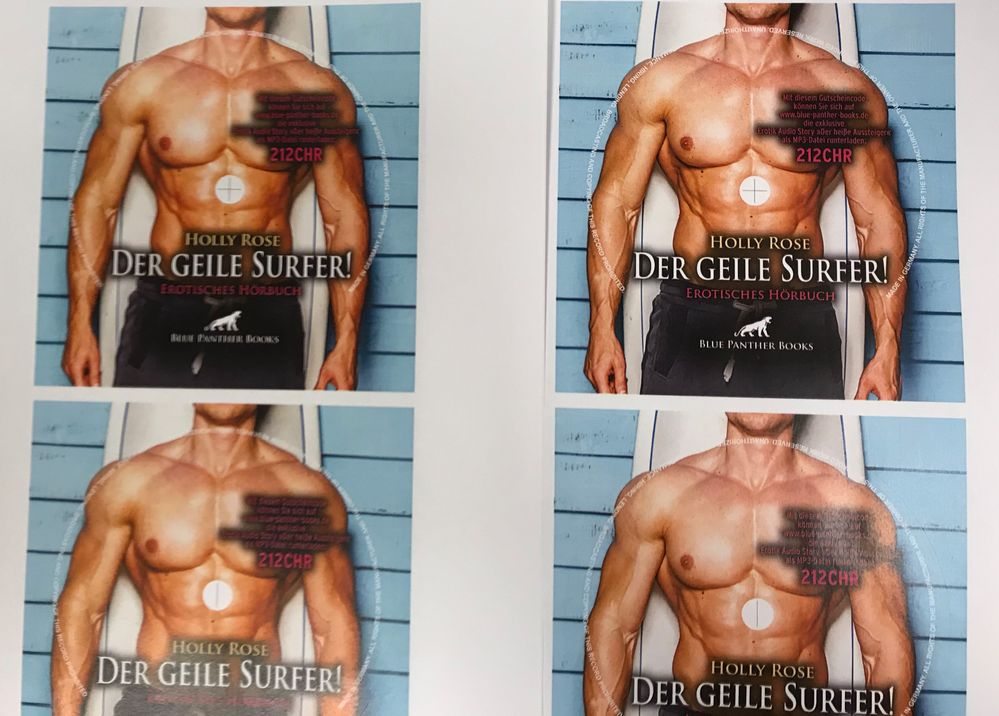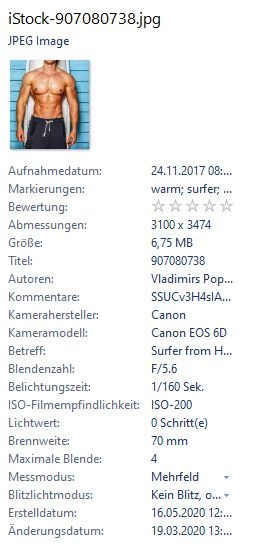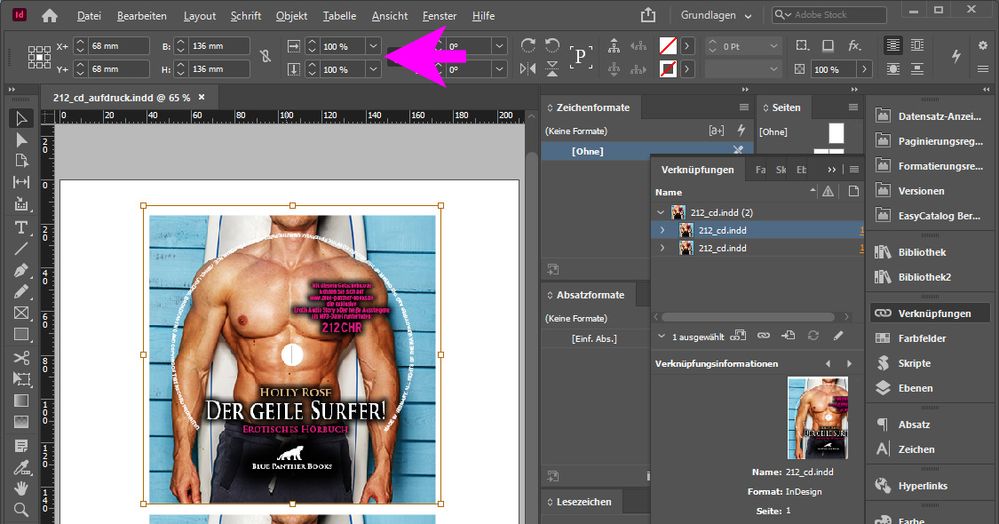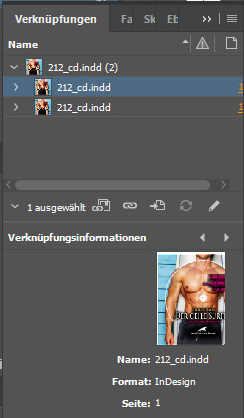Adobe Community
Adobe Community
- Home
- InDesign
- Discussions
- Resolution Problems with jpg/psd placed in indesig...
- Resolution Problems with jpg/psd placed in indesig...
Copy link to clipboard
Copied
Dear all,
i think this is an error in InDesign but perhaps the is another solution:
Follow the arrows on my picture attached!
I have a cover picture as a jpg or psd for example: "joe.jpg"
I create a new indesign file and place this joe.jpg into this indesign file for example: "cd.indd"
I create a new indesign file and place cd.indd two times into this new indesign file for example: "cd_a4_print.indd"
Follow the arrows on my picture attached!
I close the file for later usage.
I open the file again for printing it again.
And than something strange happends:
The first view is "normal monitor resolution" (see my picture: indesign_screenshot_1)
Then i switch to "high monitor resolution" ( see my picture: indesign_screenshot_2)
the resolution of the picture gets better (see my picture: indesign_screenshot_3)
But its just only better and you see the pixel while printing.
Only when i reload/reupdate the original file over the window: "Verknüpfungen/connections"
(see my picture: indesign_screenshot_4)
then the resolution will go the max and highest version.
(see my picture: indesign_screenshot_5)
I would like to open the document and would like to have everytime the best print resolution possible.
Any guesses?
 1 Correct answer
1 Correct answer
What’s your printer hardware and software? Usually problems like this relate to the print driver capabilities—drivers are not all the same.
I never have problems with print resolution, but I drive my printer with a third party Postscript RIP. If the driver isn’t capable of ripping the actual linked image I think your only solution will be to export a PDF, which will embed all of the links.
Copy link to clipboard
Copied
For linked assets InDesign uses a lower quality proxy for the preview. The Display Performance setting only affects the preview proxy and has no affect on the print output.
For images, the scaled output resolution is listed in the Link Info panel as Effective Resolution—the resolution that will be exported assuming there is no downsampling set in the PDF Export Compression tab. Linked PDFs or INDD files do not list Effective Resolution, because those formats could contain multiple images with different output resolutions.
If you open the placed INDD file, what is the Effective Resolution of the linked image? And, when you place the INDD file in the new document are you scaling it?
Copy link to clipboard
Copied
Also, are you printing directly from InDesign? If that’s the case make sure you set Send Data to All in the Graphics tab, or export a PDF and try printing from Acrobat.
Copy link to clipboard
Copied
I'am printing direct from Indesign.
I know that the picture previews are not the same resolution as the printing.
The "Send Data to All in the Graphics tab" idea didn't work
That is why i show you that i get two different printing results:
That bad one after printing direct after normal opening the file (see my picture: indesign_screenshot_1&2&3)
And a greater one after replacing the indesign file (see my picture: indesign_screenshot_4&5)
Please see the new picture here ...
Left: the print - just opening
Right: the print - opening an reupdate the both "cd.indd" instances on the page.
You see: the right one i much better quality
Copy link to clipboard
Copied
What’s your Link Info showing? The Status needs to be Normal, sounds like it is Missing or Modified.
Copy link to clipboard
Copied
thanks rob for your ideas, but if you have a short look on my pictures which shows this the Links Windows, there is nothing missing. Thats why i'am here, everything is in place and indesign behaves like there is not everything in place. I will contact the german support next week!
Copy link to clipboard
Copied
Please answer these questions: If you open the placed INDD file, what is the Effective Resolution of the linked image [JPEG]? And, when you place the INDD file in the new document are you scaling it?
Copy link to clipboard
Copied
If you open the placed INDD file, what is the Effective Resolution of the linked image [JPEG]?
here ist the info. The size is not relevant, because indesign prints the good version, but not everytime. So the picture is big enough:
Copy link to clipboard
Copied
This does not show the effective resolution. Looking for a report from WITHIN InDesign, since effective resolution only exists after placing and (perhaps) scaling.
Copy link to clipboard
Copied
and how do i get it?
Copy link to clipboard
Copied
Sorry if I misunderstand. Do you mean you do not know how to find the effective resolution of a JPEG image placed in InDesign? It is in the Links panel. https://indesignsecrets.com/whats-my-resolution.php
Copy link to clipboard
Copied
The Link Info panel shows the resolution info. The image’s Effective Resolution would be listed in the InDesign file you are placing—if Link Info is not showing make sure you toggle the arrow in the lower left corner of the Links panel.
I’m showing the InDesign Link panel in my last post. The metadata info you posted doesn’t list the output resolution because that depends on the scale of the image on the InDesign page.
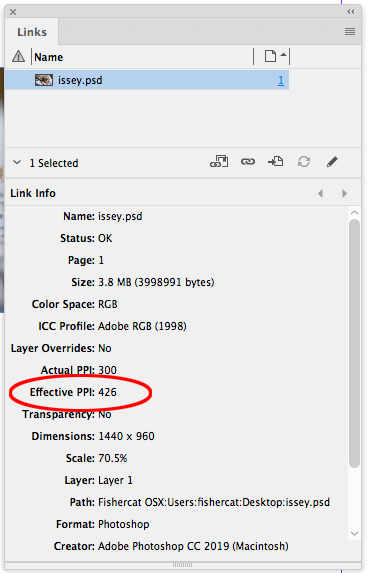
It doesn’t seem like the output resolution is the problem, it’s more likely that InDesign is losing the link to the image when you print. Are the image and the placed INDD file on a local drive? If you export to PDF/X-4 and print from Acrobat do you have the same problem?
Copy link to clipboard
Copied
Hi Rob, thanks for all your ideas.
But as shown in the first pricture of this threat i'am not talking about: Link Failures, Resolution Problems of the picture, low server connections (get the pictures from the local SSD) etc.
I'am talking about an irritating InDesign behaviour:
I open a indd file with two placed indd files - and the printing and the high screen resolution is bad
than: i relink both files an suddenly the printing and the high screen resolution ist great
After saving, closing and reopening it happends again.
I will contact the adobe support next week. It's 99% a bug!
best regards,
Matt
Copy link to clipboard
Copied
It could be your print driver, it sounds like it is printing the link proxy and not the link itself. If that’s the case exporting to PDF and printing from Acrobat might be the best solution.
Copy link to clipboard
Copied
And again: if you look at my first and second picure.
I'am NOT talking about InDesign is printing always in a bad resulution.
I'am NOT talking about the Printer prints always bad out of InDesign.
I'am, talking about that InDesign is printing one time a bad one and after reupdating the same items it prints great!
I can repruce it eveytime and i can reproduce it with new files!
Printing in PDF and than printing in the printer is not a solution for me. There more work to do as working in workarounds! AND: IT WORKS - after reupdating!
Thanks Rob, will give you an update after calling the hotline next week!
Copy link to clipboard
Copied
What’s your printer hardware and software? Usually problems like this relate to the print driver capabilities—drivers are not all the same.
I never have problems with print resolution, but I drive my printer with a third party Postscript RIP. If the driver isn’t capable of ripping the actual linked image I think your only solution will be to export a PDF, which will embed all of the links.
Copy link to clipboard
Copied
And, when you place the INDD file in the new document are you scaling it?
NO:
Copy link to clipboard
Copied
The best way to help you is, as others stated, with a screenshot of the Links panel. So we can see any icons (red ?), then click on the inage name in the Links panel and make sure your More info (the little trangle to open) for that image is shown and make a screenshot of that showing the effective resolution. We need that info to help you, although we are already pretty sure what the problem is (missing link or low effective res).
Copy link to clipboard
Copied
Hi Frans, Matthias is showing part of the Links panel in his first post, and the link status seems to be Normal.
The Link Info would not show Effective Resolution for images inside of a placed INDD file (he would have to open the placed INDD and check the image link there). With the 3100px x 3474px pixel dimensions there would be enough output resolution—the frame is 136mm x136mm which puts the Effective res at 579ppi.
So if the image is placed from a server rather than a local volume, maybe the status changes depending on the server connection? It also could be a problem with the print driver. Exporting while the status is showing normal, and printing a PDF from Acrobat would be a good test.
Copy link to clipboard
Copied
>Hi Frans, Matthias is showing part of the Links panel in his first post, and the link status seems to be Normal.
Ah, yes, I see it in a later post indeed, not in the first one I read 😉
>The Link Info would not show Effective Resolution for images inside of a placed INDD file (he would have to open the placed INDD and check the image link there)
True.
Copy link to clipboard
Copied
Hi Frans, thanks for all your ideas.
But as shown in the first pricture of this threat i'am not talking about: Link Failures, Resolution Problems of the picture, low server connections (get the pictures from the local SSD) etc.
I'am talking about an irritating InDesign behaviour:
I open a indd file with two placed indd files - and the printing and the high screen resolution is bad
than: i relink both files an suddenly the printing and the high screen resolution ist great
After saving, closing and reopening it happends again.
I will contact the adobe support next week. It's 99% a bug!
best regards,
Matt