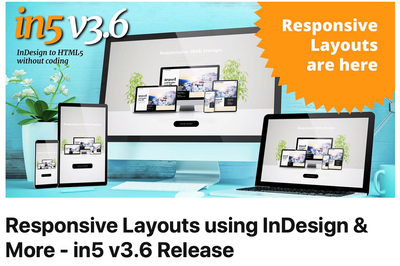Adobe Community
Adobe Community
Copy link to clipboard
Copied
Hello,
I would like to know how we make a pdf that adapts to all media on all screens.
I do my document and the layout.
I am waiting for your answer
Jerome
 1 Correct answer
1 Correct answer
PDF is not the right thing to work in. It is a page layout based medium, and options to reflow are basic and depend on the viewer. Sounds like you need to design in HTML (and not InDesign).
Copy link to clipboard
Copied
PDF is not the right thing to work in. It is a page layout based medium, and options to reflow are basic and depend on the viewer. Sounds like you need to design in HTML (and not InDesign).
Copy link to clipboard
Copied
You would think it would be right do to in HTML. I can do both but a lot of end users only want to read in Acrobat or another reading app and get is via through e-mail, (we)tranfers, download on website etc. You can already adapt a design responsively within Indesign bu changing the size of the document (and adapt layout).
I understand all the issues you get with building responsive websites and the device you are opening it with. It used to be a lot more easy to build sites when we only viewed it on desktop haha. But it would be cool if we could assign certain elements to be responsive in PDF readers or something like that. Maybe a font-size that adapts for easy reading on tablet and mobile. etc.
It's also pain in the a$$ that when I make a menu for a restaurant it would be so easy if I could just upload and replace the old PDF of the menu, in stead of typing it all over in HTML (UGH). And I would be even more awesome that this menu could be responsive.
Copy link to clipboard
Copied
Responsive websites are incredibly easy especially with Wordpress.
Copy link to clipboard
Copied
I know! I use it all the time. But I like creating in illustrator and indesign. It would just be convenient, because I would only have to use one native application and i don't need online space/domain.
If I would edit an indesign document for print (a restaurant menu for example) and also need an export to publish on a website it would be waaaaaaaay easier than to edit all the text AGAIN online. And also I've spent much time on a great design and then it takes triple the time to make this in code or find a template (which they all look a like) to make it look as cool as my indesign document.
SO! I see a lot of restaurants for example that they put their menu as PDF download (saves them money, saves me time), but it's in the size I designed for print, what if I could edit it a little bit (like changing document size and adapt layout) for online download/viewing?!
And I also make a lot of digital publications for my clients that they send around through mail or transfer websites, quick and easy. No wordpress, templates or code needed. A lot of times their recipients download the pdf from their mail and read it later with acrobat or another pdf reader. So, would be cool to let them view my awesome designed layout on desktop, a tablet or mobile phone.
Well, just braining around.. because this 'issue' seems to cross my mind more often lately. I seem to need it because I do not want to code or search for wordpress templates I just want my designs from Indesign to adapt to screen size, maybe give it three kind of master templates and/or paragraph styles that change when opened in certain devices. I understand that the readers also need to change...
Copy link to clipboard
Copied
There are plenty of menu plugins for Wordpress. Find one and use it.
Copy link to clipboard
Copied
Browsers display the initial view of a PDF so that the width fills the available browser space—it’s similar to an image. Most browsers also provide additional navigation tools for zooming and downloading, but you can’t force text relows the way you can with media calls in HTML/CSS.
Copy link to clipboard
Copied
Have a look at Reflowable ePub.
Copy link to clipboard
Copied
I have to concur with my peers here - I don't think you can. PDF is fixed width and not responsive, and that's largely by design so that a PDF I see on my screen will be the same as a PDF someone else sees on their screen so that issues experienced with native files such as reflow, font substitutions, things moving etc don't happen.
You can dictate whether you want a PDF to open to a certain size or view and this is done in Adobe Acrobat itself under the file/properties menu, and then adjusting the initial view settings.
However, this will only affect anyone opening PDFs using Acrobat or Acrobat Reader, and nowadays there are many more applications that open PDFs that non-publishing personnel will tend to use first, such as their internet browser or default viewer in their operating system such as Mac's Preview. Acrobat Reader also has a way of bypassing the settings used in initial view if a user changes their preferences in one of several places. For example, a user can change their accessibility preferences to override page display, as well as other viewing features here.
My opinion would be to consider an HTML solution for publishing to screens. If using InDesign, perhaps consider the In5 plug-in from Ajar Productions.
Copy link to clipboard
Copied
Colin says: …However, this will only affect anyone opening PDFs using Acrobat or Acrobat Reader, …
Hi Colin,
FWIW: Seems that the PDF viewer of Firefox for Windows 10 is now supporting some initial view settings in PDFs as well. Recently I opened a PDF from a web site and was astonished to see that it opened in Two-Up (Cover Page) also showing thumbnails in the sidebar.
But of course this is just one browser out of many and no solution to the OP's issues.
Regards,
Uwe Laubender
( ACP )
Copy link to clipboard
Copied
It might be worth having a look at in5, the new version has the facility of producing responsive layouts (HTML not PDF).
Copy link to clipboard
Copied
The thing is... I want people to see it in Acrobat or another reader... not a browser.
Copy link to clipboard
Copied
You want the impossible, you are confusing PDF and HTML. What you want, PDF and also responsive is not, I repeat, not possible (as others already pointed out here).
Copy link to clipboard
Copied
Physically impossible, acrobat just can't do that.
Copy link to clipboard
Copied
PDF 2.0 standard is supposed to provide options to head PDF into responsiveness. Haven't seen anyone develop a tool to do that, however, and I think it's a few years away if it does happen.
For now, we do what others have suggested above: convert your print-InDesign layout to HTML and EPUB. Luckily we do have decent export/conversion options in InDesign. They're far from perfect, but you certainly don't need to retype the content into an HTML webpage. Just selecting the text and exporting to RTF or TXT will save you that burden, and it's ready to drop into a webpage template and format. Or coordinate your HTML export with your website's CSS.
| Classes & Books for Accessible InDesign, PDFs & MS Office |
Copy link to clipboard
Copied
Yep, we should all be pressurising Adobe, and other vendors, to implement PDF 2.0 -- what a useful game-changer that would be!
Copy link to clipboard
Copied
PDF 2.0 by itself will not do what you think it will wrt/ “responsiveness” and reflow. The ISO DIS ballot is still out for ISO 32000-2:2020 PDF. Assuming that it is approved, you can expect actual publication in early to mid-2021.
After that end-to-end workflow features of PDF 2.0 will begin to appear in Adobe and other vendor's products.
Copy link to clipboard
Copied
We look forward to Adobe implementing PDF 2.0 with excitment and bated breath!
Copy link to clipboard
Copied
I know and I do that already. But this was not my issue initially. I just googled it because I seem to bump into this issue not wanting to edit the same thing all over again but then in Code (an annual report, restaurant menu etc).